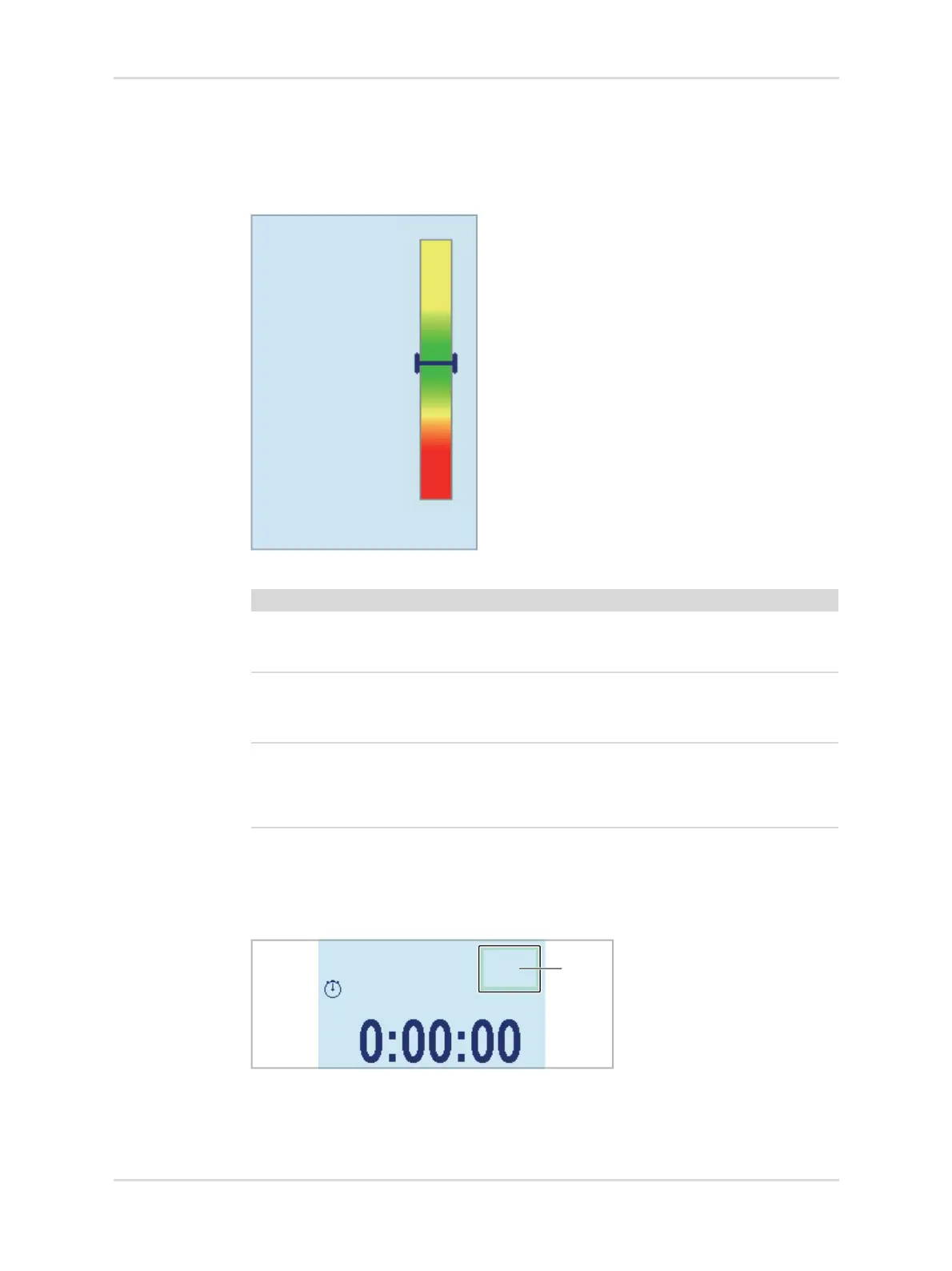Instructions for use | Atlan A100 (XL), A300 (XL), A350 (XL) SW 2.1n 165
Operation
8.6.2 Econometer
Prerequisite: The device has the "advanced gas monitoring" software option.
During operation, the device monitors the breathing bag for sufficient filling.
The bar graph indicates whether the device is supplied with sufficient fresh gas.
An insufficiently filled breathing bag can trigger the Fresh gas low or leakage or
Ambient air inlet activated alarms, for example.
8.6.3 Stopwatch
Using the stopwatch
1. Touch the Start button (1) to start.
35322
Range Color Meaning
Surplus Yellow Indication of an opportunity to save fresh
gas and, therefore, volatile anesthetic
agents
Efficient Green – No action necessary
– Breathing bag sufficiently filled
– Sufficient reserve capacity available
Deficit Red – Insufficient fresh-gas supply
– Check the filling of the breathing bag. If
necessary, fill up the breathing bag,
e.g., with the O
2 flush.
Surplus
Efficient
Deficit
Econometer
35548
