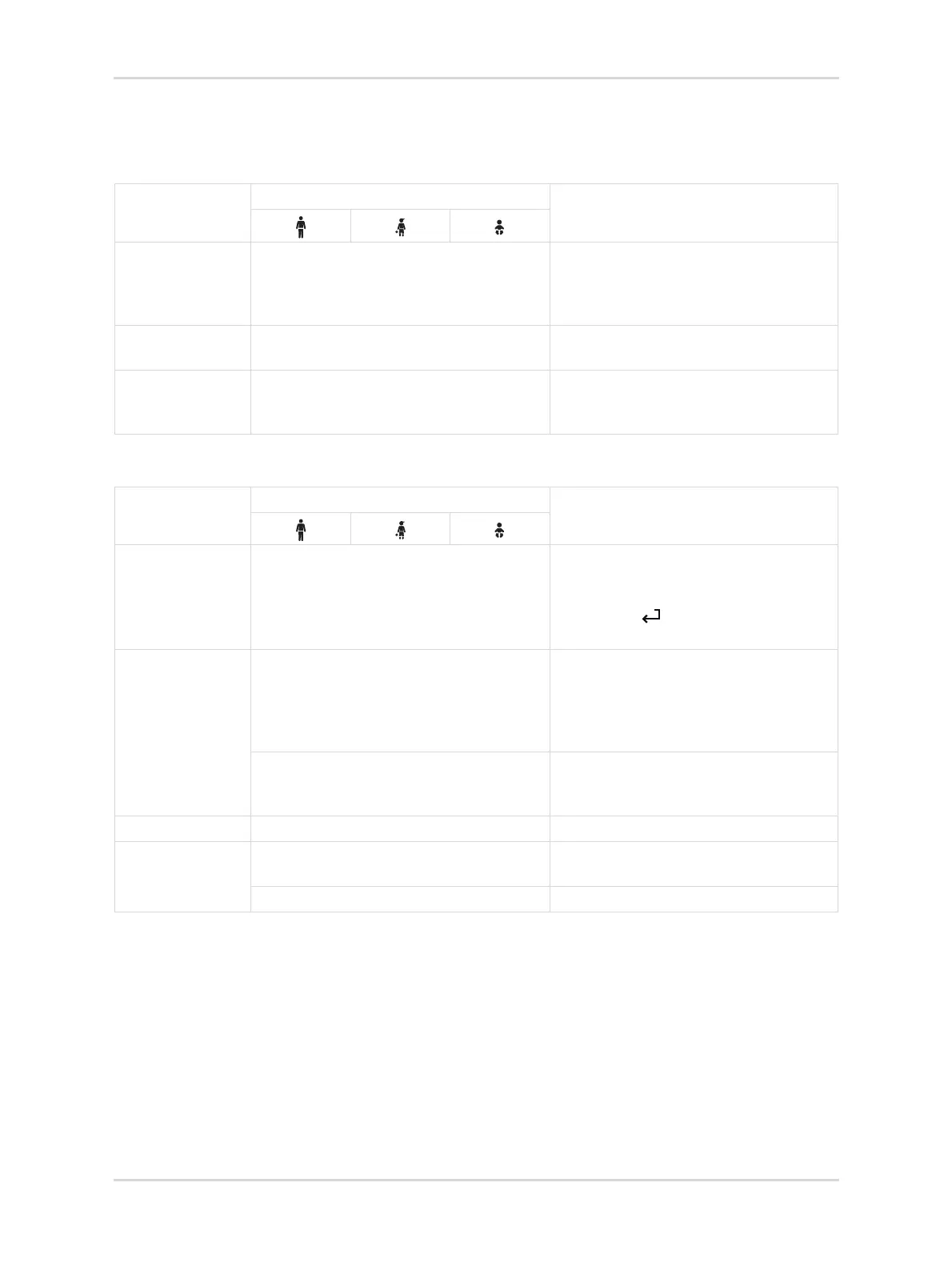204 Instructions for use | Atlan A100 (XL), A300 (XL), A350 (XL) SW 2.1n
Configuration
11.5.2 System setup > Screen
11.5.2.1 Vertical tab "General"
11.5.2.2 Vertical tab "Views"
Headline/
Parameter
Setting range
Description
Color scheme Day light; Day dark; Night Sets the color scheme. Observe the
information in the following section:
"Daytime colors and nighttime
colors", page 102
Screen bright-
ness
10 to 100
80
Sets the screen brightness.
Screen saver On, Off Activates the screen saver. For further
information see: "Screen saver",
page 100.
Headline/
Parameter
Setting range
Description
Rename views 1 Standard; 2 Expert; 3 Expert Defines the name of a view.
Touch the button for the view, enter the
new name on the keyboard, and con-
firm with the button or with the rotary
knob.
Number of wave-
forms (view 3)
3; 4
(Applies only to the electronically con-
trolled gas mixer and the mechanically
controlled gas mixer with electronic flow
measurement.)
2; 3
(Applies only to the mechanically con-
trolled gas mixer with flow tubes.)
Default view 1Standard; 2 Expert; 3 Expert Specifies the standard view.
Save as system
defaults
Current view
(only available during operation)
Saves the current screen layout.
All views Saves all screen layouts.
