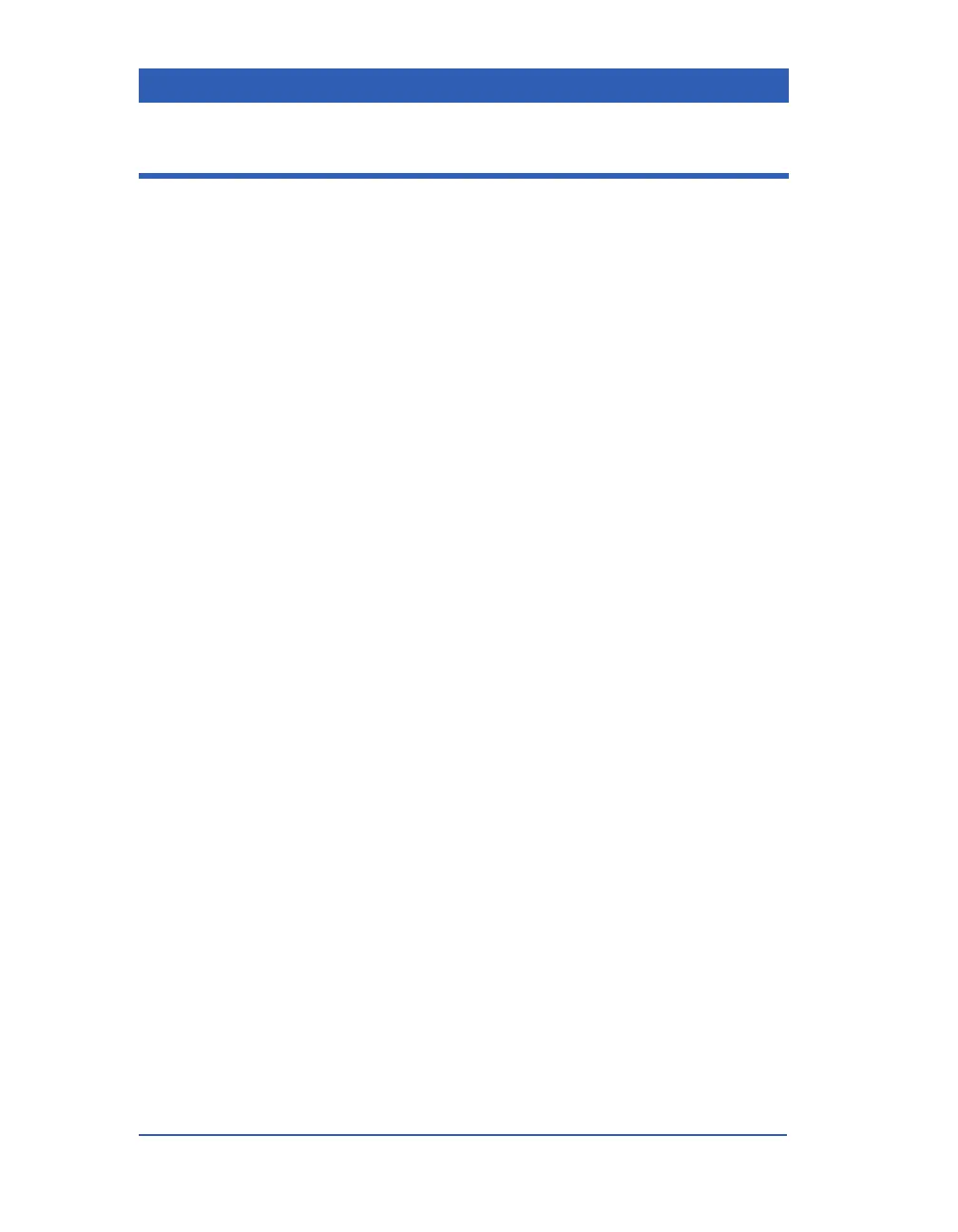Page 6-2 Infinity Gamma Series VF4
Overview
The monitor can store the last 24 hours of trended data. If there is
no alarm, the monitor averages the monitored vital signs every
minute and stores the results in its trend memory.
You can view the trends in the following formats:
! As a graph (graphical trends).
! As a table (tabular trends).
Graphical and tabular trended values are displayed from left to
right in increasing time. If you discharge or admit a patient, the
monitor erases trend data, patient data, and stored recordings/
events. Network time changes are reflected in both the graphical
and tabular trends.
By default, HR, SpO2 and NBP are the first three parameters dis-
played on the graphical and tabular trend screens. However, you
can select any three parameters for the top positions on these
screens (see below). The order of these parameters is saved as
part of the setup, when you save the current monitoring configu-
ration (see the chapter Monitor Setup).
For non-invasive blood pressure, the monitor stores a trend value
at the end of a successful measurement, or an error code at the
end of an unsuccessful measurement, but never more frequently
than once every sixty seconds (i.e., if you take two NBP measure-
ments within one minute, the monitor stores only the last mea-
surement as a trend value).