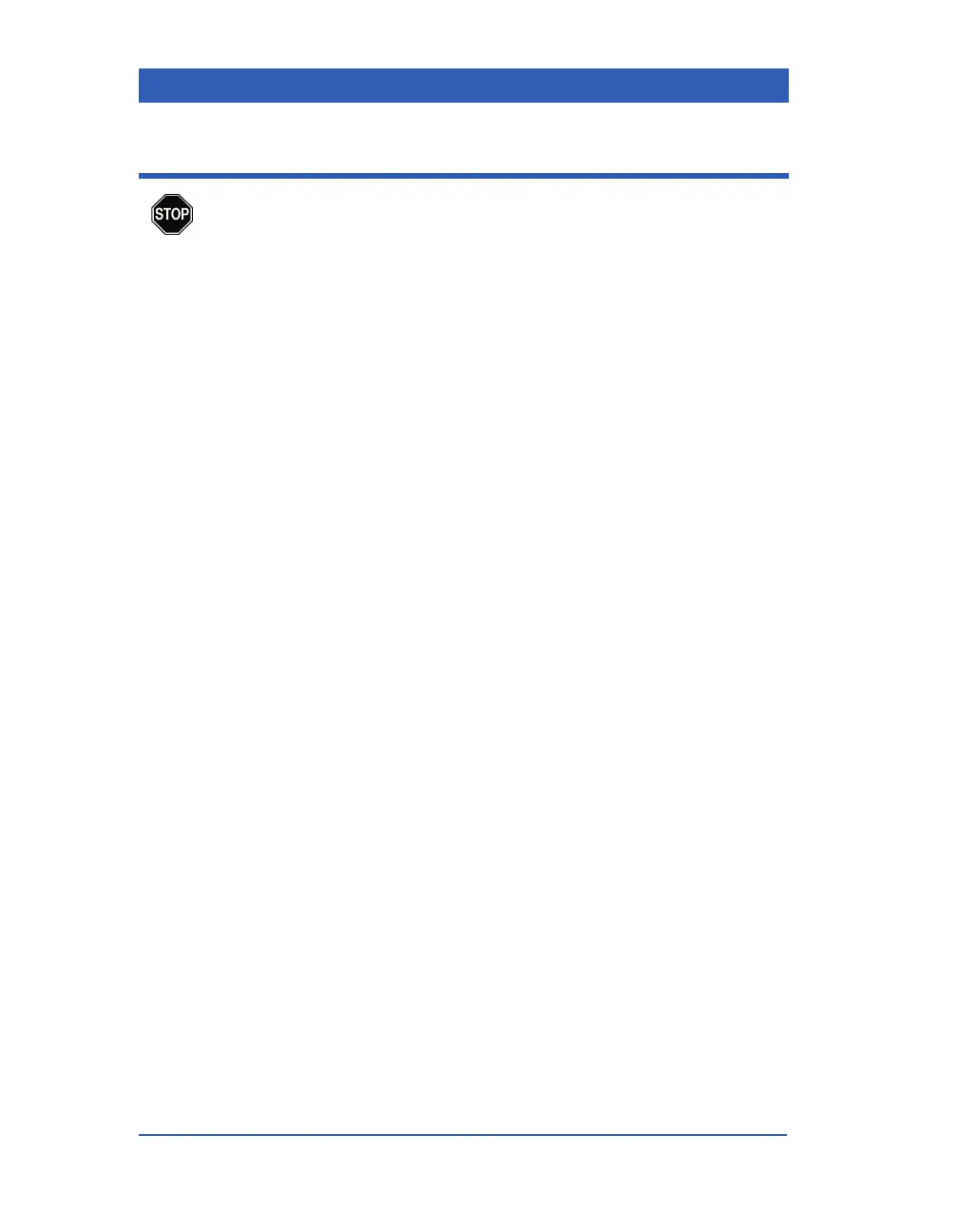Page 12-4 Infinity Gamma Series VF4
SpO
2
Safety Considerations
WARNINGS:
! During electrosurgery, use only Dräger SpO
2
shielded extension cables with a blue locking mecha-
nism to protect from ESU interference.
! Check sensors periodically (recommended is at least
every four hours). Move the sensor if there is any
sign of skin irritation or impaired circulation.
! Bright light can interfere with pulse oximetry mea-
surements, causing erratic or missing values. When
the sensor is likely to become exposed to direct
bright light, it should be covered with an opaque
material.
! Elevated levels of carboxyhemoglobin or methemo-
globin in monitored patients can result in inaccurate
pulse oximetry readings.
! If the monitor detects an SpO
2
and/or PLS Weak Sig-
nal condition during an NBP measurement, the audi-
ble and visual alarms for the Weak Signal condition
are suppressed. However, the monitor announces all
other SpO
2
/PLS conditions as they occur.
! Difficulties inherent in SpO
2
monitoring require that
patients receive special attention during electrosur-
gery (ESU). To minimize interference from the ESU,
do the following:
-- Place the SpO
2
sensor as far from the surgical site
as possible.
-- Place the SpO
2
cables as far from the ESU as pos-
sible, and perpendicular to the ESU cables.
-- Use an ESU neutral electrode with the largest pos-
sible contact area.
-- When possible, place the ESU neutral electrode
close to and directly under the surgical site avoid-
ing bony protuberances. If this is not possible,
interference from the ESU may result.
-- Consult the operating instructions of your electro-
surgical equipment for additional information.