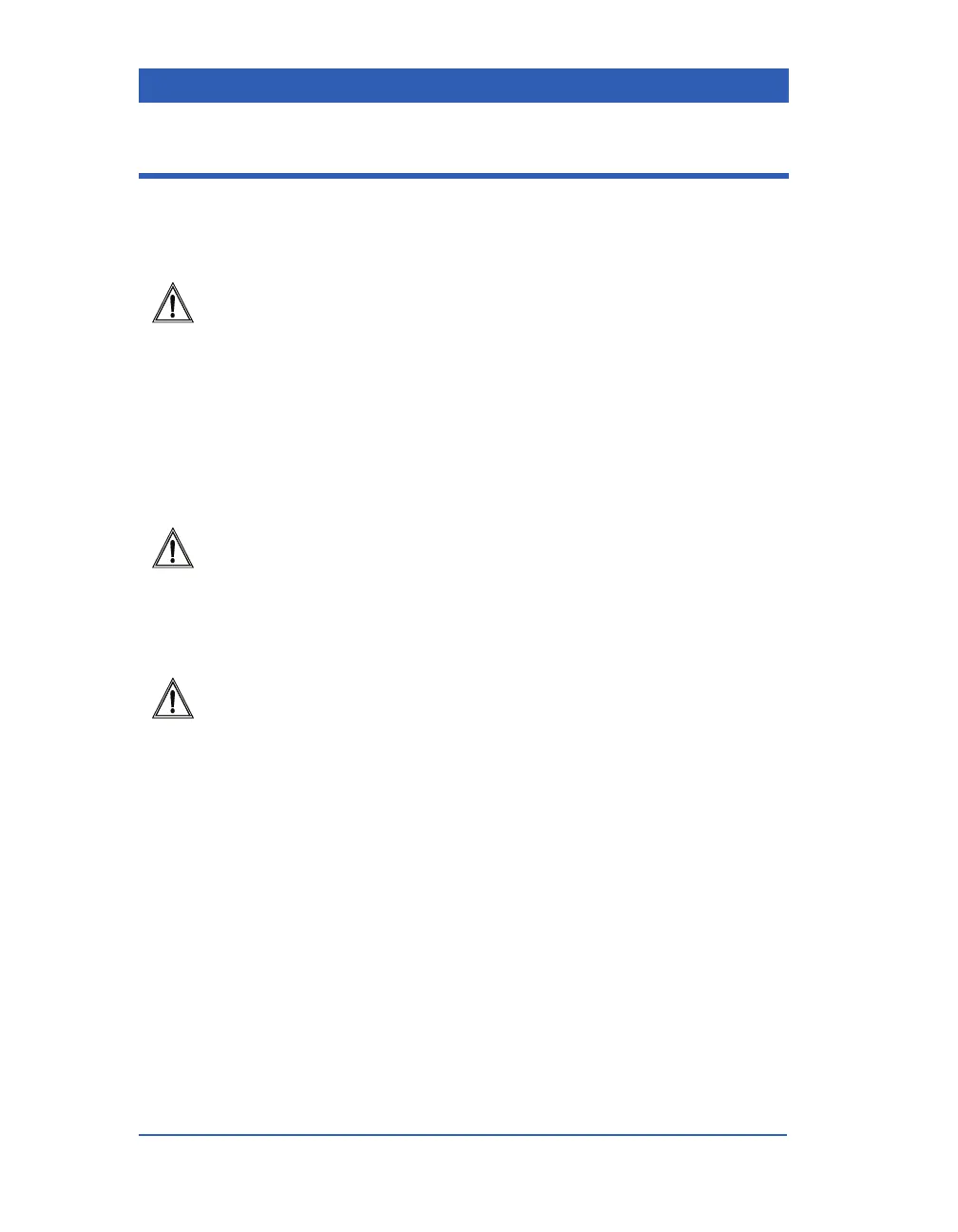Page B-2 Infinity Gamma Series VF4
Cleaning, Disinfecting and Sterilizing
Clean the monitor and all accessories after each patient or daily
according to your hospital’s standard procedures. We recommend
the following cleaning solutions and procedures.
CAUTION: Do not use disinfectants that contain phenol as they
can spot plastics. Do not autoclave or clean accessories with
strong aromatic, chlorinated, ketone, ether, or ester solvents. Never
immerse electrical connectors.
Monitor
! Clean the monitor with a gauze moistened in a soap solution.
! Dry thoroughly with a lint-free cloth.
CAUTION: The material used for the monitor’s enclosure is a
highly resistant thermoplastic. Do not use plastic solvents, sharp
tools or abrasives to clean it.
!
Disinfect the monitor with a gauze moistened with diluted
alcohol or a gluteraldehyde-based disinfectant.
CAUTION: Do not steam autoclave, gas sterilize, or immerse the
monitor in water or cleaning solutions. Do not subject the monitor
to intense vacuum.
!
Dry thoroughly with a lint-free cloth.