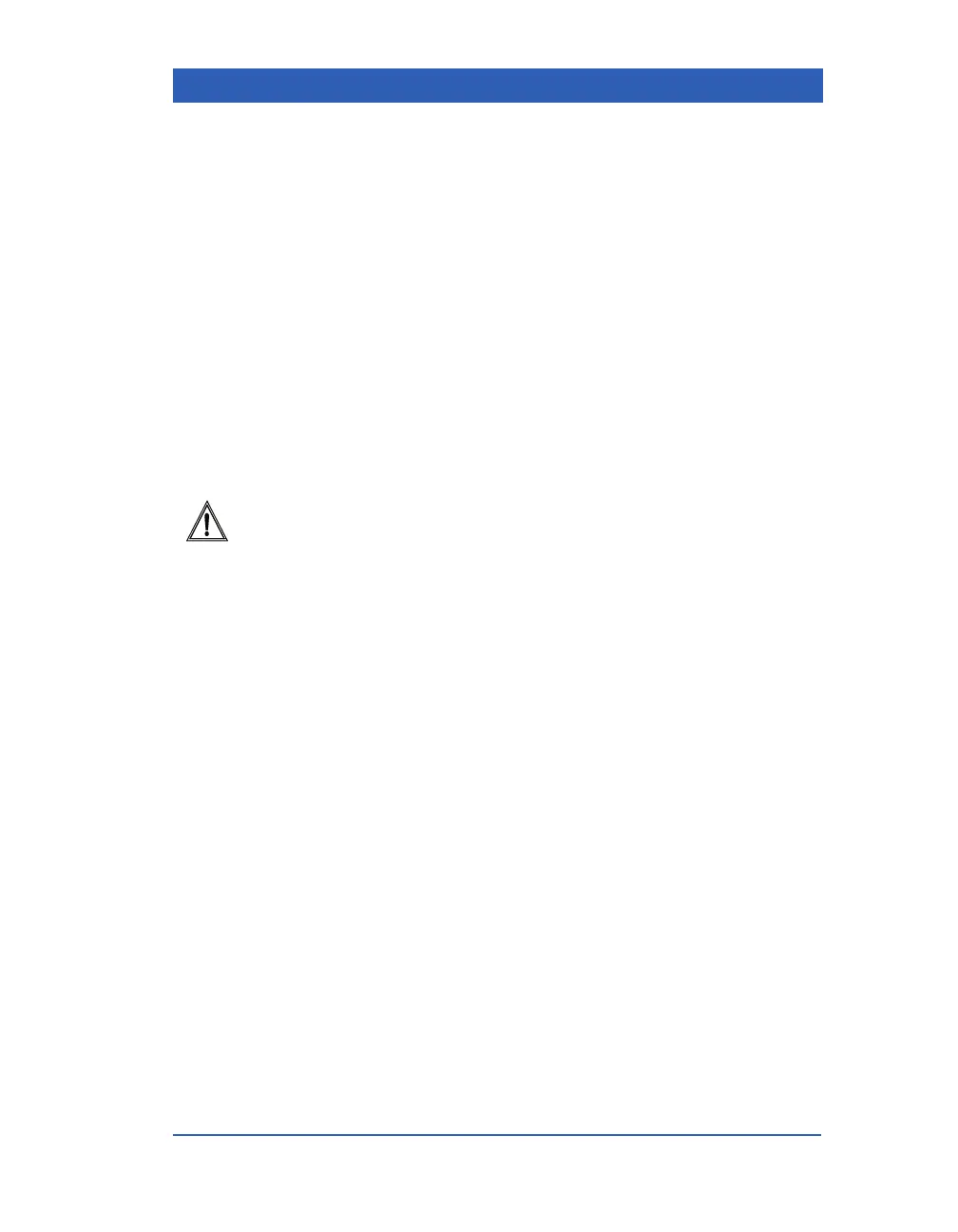Pulse Oximetry
VF4 Infinity Gamma Series Page 12-3
STEPS: Applying the Sensor
1. Select a sensor that is best suited for your patient (type and
size, see the list of available sensors in the appendix Options
and Accessories).
2. Clean reusable sensors before and after each use.
3. Position the sensor correctly and attach it to your patient (see
sensor manufacturer’s recommendations).
4. Connect the sensor to the intermediate cable and the interme-
diate cable to the M
ULTIMED/NEOMED pod.
5. Inspect the sensor application site frequently. If the sensor is
too tight, it may damage the tissue and impede blood flow. If
the sensor is damaged, do not use it.
CAUTION: Read the instructions provided with the sensor to
select the best application technique and to review all safety related
information.