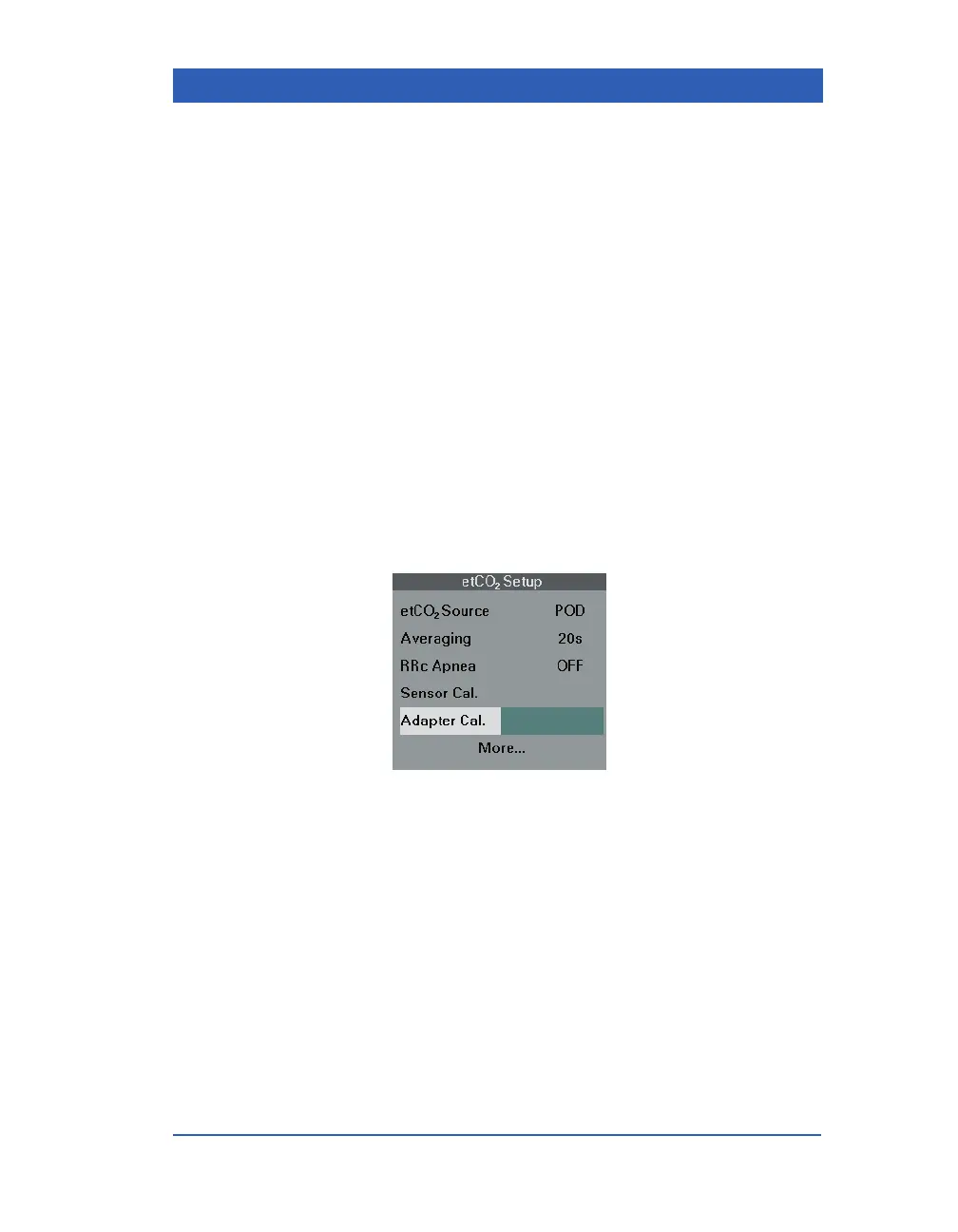End-Tidal CO2
VF4 Infinity Gamma Series Page 13-11
You can now use the sensor. If the verification fails, the monitor
again displays the message etCO
2
Place Sensor on Zero Cell.
Adapter Calibration
Perform an adapter calibration every time you switch adapter
types (e.g., mainstream to sidestream or adult to neonatal). You
do not normally have to calibrate an adapter if you are replacing it
with another of the same type.
STEPS: Calibrating the Airway Adapter
1. Click on the etCO
2
parameter box.
2. Hold the sensor and the adapter away from any source of
CO
2
(including the patient’s mouth or your own).
3. Click on
Adapter Cal.
The calibration takes approximately 15 seconds. The monitor dis-
plays the message etCO
2
Calibrating Adapter. When calibration
is successfully completed, the monitor displays the message
etCO
2
Adapter Cal. Accepted. A status message appears if cali-
bration fails.