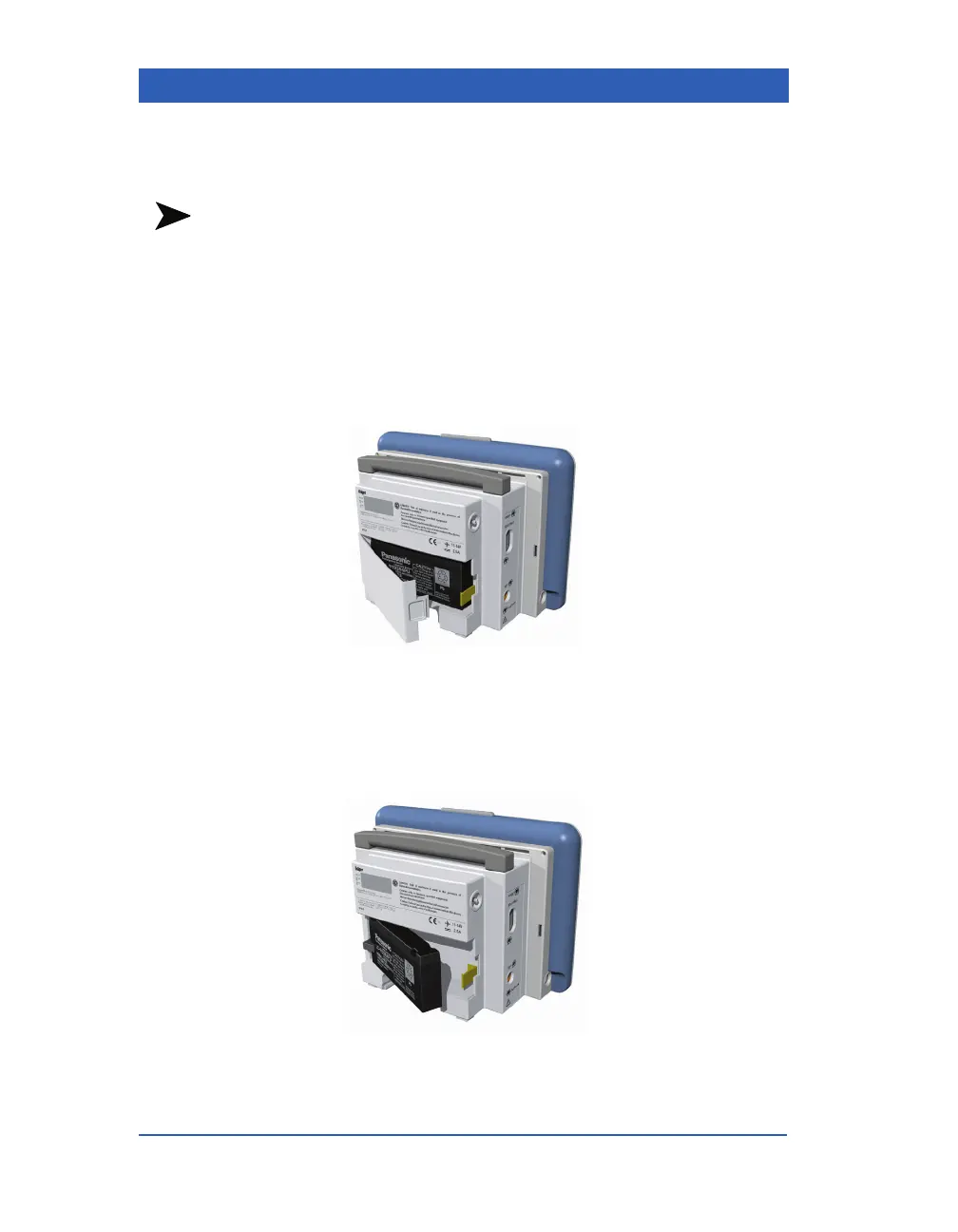Page 2-6 Infinity Gamma Series VF4
STEPS: Inserting a Lead Acid Battery into the
Monitor
NOTE: Before installing the battery, read the cautions and warn-
ings in the Important General Safety Considerations section at the
beginning of this manual.
1. Turn the monitor so that its rear panel is facing towards you.
2. Press in on the tab in the right side of the battery compart-
ment door and swing the door open until it lifts off the hinges
on the left side.
3. Insert the rechargeable battery in the compartment, electrical
terminals side first. The terminals of the battery must be
pushed into the clip in the left side of the battery compart-
ment.