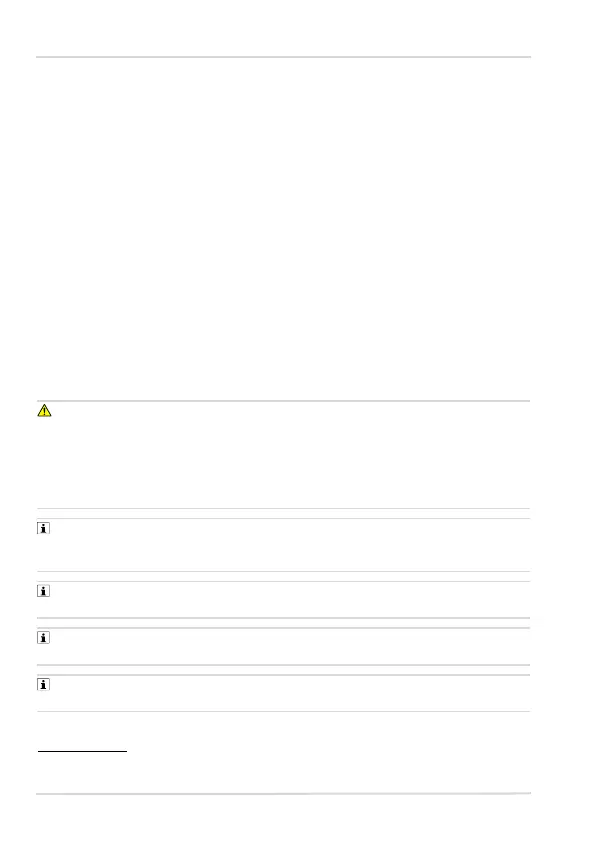en | Operation
50 X-am
®
2800 / X-am
®
5800
4.5 Connecting a gas detector to a smartphone
The gas detector can be connected to a suitable smartphone via Bluetooth
®
.
The Bluetooth
®
feature and the GATT (Generic Attribute Profile) interface
(subject to licensing) can be activated via the CC-Vision PC software or
1)
the
Quick menu.
Data transmitted via Bluetooth
®
can be used for additional safety measures.
However, the data does not replace primary on-site measures by the gas
detector. The alarm on the gas detector is decisive. An important consideration
is that a mobile network and WLAN reception are not always available or can be
interrupted.
For specific features, Dräger offers apps that can be installed on a suitable
smartphone or tablet. A license may be required under certain circumstances.
For detailed information on connecting via Bluetooth
®
also refer to the
instructions for use of the smartphone used.
Prerequisites
– Bluetooth
®
is activated on the gas detector and the smartphone.
WARNING
Risk of explosion
The use of an unsuitable smartphone in an explosion-hazard area may lead to
the ignition of flammable or explosive atmospheres.
► The smartphone must be suitable and approved for use in explosion-hazard
areas.
The Bluetooth
®
feature is not part of the technical suitability test and may only
be used in countries for which approval is available. Contact Dräger if you have
any questions about availability.
Contamination of the gas detector or shielding elements (e.g. case) can
reduce the Bluetooth
®
range.
Failure of the Bluetooth® communication of the gas detector is to be
expected in the vicinity of strong transmitters in the range of the 2.4 GHz band.
When connecting a new smartphone, the connection that is currently stored is
deleted during this process.
1. Switch on the gas detector.
1) To do this, the feature must be activated in the Quick menu.