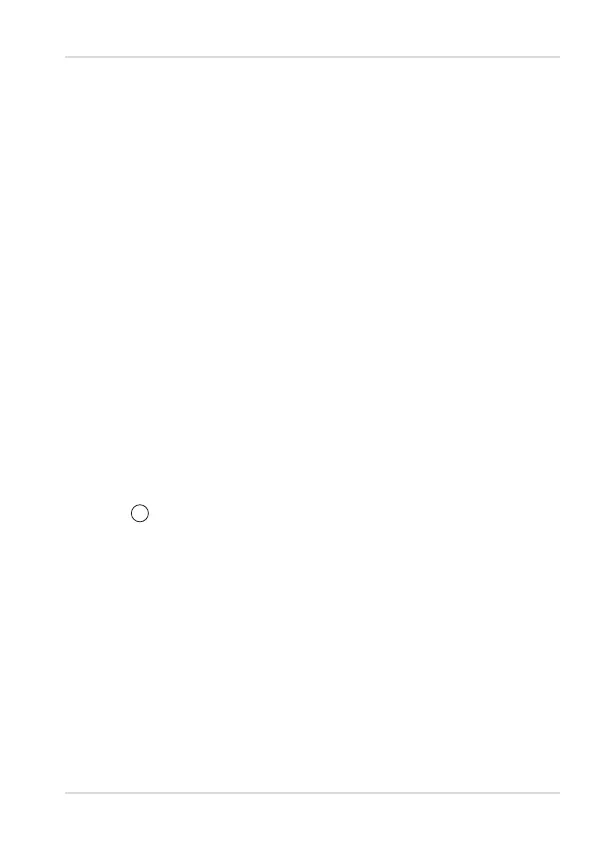Operation | en
X-am
®
2800 / X-am
®
5800 53
The TWA measurement is paused when the pump is connected and continues
when the pump is removed.
The STEL values are reset when a bump test is started, irrespective of whether
the bump test is successful or is cancelled.
If the gas detector is used for offshore applications, it must be kept at least 5 m
away from compasses.
4.6.1 Measuring mode
In normal measuring mode, the measured values are displayed for each
measured gas. The operating signal sounds at regular intervals (configurable),
and the green LED flashes (e.g. visual operating signal or D-light feature).
If a measuring range is exceeded or not reached, the respective symbol is
displayed instead of the measured value.
If, in measuring mode, an event (e.g. an alarm) occurs, the respective symbol is
displayed in the status bar (after the event is acknowledged, if necessary)
alternating with the measured values.
4.6.2 Alarms
In the event of an alarm, corresponding displays, the visual alarm, vibration
alarm as well as the audible alarm are activated. For further information, see the
following chapter: "Alarm settings (factory setting)", page 68
To acknowledge an alarm:
1. Select .
4.6.3 Special state
The operation signal is deactivated during a special state. Special states are
displayed by the following visual signals:
– Yellow LED flashing – ‘warm-up 1’ special state
– Yellow LED continuously illuminated – general special state
No alarms are issued during a special state.
The special state is exited by resolving the potential error, in the event of an
intact gas detector, by switching to normal measuring mode, or automatically
after approx. 1 minute.
4.6.4 Blocking alarm
The blocking alarm protects the CatEx sensor.
OK
