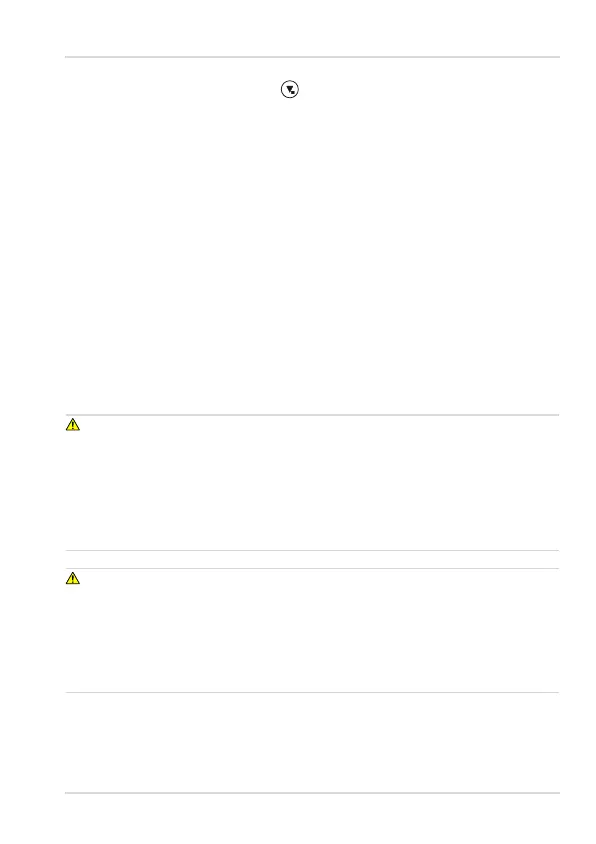Operation | en
X-am
®
2800 / X-am
®
5800 51
2. Call up the Quick menu: Press 3x in measuring mode.
3. Select and confirm the Bluetooth
®
connection.
4. Select the gas detector on the smartphone:
a. Short name of the gas detector in the Android/iOS Bluetooth
®
menu.
b. Part number and serial number in optional Dräger app.
A 6-digit number is displayed on the smartphone and on the gas
detector.
5. Check that the numeric code on both devices match and, if it matches,
confirm it on both devices. The devices must be coupled within 20 s
otherwise the numeric code will become invalid.
✓ Coupling of the devices is complete.
Once a connection has been successfully established, it is saved and the
two devices are automatically connected in the future (adjustable via the CC-
Vision PC software).
If the connection is lost, the gas detector automatically tries to establish a
new connection.
4.6 During operation
WARNING
Danger to life and/or risk of explosion!
The following alarms indicate a danger to life and/or risk of explosion:
– A2 alarm
– STEL or TWA alarm
– Device/channel error
► Immediately leave the hazard area.
WARNING
Incorrect measured values!
Only for diffusion mode: If water seals the gas inlets on the gas detector (e.g. in
heavy rain or if the gas detector is submerged in water), incorrect measured
values may be returned.
► With the display facing downward, shake the gas detector to remove the
water.