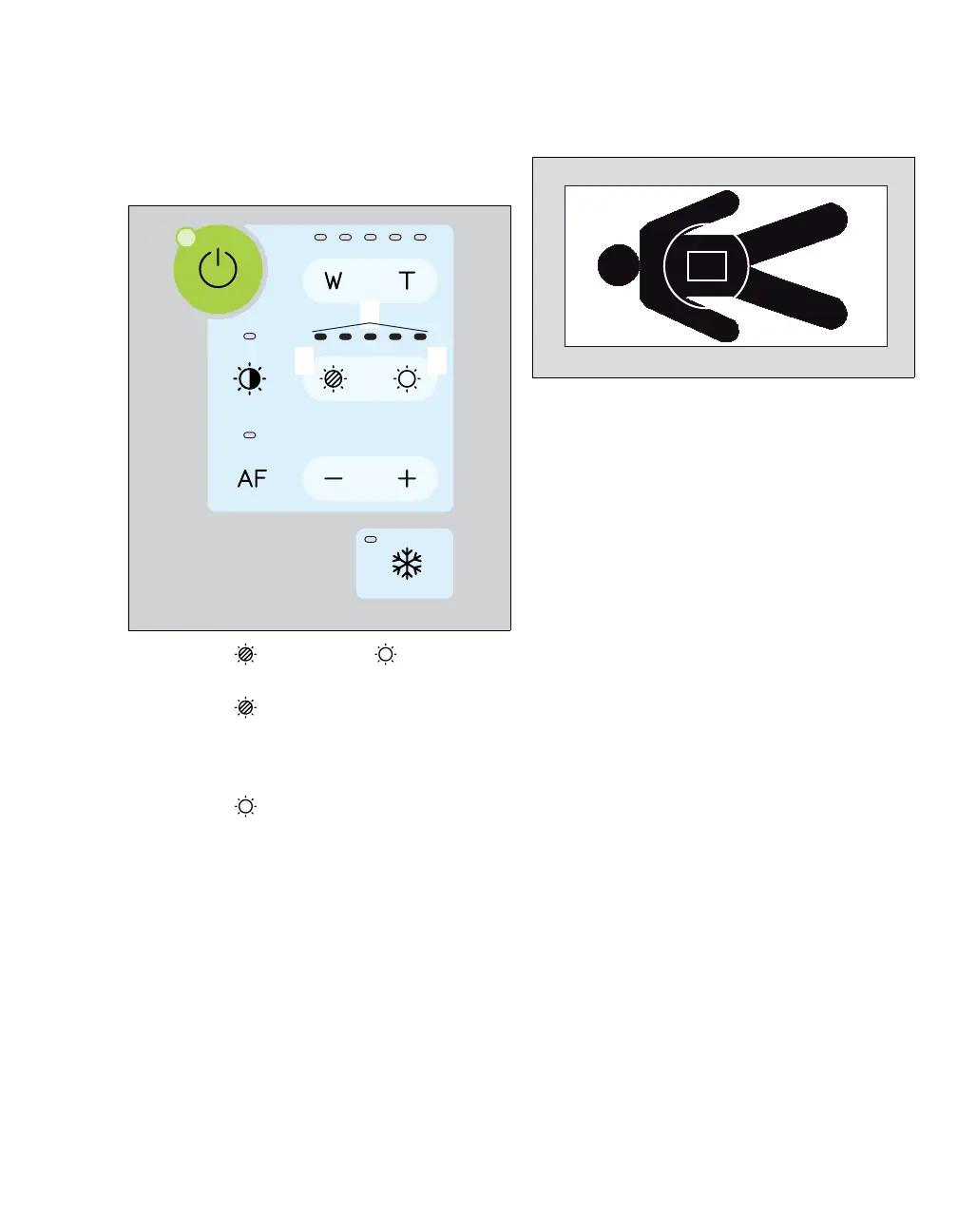Instructions for use Polaris 600 61
Operation
Manual exposure function
The Automatic exposure function is activated by
default.
1 Press the key (A) or the key (B).
The Manual exposure function is activated.
2 Press the key (A).
The video image becomes darker.
If the key is kept pressed, the video image
darkens continuously.
3 Press the key (B).
The video image becomes lighter.
If the key is kept pressed, the video image
lightens continuously.
4 The change in the exposure is shown by the
LED indicator (C).
The lighter the video image becomes, the more
LEDs light up.
The darker the video image becomes, the
fewer LEDs light up.
Optimum image illumination
– To achieve optimum image illumination, the
zoom function can be used to match the size of
the image detail (A) to the light field diameter
(B).
– The camera can only record optimally when the
illumination is uniform.
26362
26389
