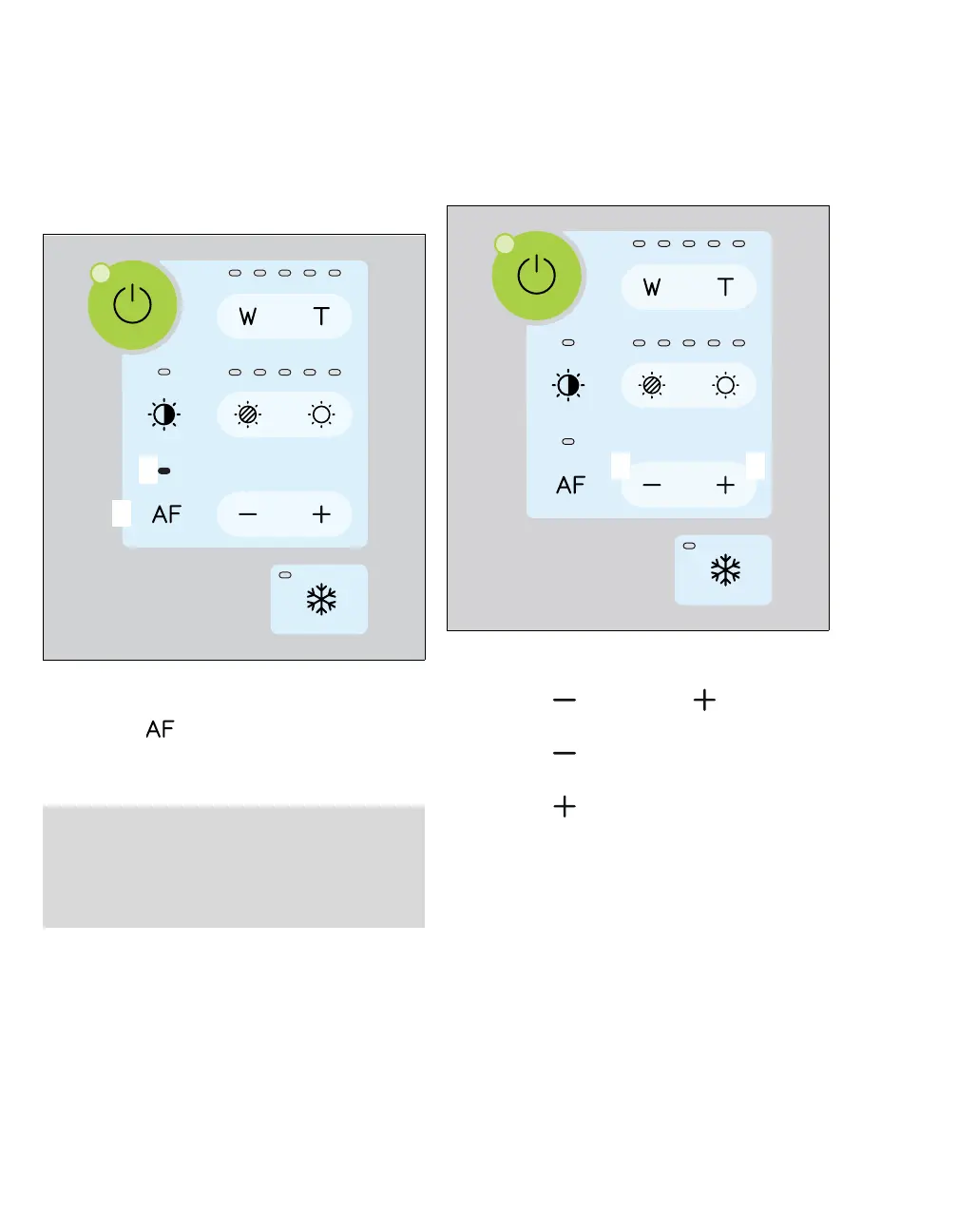Operation
62 Instructions for use Polaris 600
Autofocus function
The Autofocus function is activated by default.
With the Autofocus function, continuous
automatic focusing of the video image takes place.
When the Manual focus function is activated, it is
possible to switch back to the Autofocus function.
Press the key (A).
The Autofocus function is activated.
The status LED (B) lights up.
Manual focus function
With the Manual focus function, focusing on an
object is carried out manually.
When the Autofocus function is activated, it is
possible to switch to the Manual focus function.
1 Press the key (A) or the key (B).
The Manual focus function is activated.
2 Press the key (A).
The camera focuses on a more distant object.
3 Press the key (B).
The camera focuses on a closer object.
26446
NOTE
The Manual focus function must be activated if
the current focus setting is to be maintained
without continuous automatic focusing taking
place.
26377
