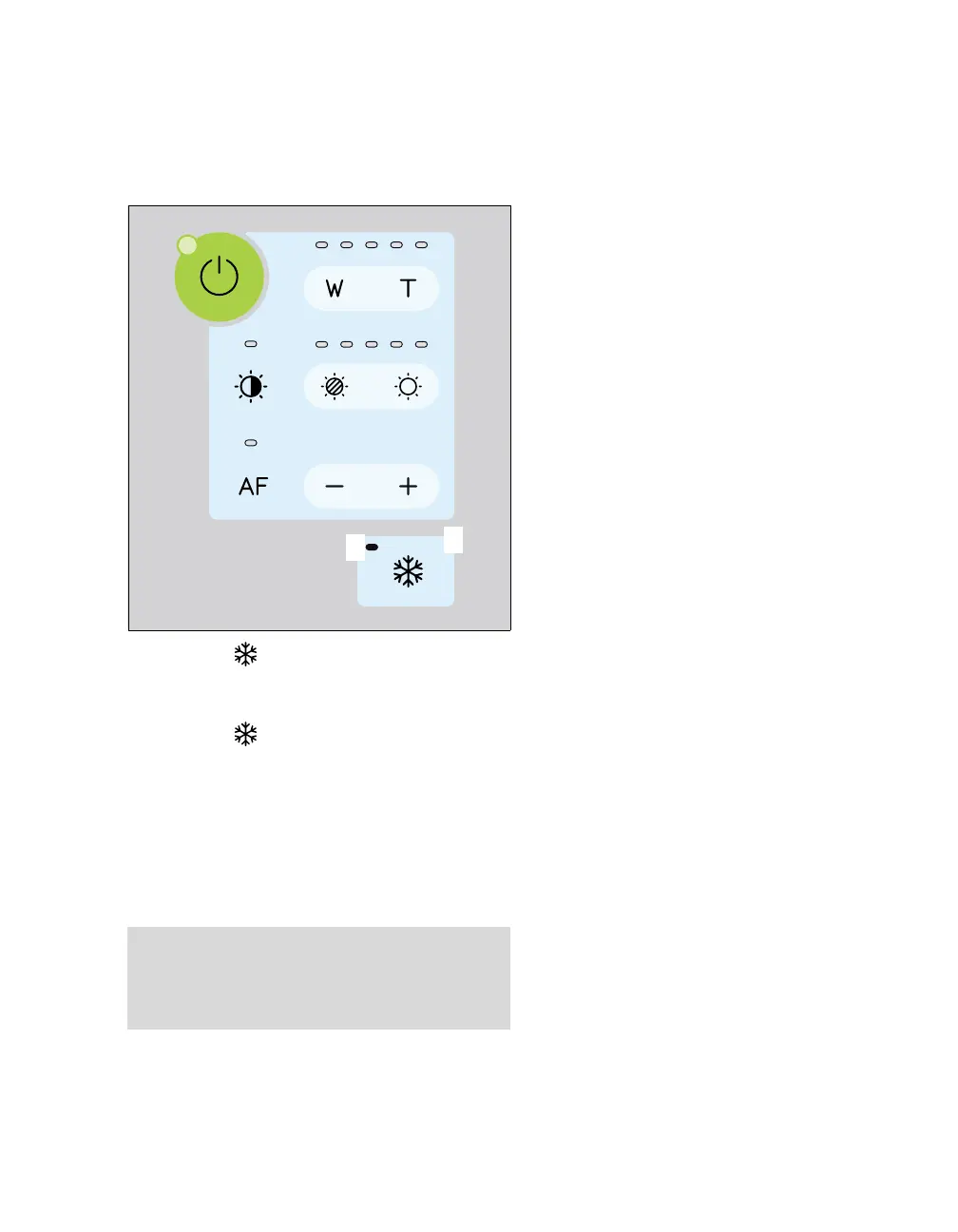Instructions for use Polaris 600 63
Operation
Freeze frame function
The Freeze frame function is used to switch
between a real-time image and a freeze frame.
1 Press the key (A).
A freeze frame is generated.
The status LED (B) lights up.
2 Press the key (A) again.
Real-time images are shown.
The status LED (B) is not lit.
Automatic white balance
The white balance for the camera takes place
automatically, i.e., the camera adjusts itself
automatically to the color temperature of the
Polaris 600 light.
26380
NOTE
The MedView camera adjusts itself automatically
to the color temperature selected for the Polaris
600 light.
