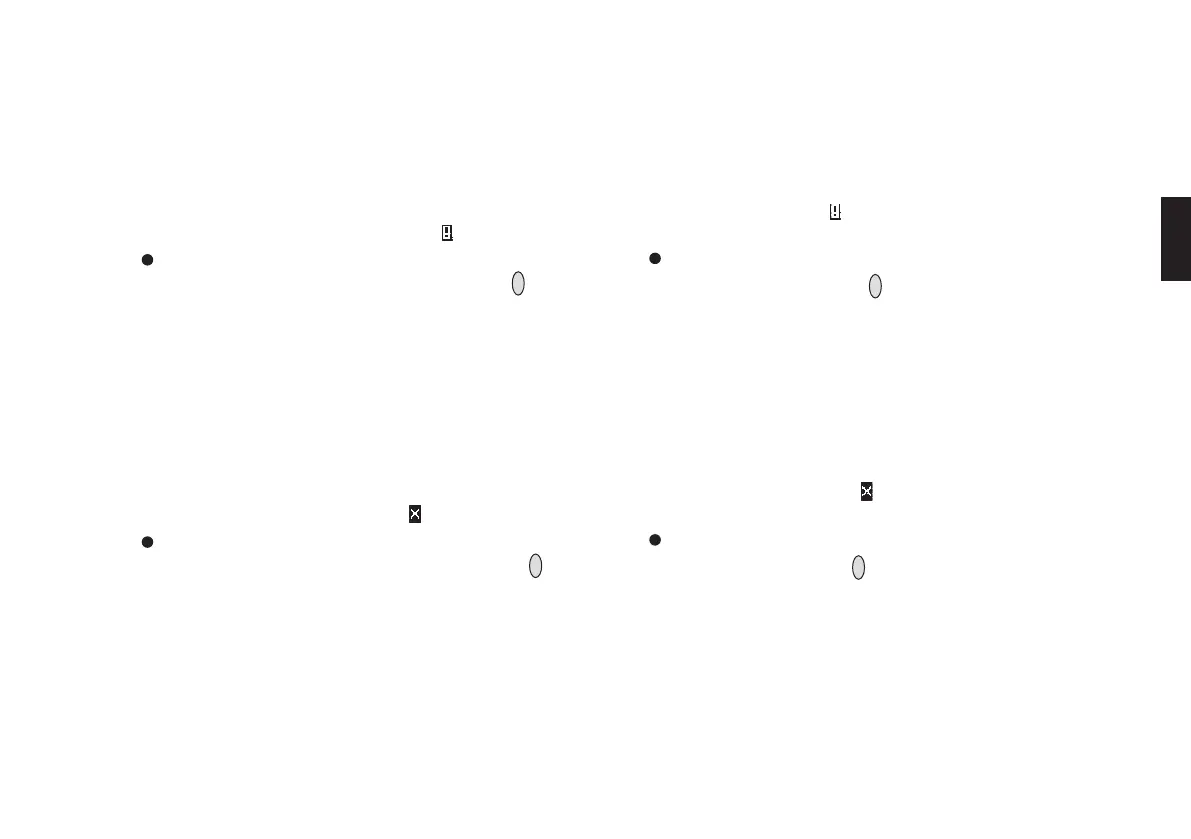17
Подменю сведений об инструменте »
Instrument Info «
Подменю сведений об инструменте » Instrument Info « содер
жит все необходимые функции для опроса состояния инстру
мента.
Показать предупреждения
– Эта функция выводит на дисплей текстовое описание любо
го активного предупреждения. Если активно предупрежде
ние, на дисплей выводится значок » «.
Выберите элементы меню » Info \ Instrument Info \ Show No
tice « в указанном порядке, нажимая кнопку »
OK
« после каж
дого выбора.
– Будет показано текстовое описание любого активного пре
дупреждения. Если активны несколько предупреждений, то
в верхнем правом углу дисплея будет выведен номер теку
щего показанного предупреждение и общее количество
предупреждений (пример: 1/3 = экран 1 из 3).
Показать неисправности
– Эта функция выводит на дисплей текстовое описание лю
бой активной неисправности.Если активна неисправность,
на дисплей выводится значок » «.
Выберите элементы меню » Info \ Instrument Info \ Show
Faults « в указанном порядке, нажимая кнопку »
OK
« после
каждого выбора.
– Будет показано текстовое описание любой активной неис
правности. Если активны несколько неисправностей, то в
верхнем правом углу дисплея будет выведен номер теку
щей показанной неисправности и общее количество неис
правностей (пример: 1/2 = экран 1 из 2).
Submenu » Instrument Info «
The submenu » Instrument Info « provides all necessary functions
for interrogating the status of the instrument.
Show Notice
– This function displays any existing notices in clear text. If a no
tice exists, the icon » « is displayed.
Select the menu items » Info \ Instrument Info \ Show Notice «
in this order, pressing the »
OK
« key after each selection.
– Any existing notices are displayed in clear text.
If more than one notice exists, the number of the currently dis
played notice and the total number of notices are displayed in
the top right corner (example: 1/3 = screen 1 of 3).
Show Fault
– This function displays any existing faults in clear text.
If a fault exists, the icon » « is displayed.
Select the menu items » Info \ Instrument Info \ Show Faults « in
this order, pressing the »
OK
« key after each selection.
– Any existing faults are displayed in clear text.
If more than one fault exists, the number of the currently dis
played fault and the total number of faults are displayed in the
top right corner (example: 1/2 = screen 1 of 2).
