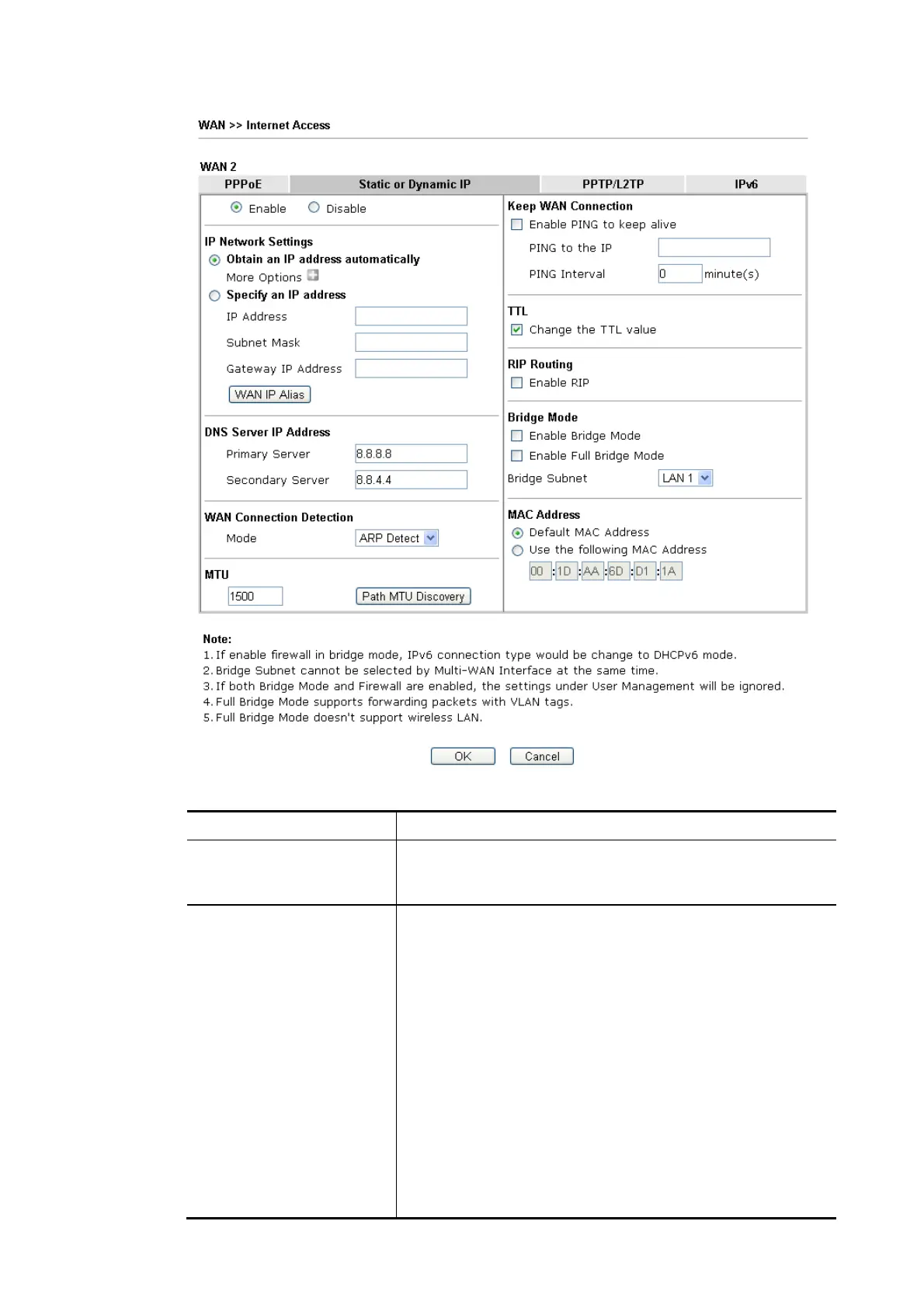Vigor2862 Series User’s Guide
95
Available settings are explained as follows:
Item Description
Enable / Disable Click Enable for activating this function. If you click Disable,
this function will be closed and all the settings that you
adjusted in this page will be invalid.
IP Network Settings This group allows you to obtain an IP address automatically
and allows you type in IP address manually.
Obtain an IP address automatically – Click this button to
obtain the IP address automatically if you want to use
Dynamic IP mode.
More Options - It shows optional settings for configuration.
Router Name: Type in the router name provided
by ISP.
Domain Name: Type in the domain name that you
have assigned.
Enable DHCP Client Identifier: Check the box to
specify username and password as the DHCP client
identifier for some ISP.
Username: Type a name as username. The
maximum length of the user name you can set is
