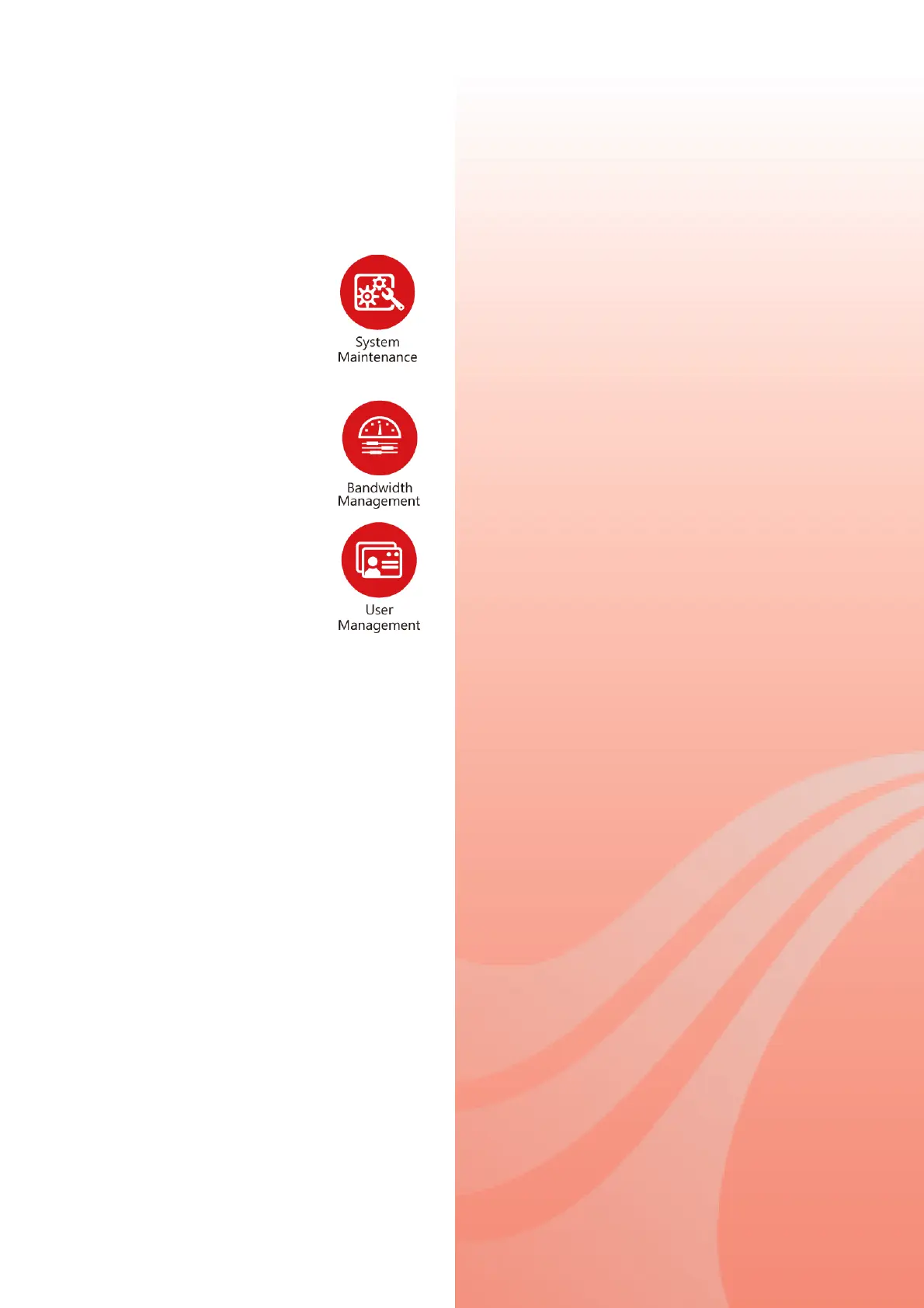Vigor2862 Series User’s Guide
47
P
P
a
a
r
r
t
t
V
V
I
I
I
I
M
M
a
a
n
n
a
a
g
g
e
e
m
m
e
e
n
n
t
t
There are several items offered for the Vigor router
system setup: System Status, TR-069, Administrator
Password, User Password, Login Page Greeting,
Configuration Backup, Syslog /Mail Alert, Time and
Date, Management, Reboot System, Firmware Upgrade
and Activation.
It is used to control the bandwith of data transmission
through configuration of Sessions Limit, Bandwidth
Limit, and Quality of Servie (QoS).
It is a security feature which disallows any IP traffic
(except DHCP-related packets) from a particular host
until that host has correctly supplied a valid username
and password.