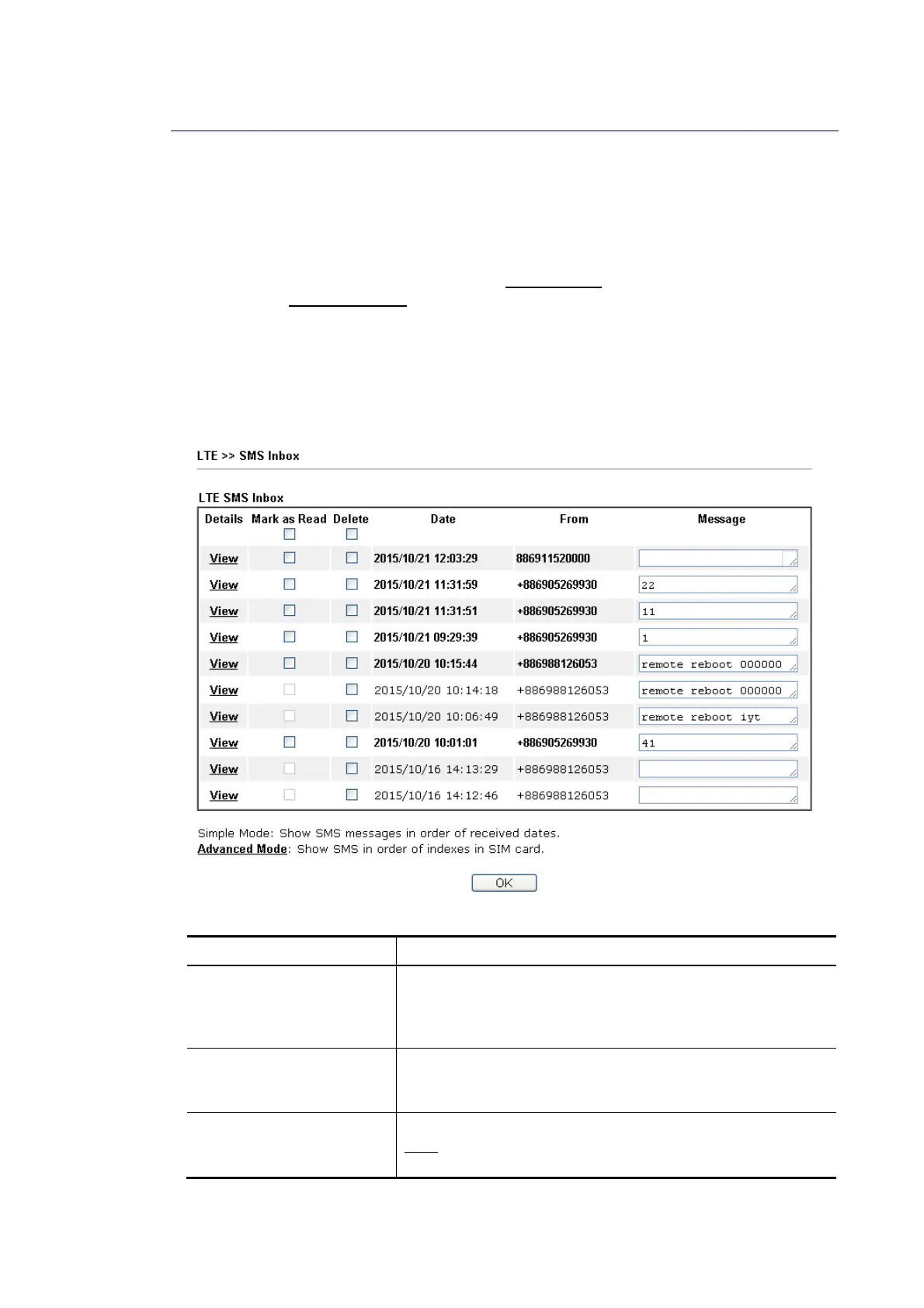Vigor2862 Series User’s Guide
278
I
I
I
I
-
-
7
7
-
-
2
2
S
S
M
M
S
S
I
I
n
n
b
b
o
o
x
x
This page will list the received SMS messages in the LTE SIM card. The SMS Inbox table shows
the received date, the phone number or sender ID where this message was from, and the
beginning of the message content.
Since the data size of one SMS is limited, a long message will be sent by multiple SMS. For the
convenience of users, we provide two modes. Simple Mode
lists SMS messages in order for
received time. Advanced Mode
lists SMS in order for real index in the SIM card. Different SIM
cards have different capacities. In general, it's around 30 to 40 SMS. Please note that the SIM
card can not receive new SMS when all SMS indexes are occupied.
Click the Simple Mode link or the Advanced Mode link below to switch between these two
modes.
I
I
I
I
-
-
7
7
-
-
2
2
-
-
1
1
S
S
i
i
m
m
p
p
l
l
e
e
M
M
o
o
d
d
e
e
Available settings are explained as follows:
Item Description
Mark as Read Those messages in "unread" state are showed in bold text. If
you want to change messages into "read" state, select them
and click the OK button. Checking the checkbox in title will
select all "unread" messages in this page.
Delete If you want to delete messages, select them and click the OK
button. Checking the checkbox in title will select all
messages in this page.
Details If you want to read the full content of the message, click the
View
link of that message to open the following page. It will
change the message into "read" state.