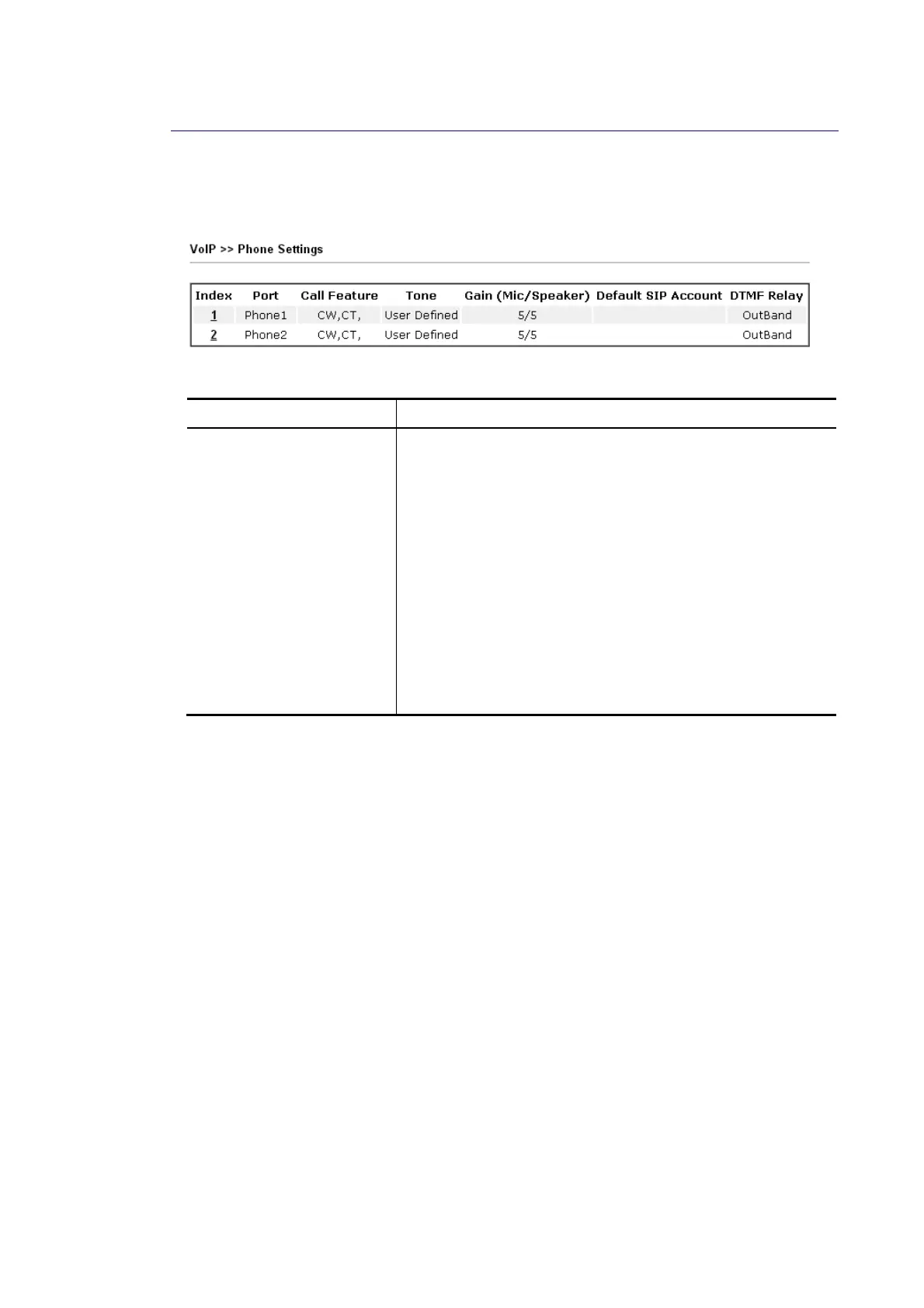Vigor2862 Series User’s Guide
342
I
I
V
V
-
-
1
1
-
-
5
5
P
P
h
h
o
o
n
n
e
e
S
S
e
e
t
t
t
t
i
i
n
n
g
g
s
s
This page allows user to set phone settings for Phone 1 and Phone 2 respectively. However, it
changes slightly according to different model you have.
Available settings are explained as follows:
Item Description
Phone Setting Port – there are two phone ports provided here for you to
configure. Phone1/Phone2 allows you to set general settings
for PSTN phones.
Call Feature – A brief description for call feature will be
shown in this field for your reference.
Tone - Display the tone settings that configured in the
advanced settings page of Phone Index.
Gain - Display the volume gain settings for Mic/Speaker that
configured in the advanced settings page of Phone Index.
Default SIP Account – “draytel_1” is the default SIP account.
You can click the number below the Index field to change SIP
account for each phone port.
DTMF Relay – Display DTMF mode that configured in the
advanced settings page of Phone Index.
After finishing all the settings here, please click OK to save the configuration.