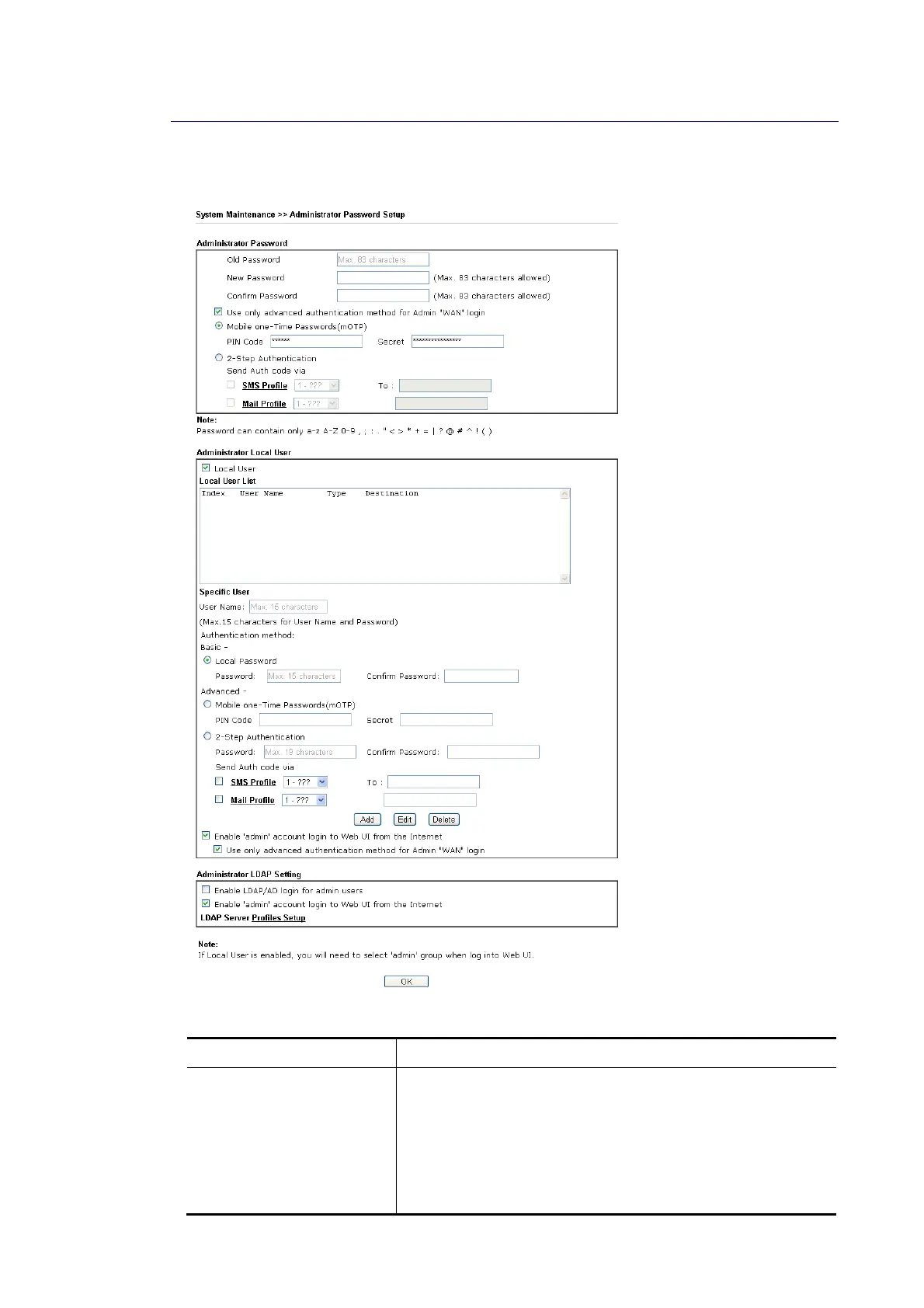Vigor2862 Series User’s Guide
484
V
V
I
I
I
I
-
-
1
1
-
-
3
3
A
A
d
d
m
m
i
i
n
n
i
i
s
s
t
t
r
r
a
a
t
t
o
o
r
r
P
P
a
a
s
s
s
s
w
w
o
o
r
r
d
d
This page allows you to set new password.
Available settings are explained as follows:
Item Description
Administrator Password The administrator can login web user interface of Vigor
router to modify all of the settings to fit the requirements.
Old Password - Type in the old password. The factory default
setting for password is “admin”.
New Password – Define the basic password. The length of
the password is limited to 23 characters.
Confirm Password – Enter the basic password again for
