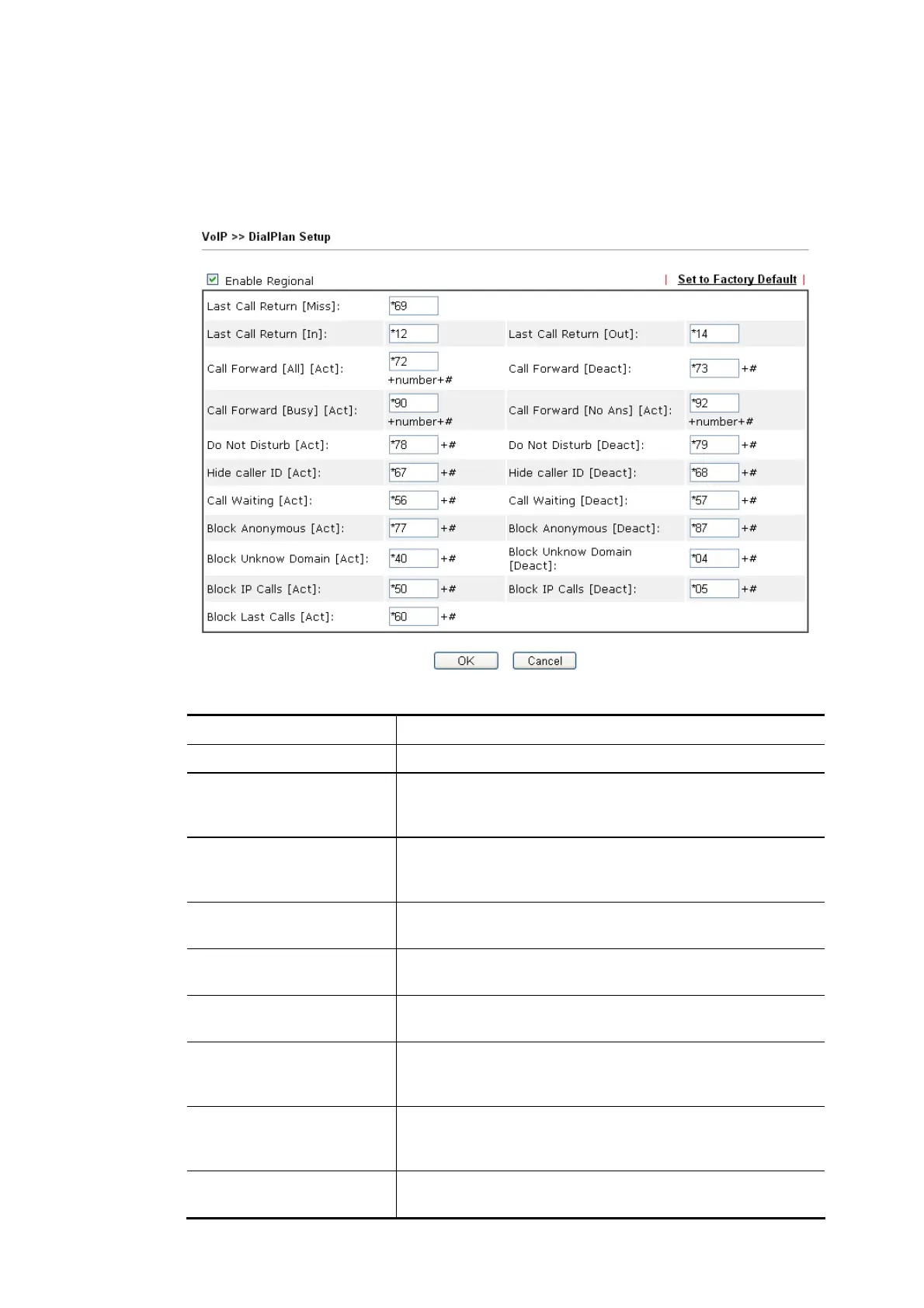Vigor2862 Series User’s Guide
340
I
I
V
V
-
-
1
1
-
-
4
4
-
-
4
4
R
R
e
e
g
g
i
i
o
o
n
n
a
a
l
l
This page allows you to process incoming or outgoing phone calls by regional. Default values
(common used in most areas) will be shown on this web page. You can change the number
based on the region that the router is placed.
Available settings are explained as follows:
Item Description
Enable Regional Check this box to enable this function.
Last Call Return [Miss] Sometimes, people might miss some phone calls. Please
dial number typed in this field to know where the last
phone call comes from and call back to that one.
Last Call Return [In] You have finished an incoming phone call, however you
want to call back again for some reason. Please dial
number typed in this field to call back to that one.
Last Call Return [Out] Dial the number typed in this field to call the previous
outgoing phone call again.
Call Forward [All][Act] Dial the number typed in this field to forward all the
incoming calls to the specified place.
Call Forward [Deact] Dial the number typed in this field to release the call
forward function.
Call Forward [Busy][Act] Dial the number typed in this field to forward all the
incoming calls to the specified place while the phone is
busy.
Call Forward [No
Ans][Act]
Dial the number typed in this field to forward all the
incoming calls to the specified place while there is no
answer of the connected phone.
Do Not Disturb [Act] Dial the number typed in this field to invoke the function of
DND.