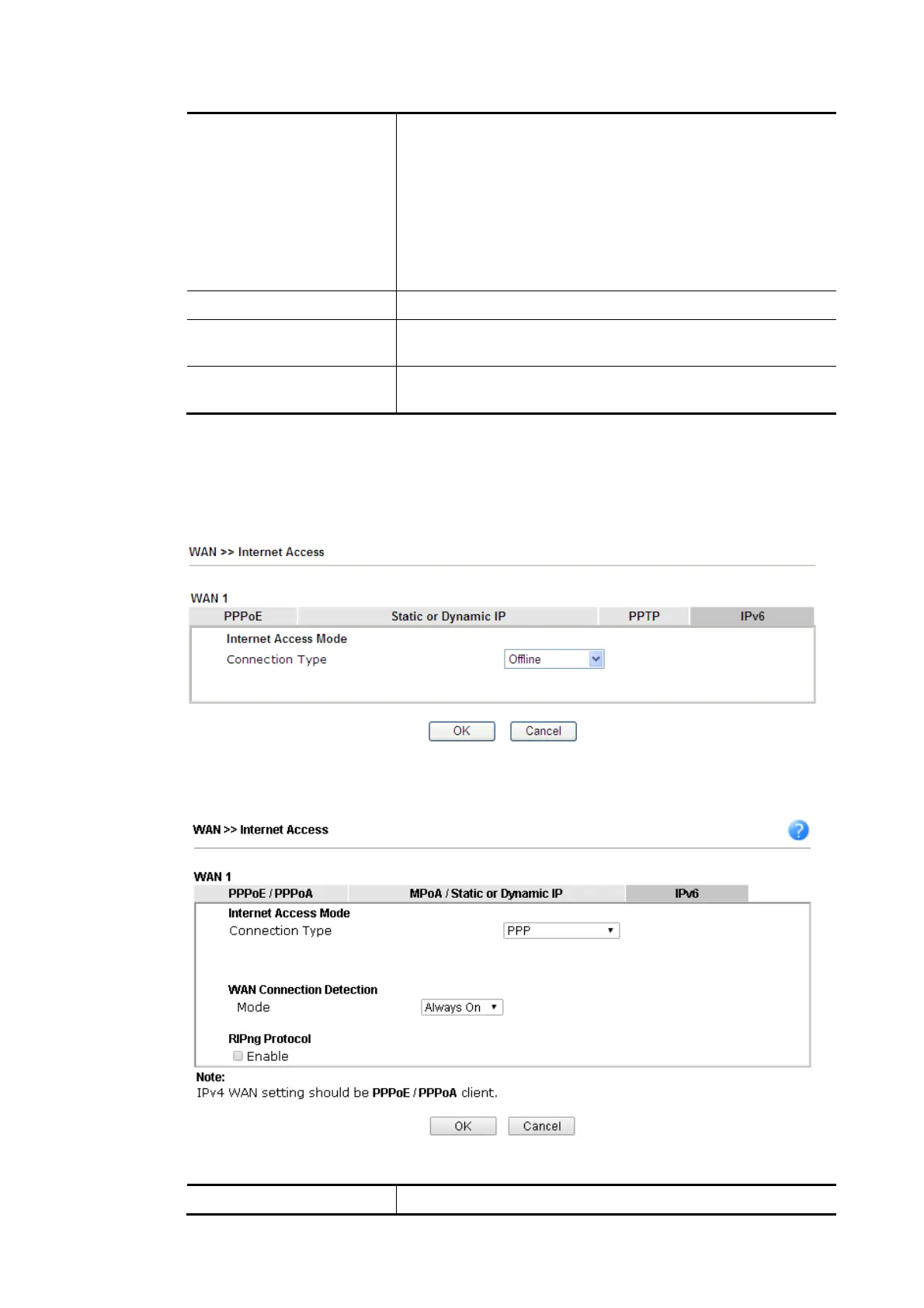Vigor2862 Series User’s Guide
109
MTU reduce size by – It determines the decreasing size
of MTU value. For example, the number specified in
this field is “8”. The maximum MTU size is “1500”.
After clicking the “detect” button, the system will
calculate and get the suitable MTU value such as 1500,
1492, 1484 and etc., automatically.
Detect – Click it to detect a suitable MTU value.
Accept – After clicking it, the detected value will be
displayed in the field of MTU.
Authentication Select None or PAP or CHAP.
UserName Type the username (optional). The maximum length of the
name you can set is 47 characters.
Password Type the password (optional). The maximum length of the
password you can set is 62 characters.
After finishing all the settings here, please click OK to activate them.
I
I
I
I
-
-
1
1
-
-
2
2
-
-
1
1
2
2
D
D
e
e
t
t
a
a
i
i
l
l
s
s
P
P
a
a
g
g
e
e
f
f
o
o
r
r
I
I
P
P
v
v
6
6
–
–
O
O
f
f
f
f
l
l
i
i
n
n
e
e
i
i
n
n
W
W
A
A
N
N
1
1
/
/
W
W
A
A
N
N
2
2
/
/
W
W
A
A
N
N
3
3
/
/
W
W
A
A
N
N
4
4
When Offline is selected, the IPv6 connection will be disabled.
I
I
I
I
-
-
1
1
-
-
2
2
-
-
1
1
3
3
D
D
e
e
t
t
a
a
i
i
l
l
s
s
P
P
a
a
g
g
e
e
f
f
o
o
r
r
I
I
P
P
v
v
6
6
–
–
P
P
P
P
P
P
i
i
n
n
W
W
A
A
N
N
1
1
/
/
W
W
A
A
N
N
2
2
Available settings are explained as follows:
Item Description
