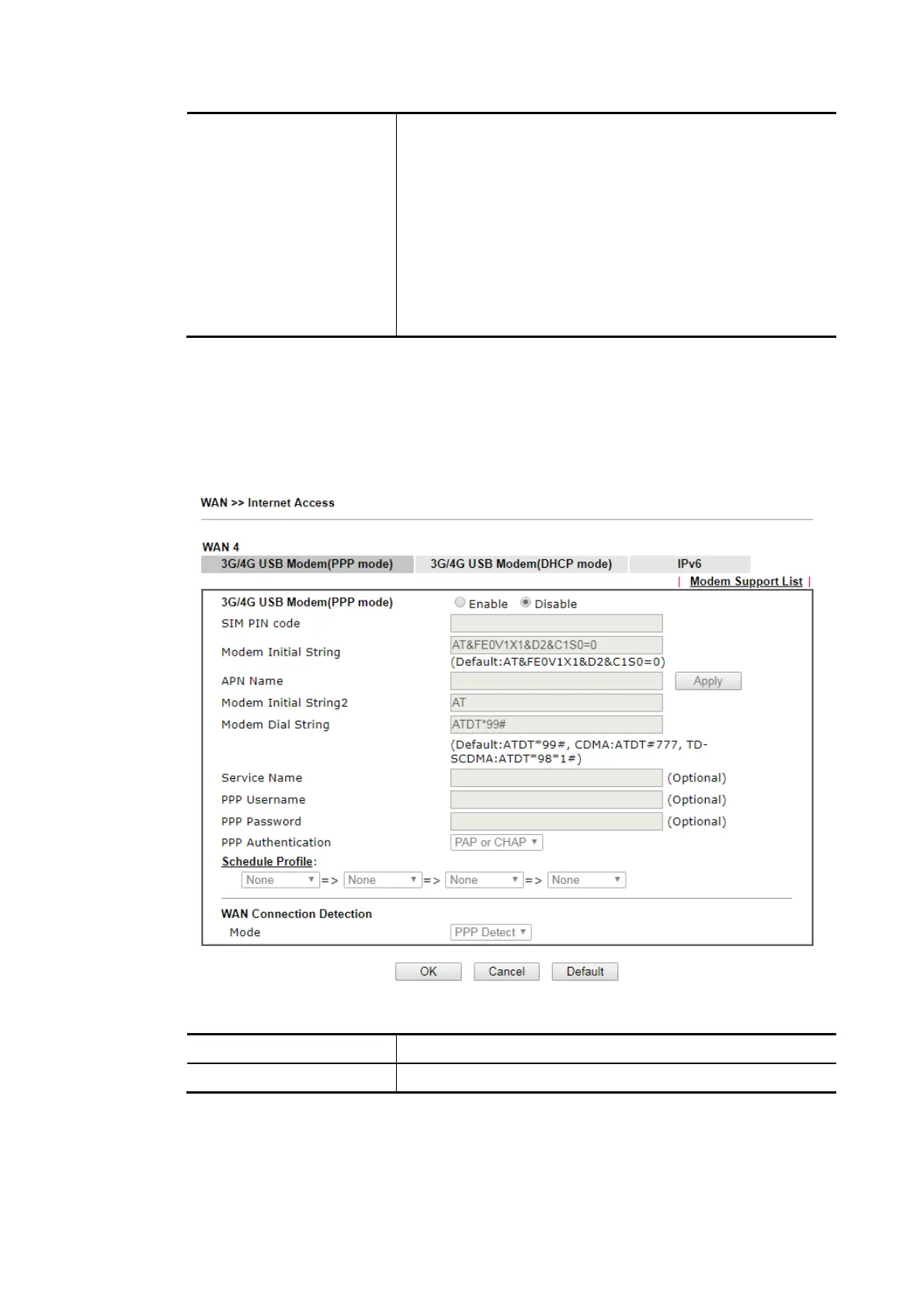Vigor2862 Series User’s Guide
102
in ASCII or Hexadecimal. Check the key you wish to use.
WPA/PSK – The Router connects to the wireless AP as a WPA
client and the encryption key should be entered in PSK.
WPA/PSK uses TKIP as Encryption Mode. WPA2/PSK uses AES
as Encryption Mode.
WPA2/PSK – The Router connects to the wireless AP as a
WPA2 client and the encryption key should be entered in
PSK.
Pass Phrase – The PSK. Either 8~63 ASCII characters, such as
012345678..(or 64 Hexadecimal digits leading by 0x, such as
"0x321253abcde...").
After finishing all the settings here, please click OK to activate them.
I
I
I
I
-
-
1
1
-
-
2
2
-
-
9
9
D
D
e
e
t
t
a
a
i
i
l
l
s
s
P
P
a
a
g
g
e
e
f
f
o
o
r
r
3
3
G
G
/
/
4
4
G
G
U
U
S
S
B
B
M
M
o
o
d
d
e
e
m
m
(
(
P
P
P
P
P
P
m
m
o
o
d
d
e
e
)
)
i
i
n
n
W
W
A
A
N
N
3
3
/
/
W
W
A
A
N
N
4
4
To use 3G/4G USB Modem (PPP mode) as the accessing protocol of the internet, please
choose Internet Access from WAN menu. Then, select 3G/4G USB Modem (PPP mode) for
WAN3. The following web page will be shown.
Available settings are explained as follows:
Item Description
Modem Support List It lists all of the modems supported by such router.
