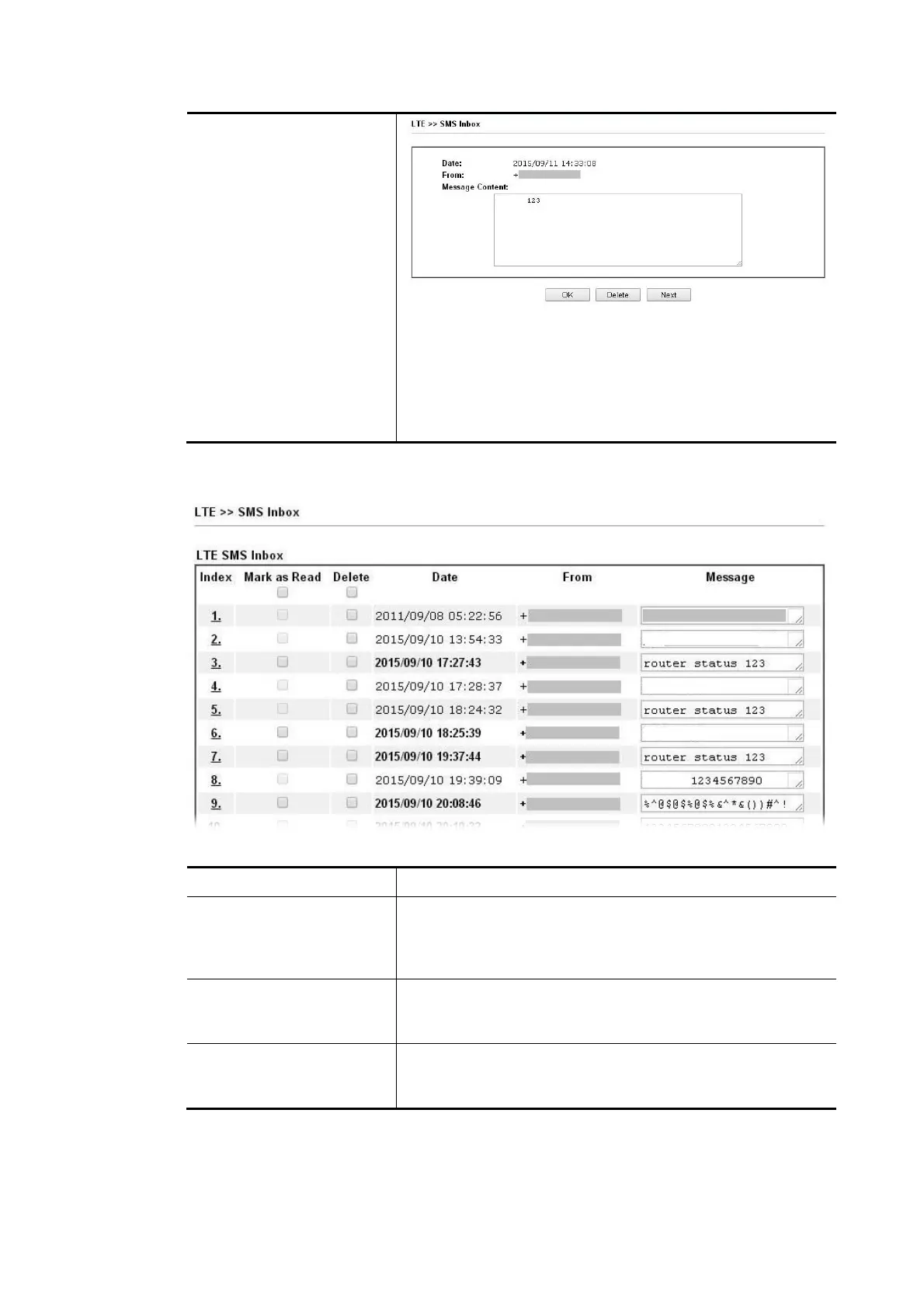Vigor2862 Series User’s Guide
279
Message Content - Display the full content of the
message.
OK - Return to previous page.
Delete - Click it to delete this message and return to
previous page.
Next - Click it to see the content of next message.
I
I
I
I
-
-
7
7
-
-
2
2
-
-
1
1
A
A
d
d
v
v
a
a
n
n
c
c
e
e
d
d
M
M
o
o
d
d
e
e
Available settings are explained as follows:
Item Description
Mark as Read Those SMS in "unread" state are shown in bold text. If you
want to change SMS into "read" state, select them and click
the OK button. Checking the checkbox in title will select all
"unread" SMS in this page.
Delete If you want to delete SMS, select them and click the OK
button. Checking the checkbox in title will select all SMS in
this page.
Index If you want to read the full content of the message of the
SMS, click the index link of that SMS to open the following
page. It will change all SMS of the message into "read" state.
