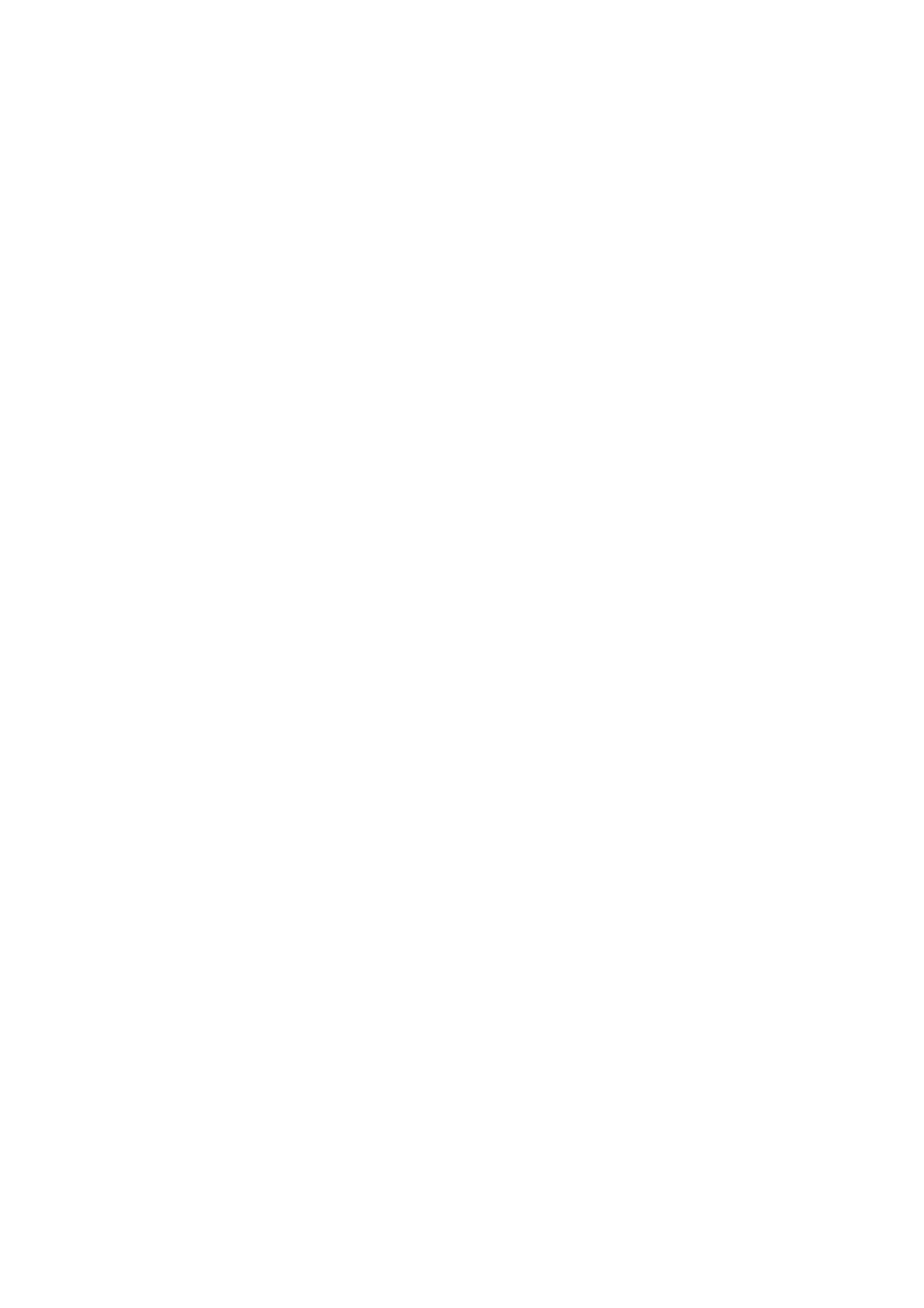Vigor2862 Series User’s Guide
151
Alternatively, static IP addresses can be manually configured on LAN clients as part of their
network settings. No matter how IP addresses are configured, it is important that no two
devices get the same IP address. If both DHCP and static assignment are used on a network, it
is important to exclude the static IP addresses from the DHCP IP pool. For example, if your
LAN uses the 192.168.1.x subnet and you have 20 DHCP clients and 20 static IP clients, you
could configure 192.168.1.10 as the Start IP Address, 50 as the IP Pool Counts (enough for the
current number of DHCP clients, plus room for future expansion), and use addresses greater
than 192.168.1.100 for static assignment.
