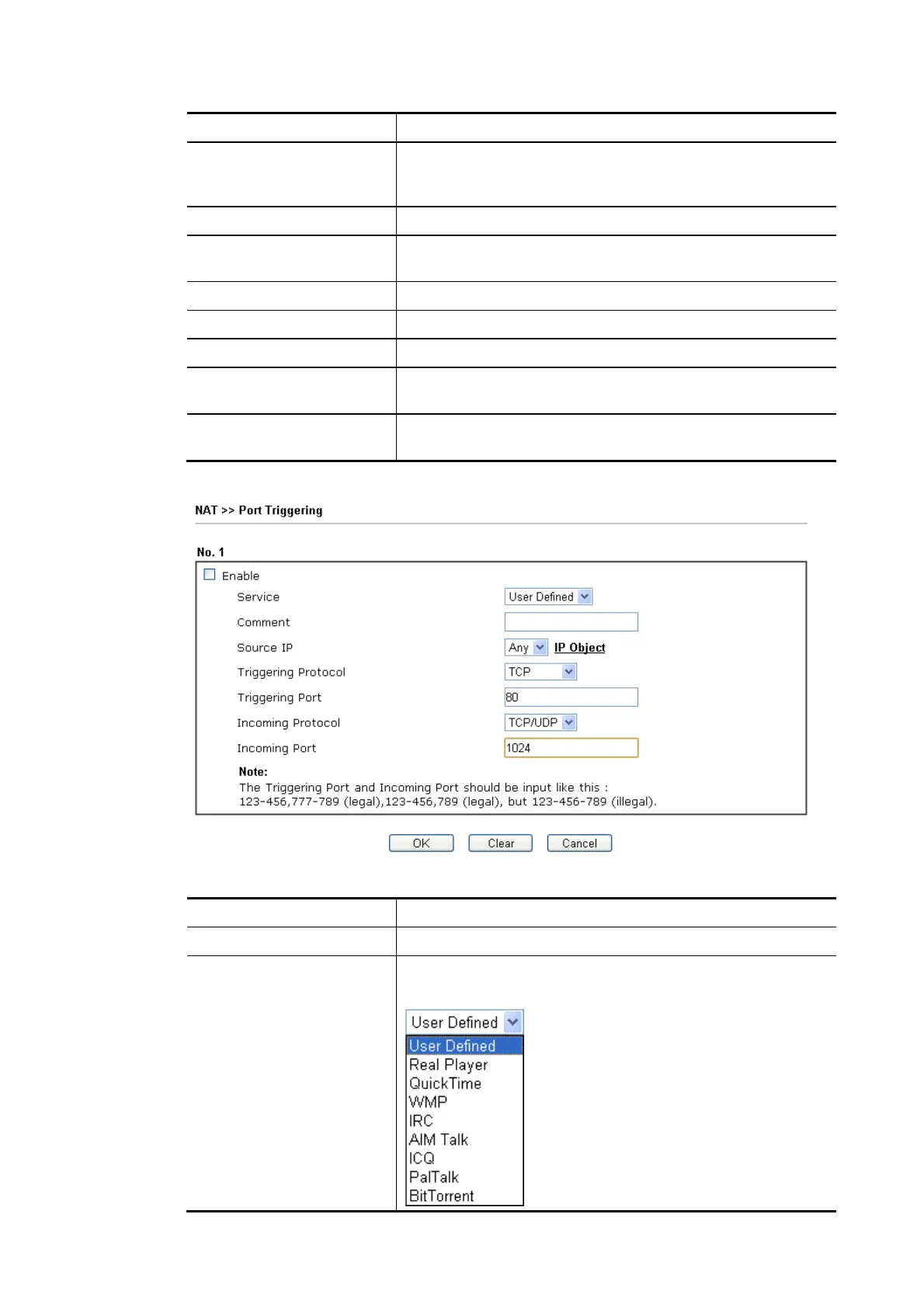Vigor2862 Series User’s Guide
185
Item Description
Index Indicate the relative number for the port triggering profile.
You should click the appropriate index number to edit or
clear the corresponding entry.
Enable Check the box to enable the Port Triggering profile.
Comment Display the text which memorizes the application of this
rule.
Triggering Protocol Display the protocol of the triggering packets.
Source IP Display the name of the IP object.
Triggering Port Display the port of the triggering packets.
Incoming Protocol Display the protocol for the incoming data of such triggering
profile.
Incoming Port Display the port for the incoming data of such triggering
profile.
Click the index number link to open the configuration page.
Available settings are explained as follows:
Item Description
Enable Check to enable this entry.
Service Choose the predefined service to apply for such trigger
profile.