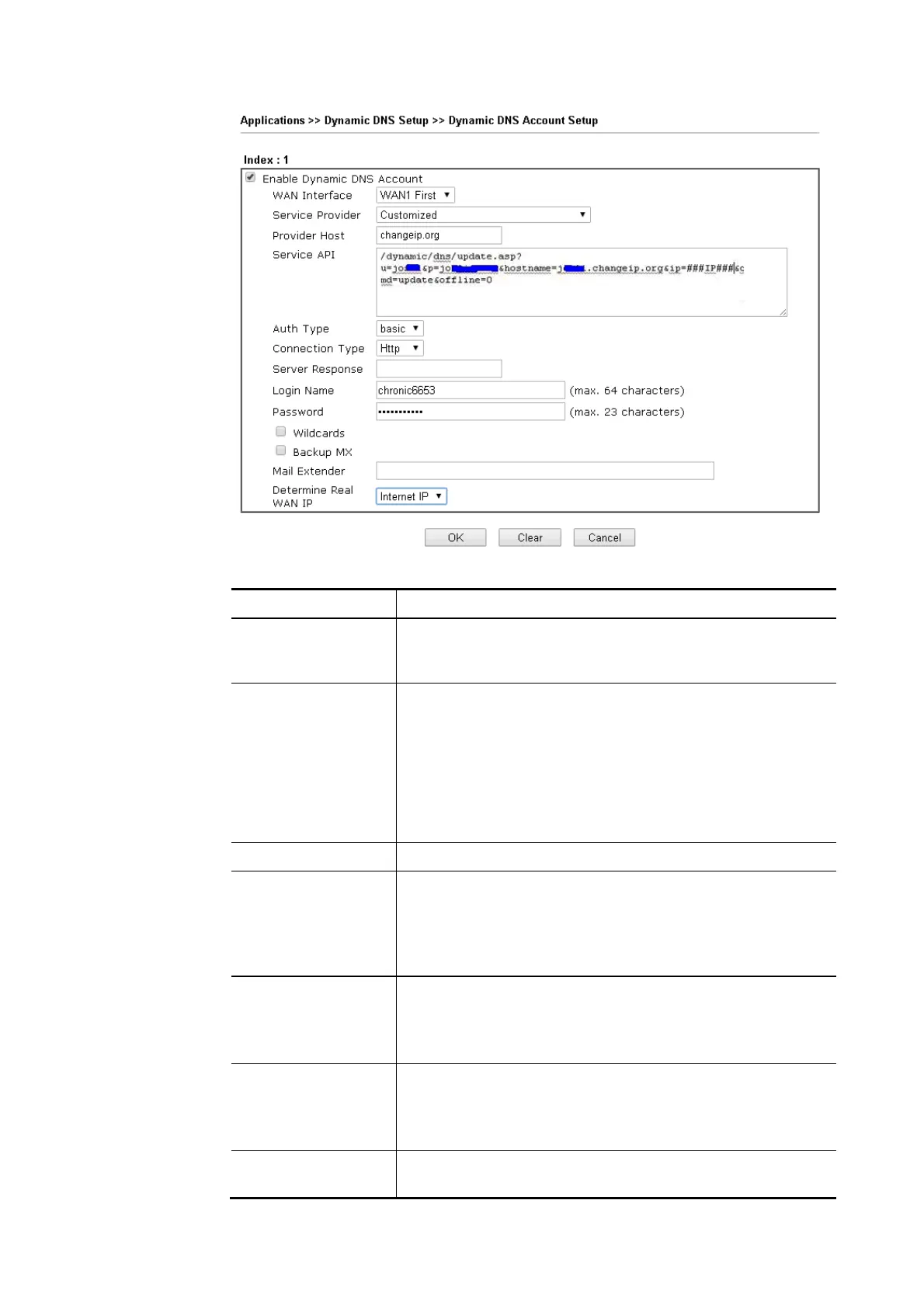Vigor2862 Series User’s Guide
191
Available settings are explained as follows:
Item Description
Enable Dynamic DNS
Account
Check this box to enable the current account. If you did
check the box, you will see a check mark appeared on the
Active column of the previous web page in step 2).
WAN Interface WAN1/WAN2/WAN3 or LTE/WAN4 First - While connecting,
the router will use WAN1/WAN2/WAN3 or LTE /WAN4 as the
first channel for such account. If WAN1/WAN2/WAN3 or LTE
/WAN4 fails, the router will use another WAN interface
instead.
WAN1/WAN2/WAN3 or LTE /WAN4 Only - While connecting,
the router will use WAN1/WAN2/WAN3 or LTE /WAN4 as the
only channel for such account.
Service Provider Select the service provider for the DDNS account.
Service Type Select a service type (Dynamic, Custom or Static). If you
choose Custom, you can modify the domain that is chosen in
the Domain Name field.
Note that such option is not available when Customized is
selected as Service Provider.
Domain Name Type in one domain name that you applied previously. Use
the drop down list to choose the desired domain.
Note that such option is not available when Customized is
selected as Service Provider.
Provider Host Type the IP address or the domain name of the host which
provides related service.
Note that such option is available when Customized is
selected as Service Provider.
Service API Type the API information obtained from DDNS server.
Note that such option is available when Customized is
