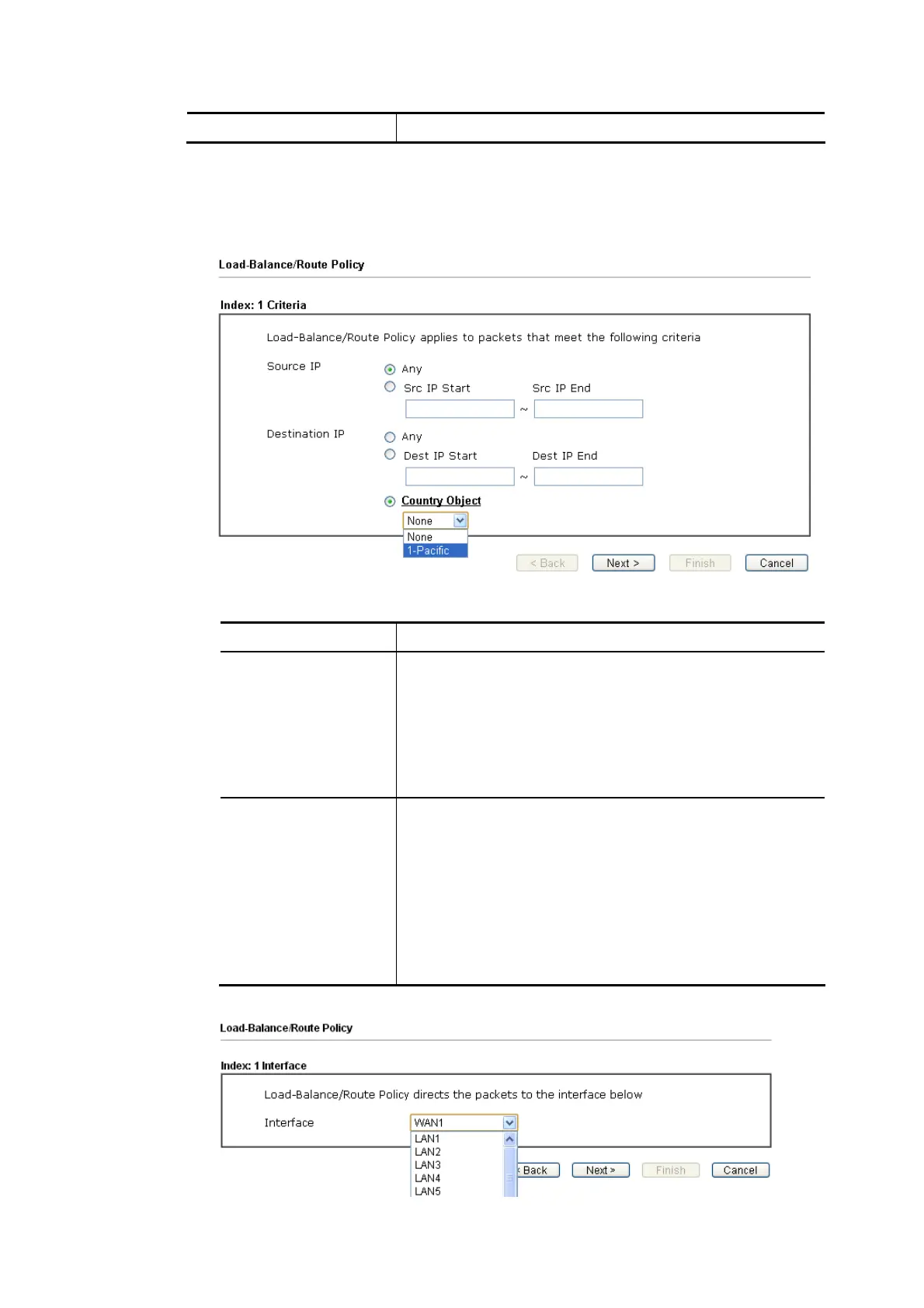Vigor2862 Series User’s Guide
254
Advance Mode Allow to configure detailed settings of route policy.
To use Wizard Mode, simple do the following steps:
1. Click the Wizard Mode radio button.
2. Click Index 1. The setting page will appear as follows:
Available settings are explained as follows:
Item Description
Source IP Any – Any IP can be treated as the source IP.
Src IP Start - Type the source IP start for the specified WAN
interface.
Src IP End - Type the source IP end for the specified WAN
interface. If this field is blank, it means that all the source
IPs inside the LAN will be passed through the WAN
interface.
Destination IP Any – Any IP can be treated as the destination IP.
Dest IP Start- Type the destination IP start for the specified
WAN interface.
Dest IP End - Type the destination IP end for the specified
WAN interface. If this field is blank, it means that all the
destination IPs will be passed through the WAN interface.
Country Object – Specify a country object. All the IPs
coming from the country (countries) specified in the object
will be passed through the WAN interface.
3. Click Next to get the following page.
