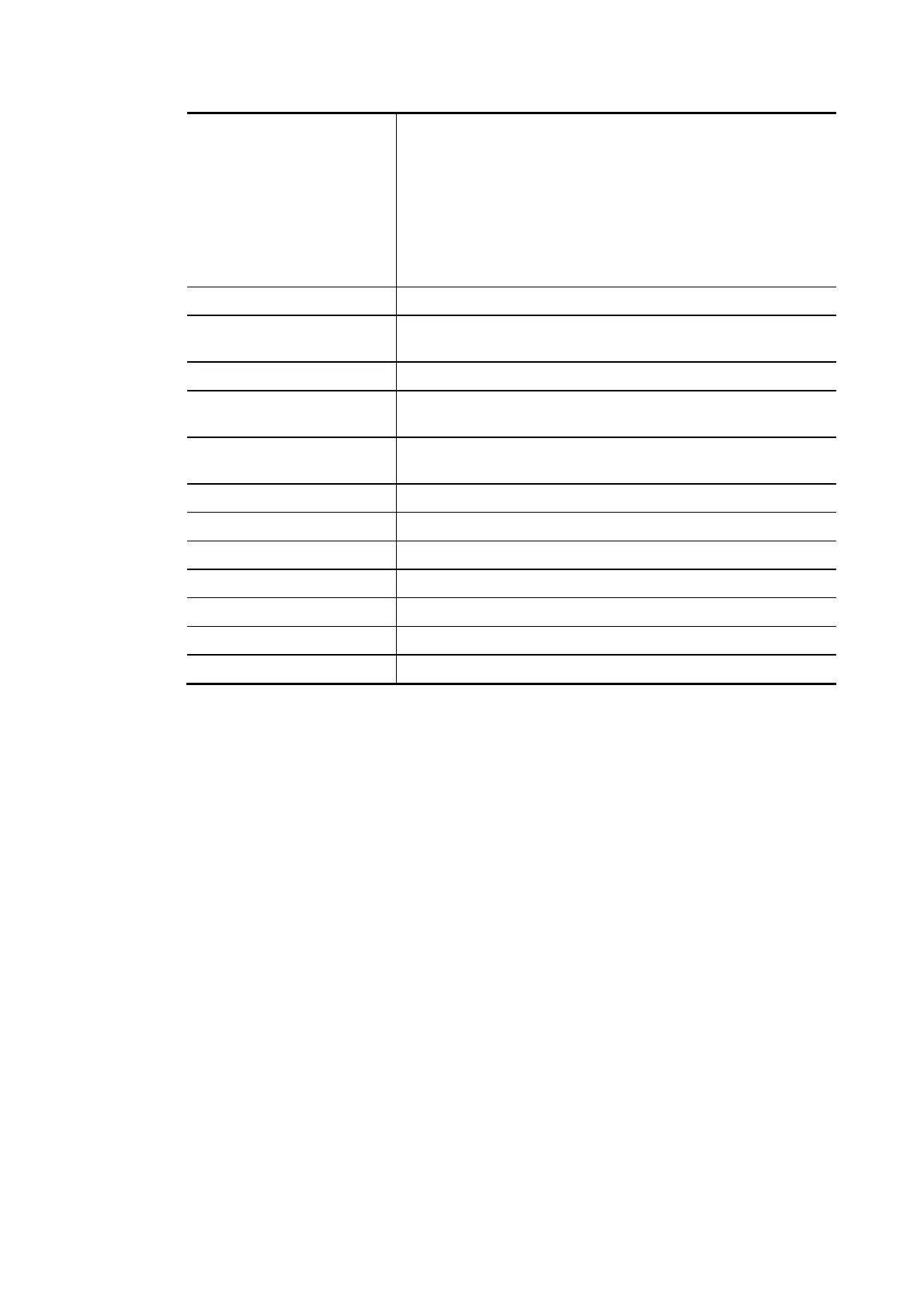Vigor2862 Series User’s Guide
34
IDLE - Indicates that the VoIP function is idle.
HANG_UP - Indicates that the connection is not established
(busy tone).
CONNECTING - Indicates that the user is calling out.
WAIT_ANS - Indicates that a connection is launched and
waiting for remote user’s answer.
ALERTING - Indicates that a call is coming.
ACTIVE-Indicates that the VoIP connection is launched.
Codec Indicates the voice codec employed by present channel.
PeerID The present in-call or out-call peer ID (the format may be IP
or Domain).
Elapse(hh:mm:ss) The format is represented as hours:minutes:seconds.
Tx Pkts Total number of transmitted voice packets during this
connection session.
Rx Pkts Total number of received voice packets during this
connection session.
Rx Losts Total number of lost packets during this connection session.
Rx Jitter The jitter of received voice packets.
In Calls Accumulation for the times of in call.
Out Calls Accumulation for the times of out call.
Miss Calls Accumulation for the times of missing call.
Speaker Gain The volume of present call.
Log Display logs of VoIP calls.
