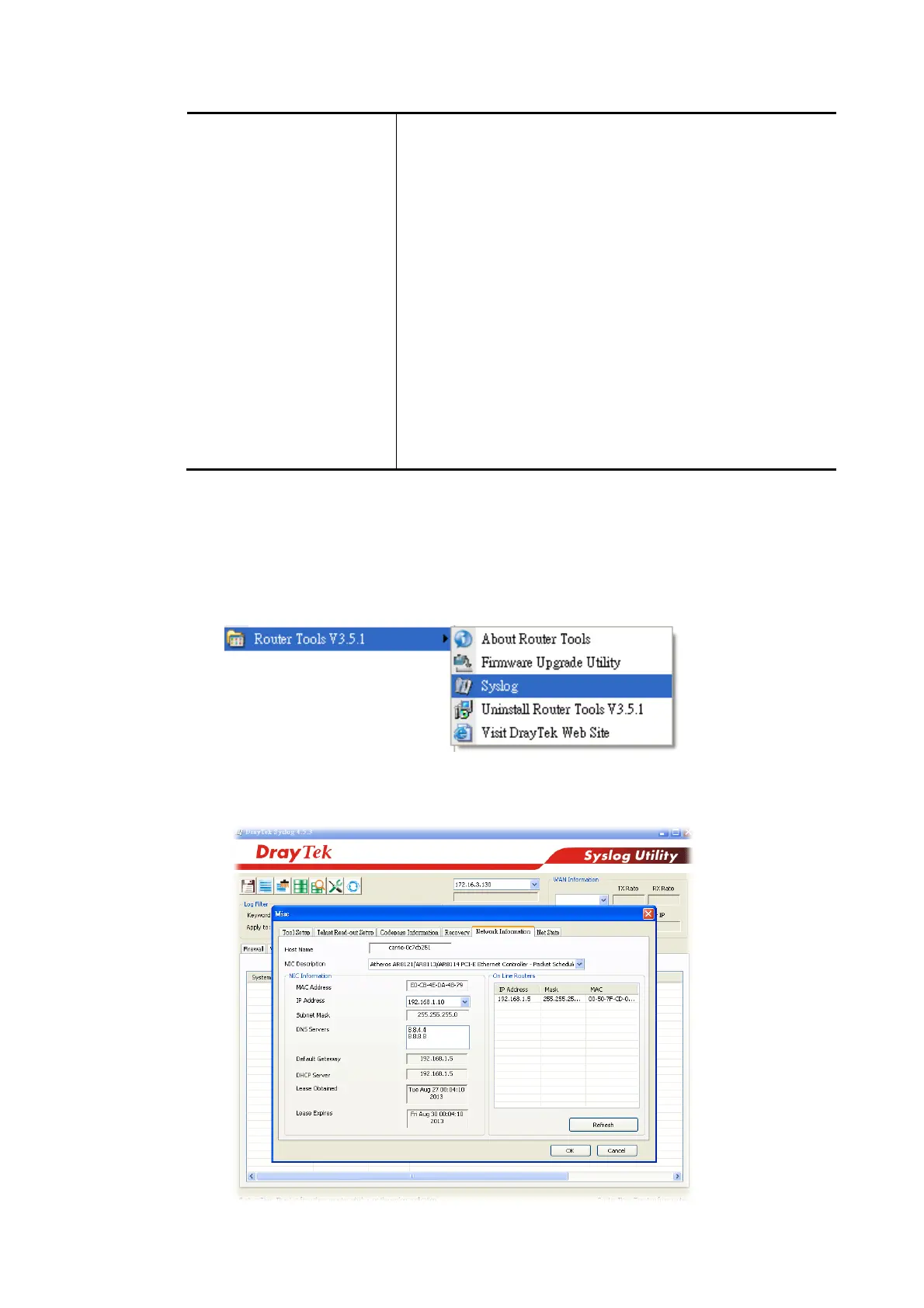Vigor2862 Series User’s Guide
496
address is available or not.
SMTP Server/SMTP Port - The IP address/Port number of the
SMTP server.
Mail To - Assign a mail address for sending mails out.
Return-Path - Assign a path for receiving the mail from
outside.
Use SSL - Check this box to use port 465 for SMTP server for
some e-mail server uses https as the transmission method.
Authentication - Check this box to activate this function
while using e-mail application.
User Name - Type the user name for authentication.
Password - Type the password for authentication.
Enable E-mail Alert - Check the box to send alert message to
the e-mail box while the router detecting the item(s) you
specify here.
Click OK to save these settings.
For viewing the Syslog, please do the following:
1. Just set your monitor PC’s IP address in the field of Server IP Address
2. Install the Router Tools in the Utility within provided CD. After installation, click on the
Router Tools>>Syslog from program menu.
3. From the Syslog screen, select the router you want to monitor. Be reminded that in
Network Information, select the network adapter used to connect to the router.
Otherwise, you won’t succeed in retrieving information from the router.