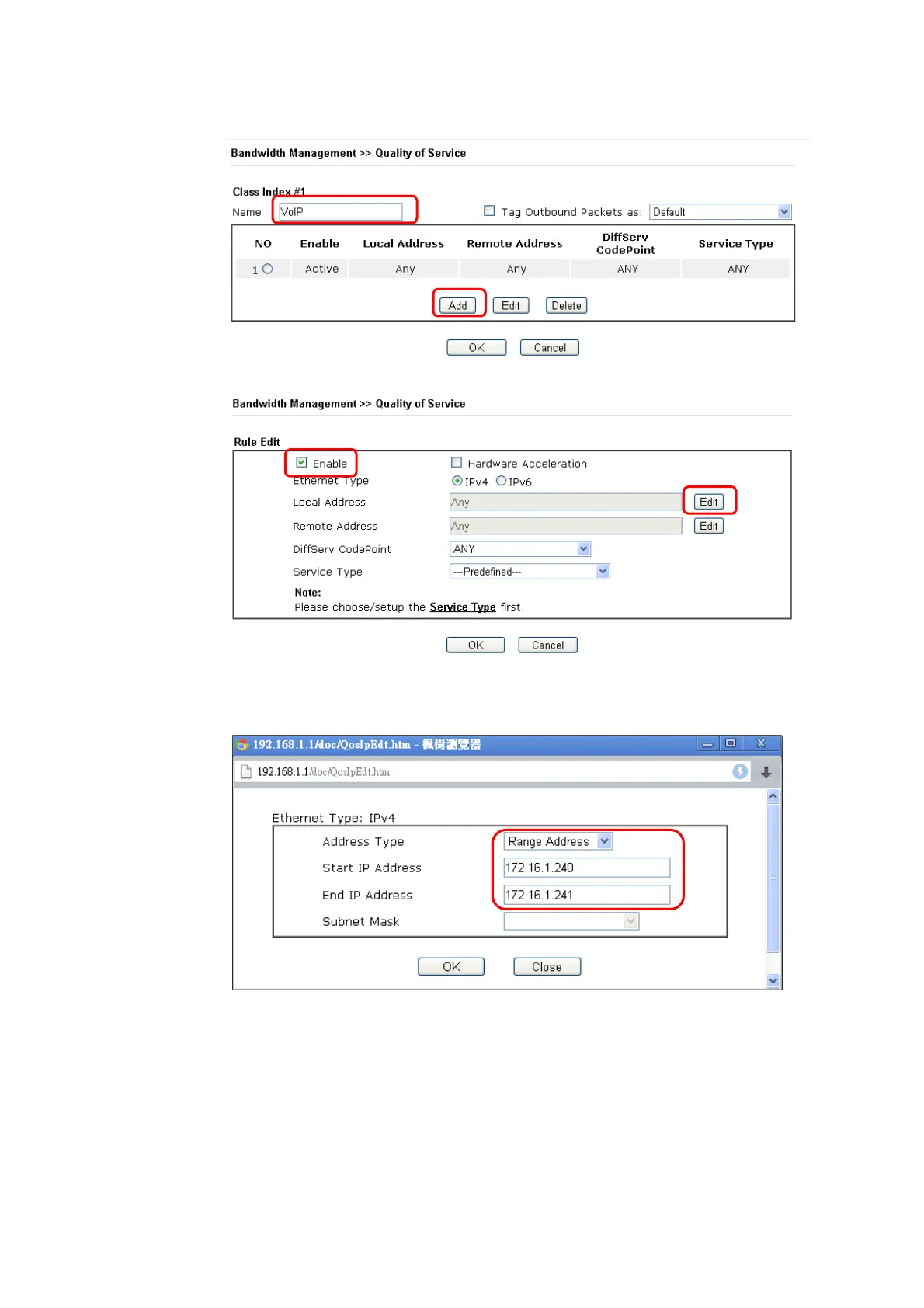Vigor2862 Series User’s Guide
533
3. In the following page, type a name (e.g., VoIP) for such class and click Add.
4. Check the box of ACT. Click Edit to specify the local address.
5. In the pop-up window, choose Range Address as the Address Type and type the start IP
address and end IP address in relational fields. Click OK to save the settings and exit the
window.