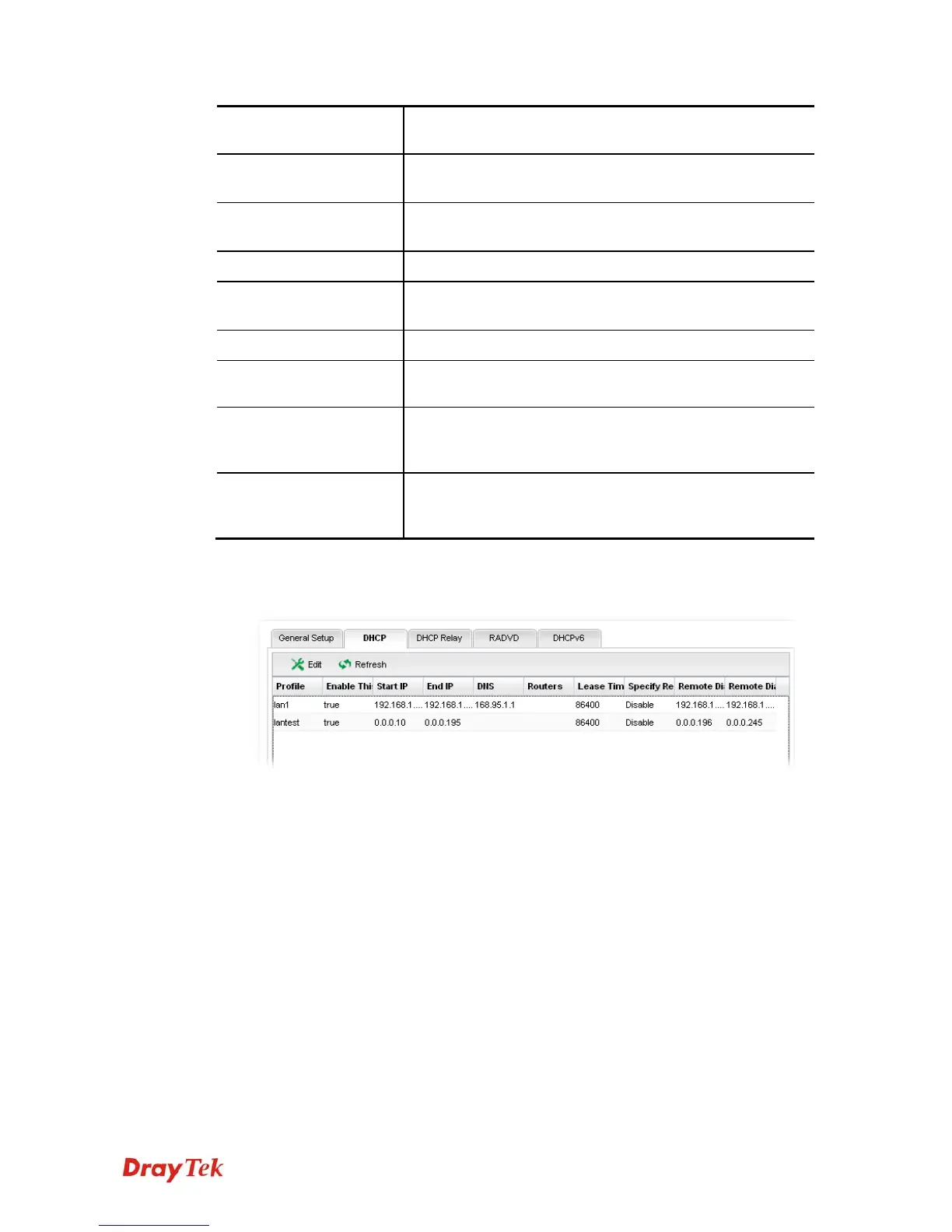Vigor3900 Series User’s Guide
88
Enable This Profile
Display the status of the profile. False means disabled; True
means enabled.
Start IP
Display the starting IP address of the IP address pool for
DHCP server.
End IP
Display the ending IP address of the IP address pool for
DHCP server.
DNS
Display the IP address for DNS.
Routers
In general, this box will be blank. It means Vigor3900 will
be regarded as the gateway for the user.
Lease Time
Display the lease time for the DHCP server.
Specify Remote Dial-in
IP
Display the status of remote dial-in function. Disable means
disabled; Enable means enabled.
Remote Dial-in Start IP
Display the start IP address for an IP range. The DHCP
server can assign an IP address for remote dial-in user from
such IP range.
Remote Dial-in End IP
Display the end IP address for an IP range. The DHCP server
can assign an IP address for remote dial-in user from such IP
range.
H
H
o
o
w
w
t
t
o
o
e
e
d
d
i
i
t
t
a
a
L
L
A
A
N
N
p
p
r
r
o
o
f
f
i
i
l
l
e
e
f
f
o
o
r
r
D
D
H
H
C
C
P
P
1. Open LAN>>General Setup and click the DHCP tab.
2. Choose one of the LAN profiles by clicking on it and click the Edit button to open the
following dialog.
