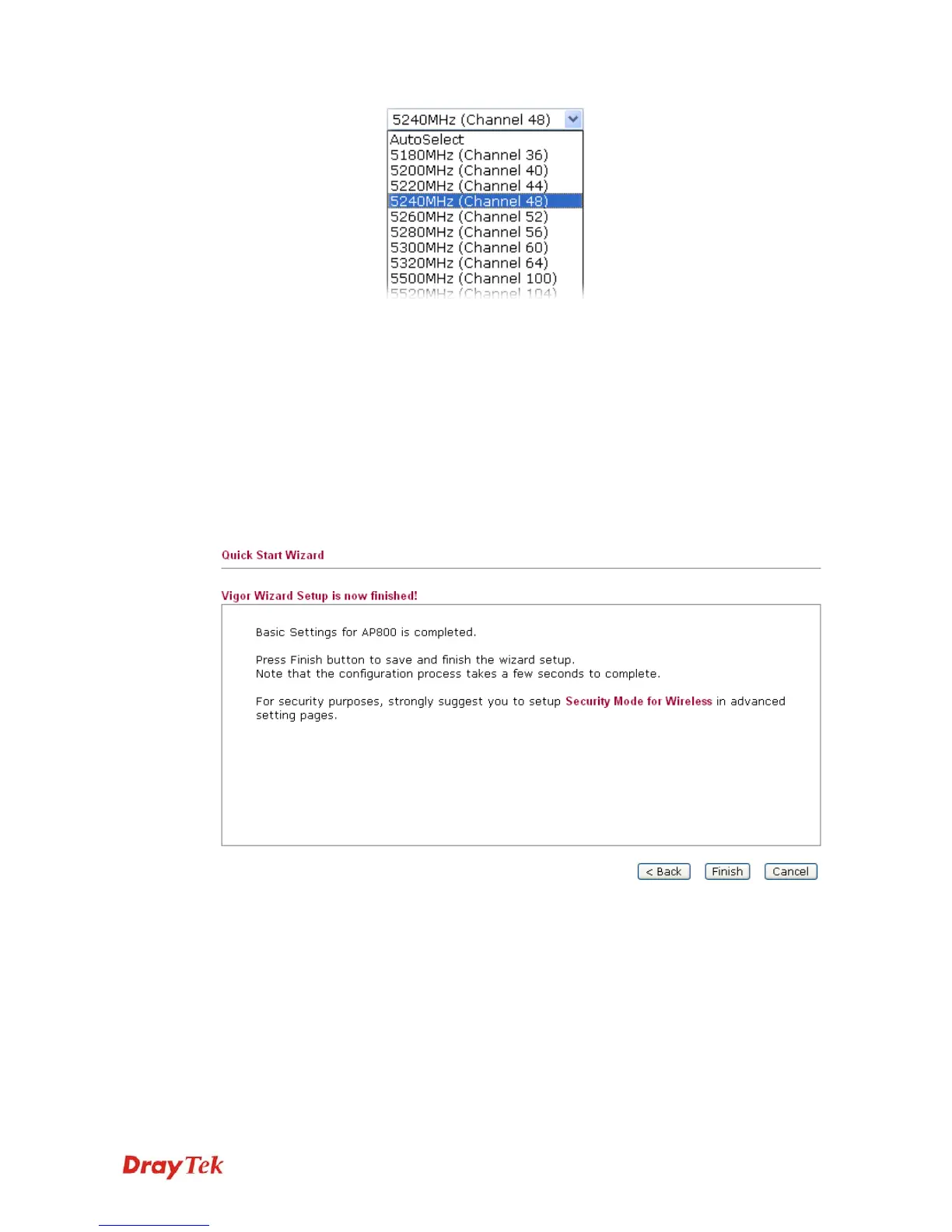VigorAP 800 User’s Guide
21
Extension Channel
With 802.11n, there is one option to double the bandwidth per
channel. The available extension channel options will be varied
according to the Channel selected above.
Station List
Click this button to open the Station List dialog. It provides the
knowledge of connecting wireless clients now along with its
status code.
After finishing this web page configuration, please click Next to continue.
2
2
.
.
7
7
.
.
4
4
F
F
i
i
n
n
i
i
s
s
h
h
i
i
n
n
g
g
t
t
h
h
e
e
W
W
i
i
r
r
e
e
l
l
e
e
s
s
s
s
S
S
e
e
t
t
t
t
i
i
n
n
g
g
s
s
W
W
i
i
z
z
a
a
r
r
d
d
When you see this page, it means the wireless setting wizard is almost finished. Just click
Finish to save the settings and complete the setting procedure.