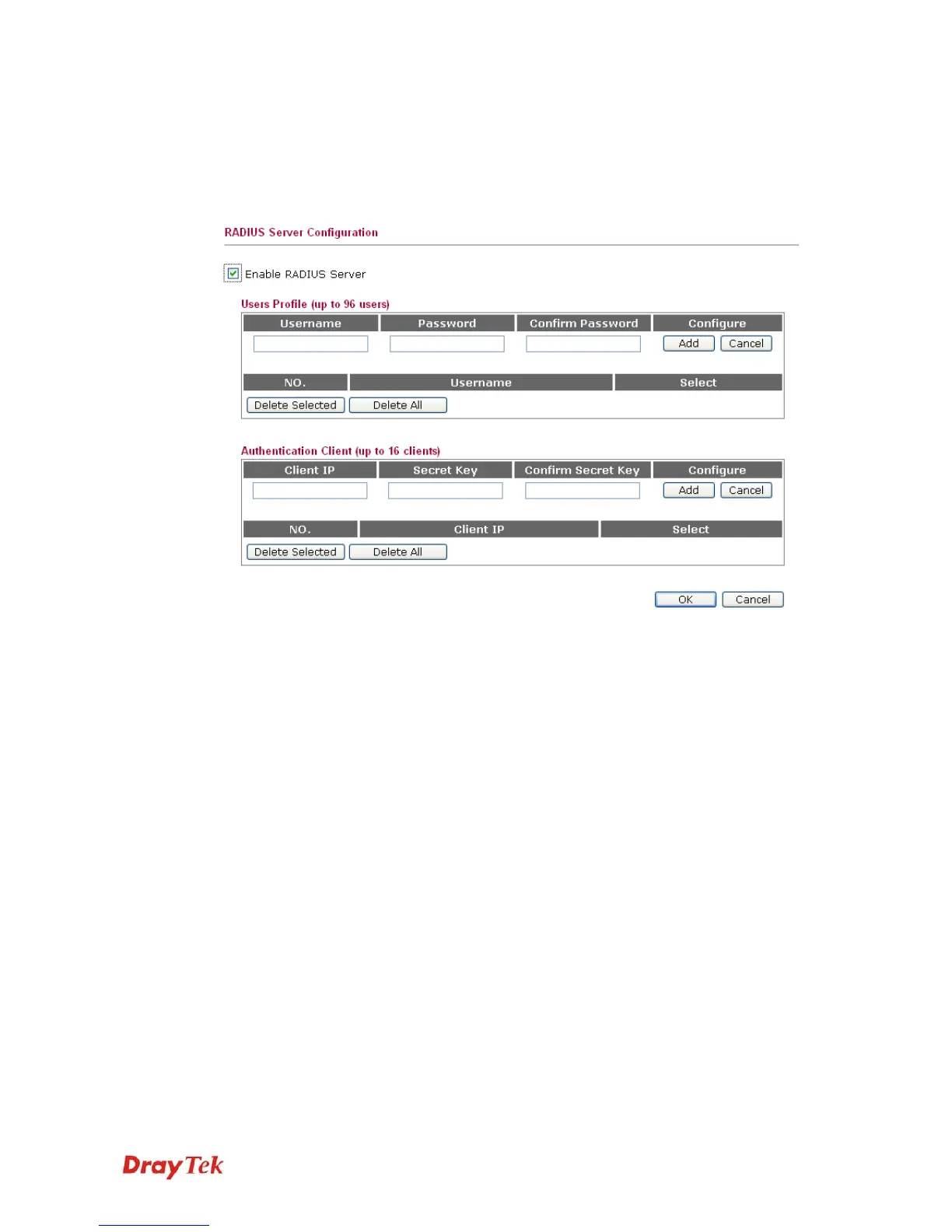VigorAP 800 User’s Guide
87
3
3
.
.
1
1
0
0
R
R
A
A
D
D
I
I
U
U
S
S
S
S
e
e
r
r
v
v
e
e
r
r
VigorAP 800 offers a built-in RADIUS server to authenticate the wireless client that tries to
connect to VigorAP 800. The AP can accept the wireless connection authentication
requested by wireless clients.
Enable RADIUS Server
Check it to enable the internal RADIUS server.
Users Profile
Username – Type a new name for the user profile.
Password – Type a new password for such new user profile.
Confirm Password – Retype the password to confirm it.
Add – Make a new user profile with the name and password
specified on the left boxes.
Cancel – Clear current settings for user profile.
Delete Selected – Delete the selected user profile (s).
Delete All – Delete all of the user profiles.
Authentication Client
This internal RADIUS server of VigorAP 800 can be treated
as the external RADIUS server for other users. Specify the
client IP and secret key to make the wireless client choosing
VigorAP 800 as its external RADUIS server.
Client IP – Type the IP address for the user to be
authenticated by VigorAP 800 when the user tries to use
VigorAP 800 as the external RADIUS server.
Secret Key – Type the password for the user to be
authenticated by VigorAP 800 while the user tries to use
VigorAP 800 as the external RADIUS server.
Confirm Secrete Key – Type the password again for
confirmation.
Add – Make a new client with IP and secrete key specified
on the left boxes.
