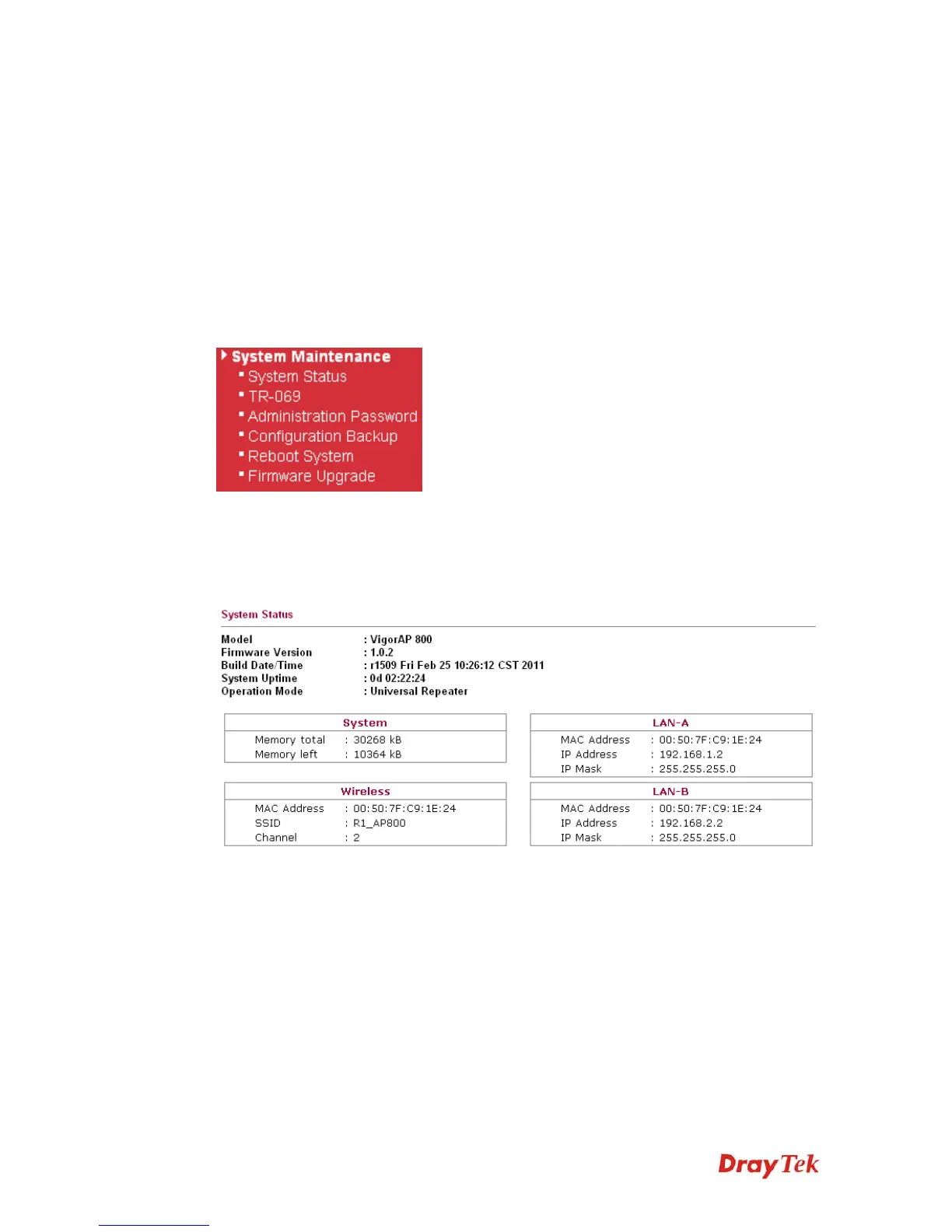VigorAP 800 User’s Guide
88
Cancel – Clear current settings for the client.
Delete Selected – Delete the selected client(s).
Delete All – Delete all of the clients.
3
3
.
.
1
1
1
1
S
S
y
y
s
s
t
t
e
e
m
m
M
M
a
a
i
i
n
n
t
t
e
e
n
n
a
a
n
n
c
c
e
e
For the system setup, there are several items that you have to know the way of configuration:
Status, TR-069, Administrator Password, Configuration Backup, Syslog, Time setup, Reboot
System, Firmware Upgrade.
Below shows the menu items for System Maintenance.
3
3
.
.
1
1
1
1
.
.
1
1
S
S
y
y
s
s
t
t
e
e
m
m
S
S
t
t
a
a
t
t
u
u
s
s
The System Status provides basic network settings of Vigor modem. It includes LAN and
WAN interface information. Also, you could get the current running firmware version or
firmware related information from this presentation.
Model Name
Display the model name of the modem.
Firmware Version
Display the firmware version of the modem.
Build Date/Time
Display the date and time of the current firmware build.
System Uptime
Display the period that such device connects to Internet.
Operation Mode
Display the operation mode that the device used.
System -------
Memory total
Display the total memory of your system.
Memory left
Display the remaining memory of your system.
LAN-------