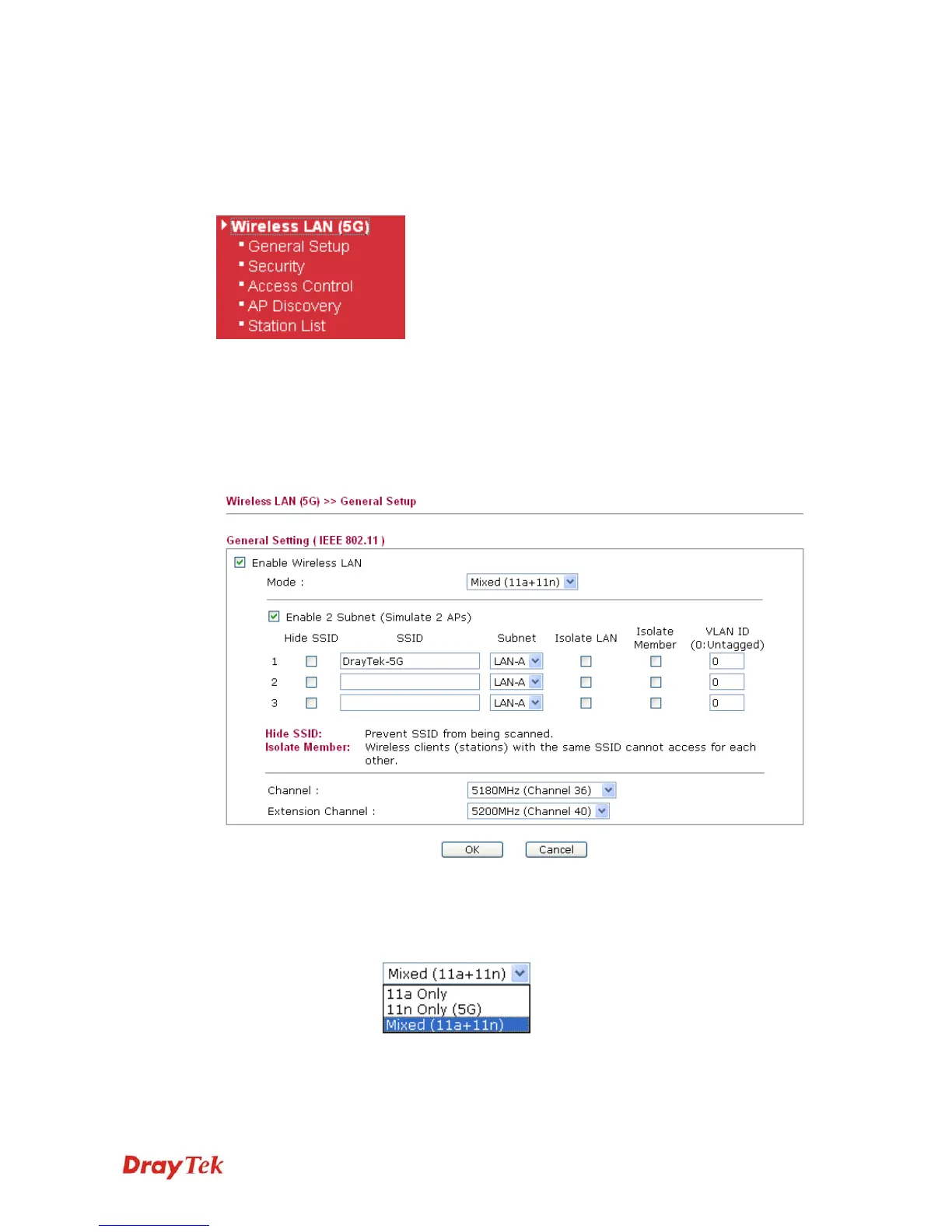VigorAP 800 User’s Guide
79
3
3
.
.
9
9
W
W
i
i
r
r
e
e
l
l
e
e
s
s
s
s
L
L
A
A
N
N
(
(
5
5
G
G
)
)
S
S
e
e
t
t
t
t
i
i
n
n
g
g
s
s
f
f
o
o
r
r
A
A
P
P
M
M
o
o
d
d
e
e
When a 5G Dongle connects to VigorAP 800, only AP mode (the operation mode) is
available for configuration. The AP mode allows wireless clients to connect to access point
and exchange data with the devices connected to the wired network.
If no 5G dongle connected to VigorAP 800, an error message will be displayed and no
function in this menu can be activated.
3
3
.
.
9
9
.
.
1
1
G
G
e
e
n
n
e
e
r
r
a
a
l
l
S
S
e
e
t
t
u
u
p
p
By clicking the General Setup, a new web page will appear so that you could configure the
general settings for wireless connection such as specifying SSID, selecting the wireless
channel, isolate LAN connection and so on.
Enable Wireless LAN
Check the box to enable wireless function.
Mode
At present, VigorAP 800 can be connected by 11a only, 11n only
(5G), Mixed (11a+11n) stations simultaneously. Simply choose
Mixed (11a+11n) mode.
Enable 2 Subnet
(Simulate 2 APs)
Check the box to enable the function for two independent subnets.
Once you enable this function, LAN-A and LAN-B would be
independent. Next, you can connect one router in LAN-A, and
another router in LAN-B. Such mechanism can make you feeling