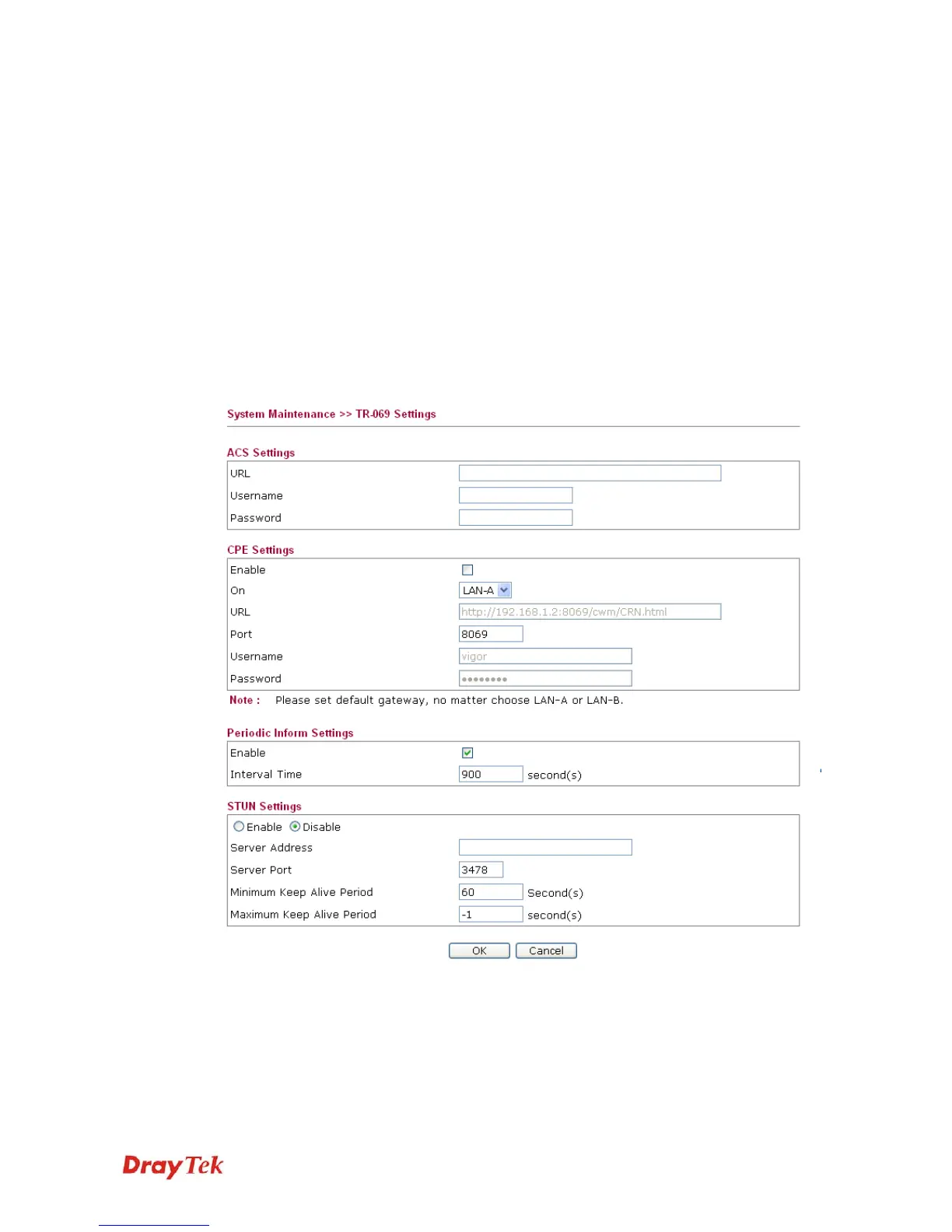VigorAP 800 User’s Guide
89
MAC Address
Display the MAC address of the LAN Interface.
IP Address
Display the IP address of the LAN interface.
IP Mask
Display the subnet mask address of the LAN interface.
Wireless-------
MAC Address
Display the MAC address of the WAN Interface.
SSID
Display the SSID of the device.
Channel
Display the channel that the station used for connecting with
such device.
3
3
.
.
1
1
1
1
.
.
2
2
T
T
R
R
-
-
0
0
6
6
9
9
This device supports TR-069 standard. It is very convenient for an administrator to manage a
TR-069 device through an
Auto Configuration Server, e.g., VigorACS SI.
ACS Server
URL/Username/Password – Such data must be typed according
to the ACS (Auto Configuration Server) you want to link. Please
refer to Auto Configuration Server user’s manual for detailed
information.
CPE Settings
Such information is useful for Auto Configuration Server (ACS).
Enable– Check the box to allow the CPE Client to connect with
Auto Configuration Server.