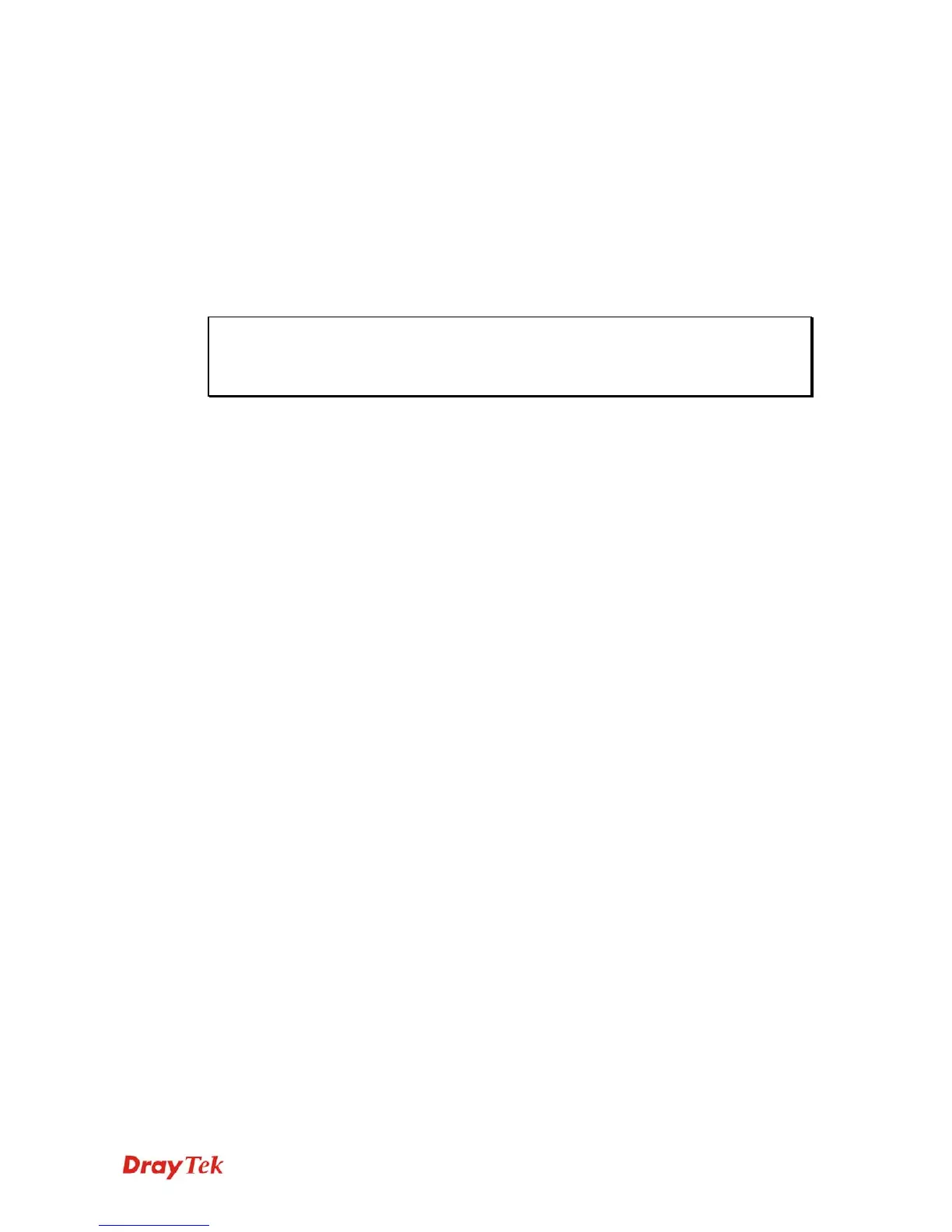VigorAP 800 User’s Guide
47
Status
Display the status of WPS access point.
Refresh
Click this button to refresh the AP site survey.
Start PBC
Click Start PBC to make a WPS connection within 2 minutes.
PIN Start
When using PinCode method, it is required to enter PIN Code
(Personal Identification Number Code, 8-digit numbers) into
Registrar. When the wireless station is Enrollee, the users can
use Renew PIN to re-generate a new PIN code.
Renew PIN
Click this button to re-generate a new PIN code.
Note: When you’re using PBC type WPS setup, you must press PBC button (hardware or
software) of wireless client within 2 minutes. If you didn’t press PBC button of wireless
client within this time period, please press PBC button (hardware or software) of this
access point again.