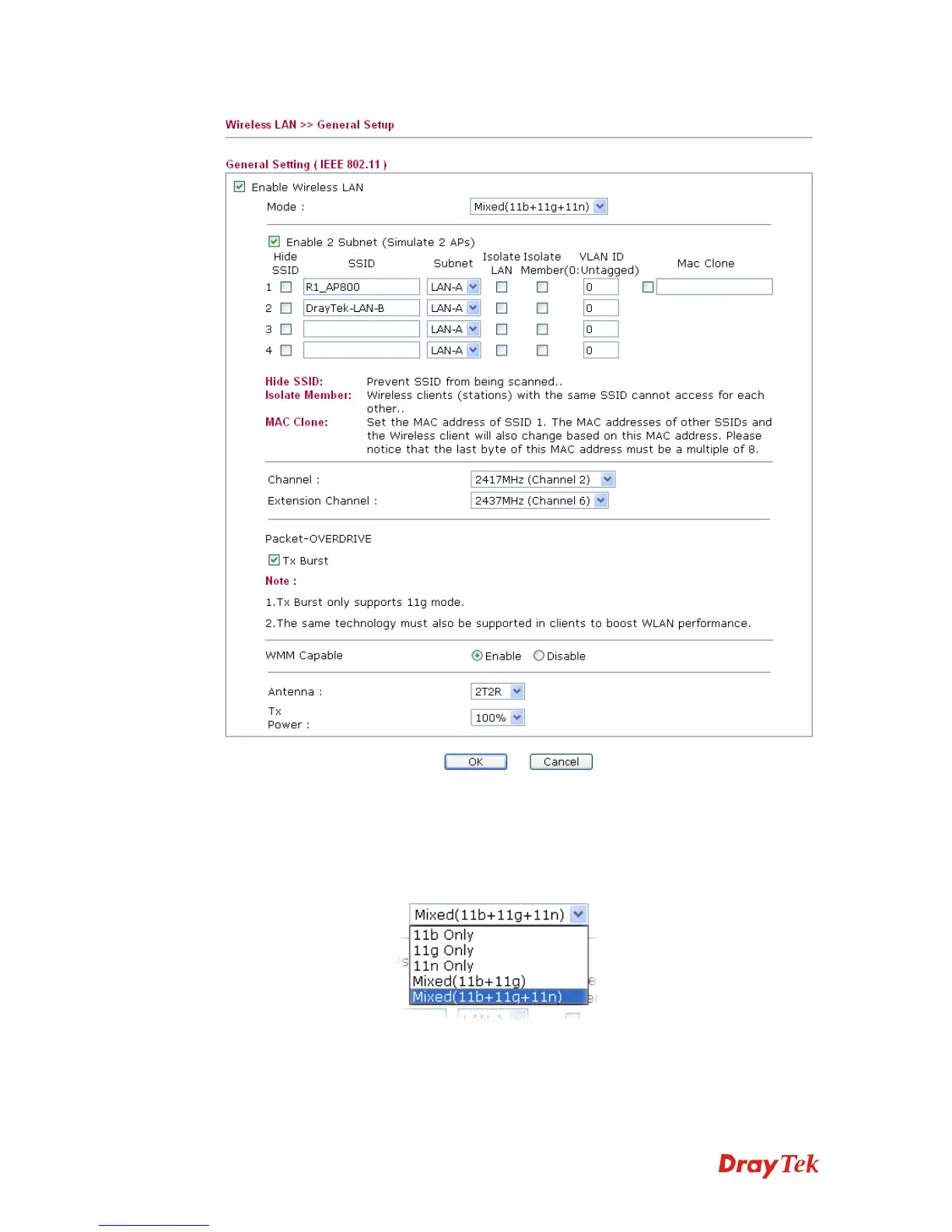VigorAP 800 User’s Guide
66
Enable Wireless LAN
Check the box to enable wireless function.
Mode
At present, VigorAP 800 can connect to 11b only, 11g only, 11n
only, Mixed (11b+11g) and Mixed (11b+11g+11n) stations
simultaneously. Simply choose Mixed (11b+11g+11n) mode.
Enable 2 Subnet
(Simulate 2 APs)
Check the box to enable the function for two independent
subnets. Once you enable this function, LAN-A and LAN-B
would be independent. Next, you can connect one router in
LAN-A, and another router in LAN-B. Such mechanism can
make you feeling that you have two independent AP/subnet