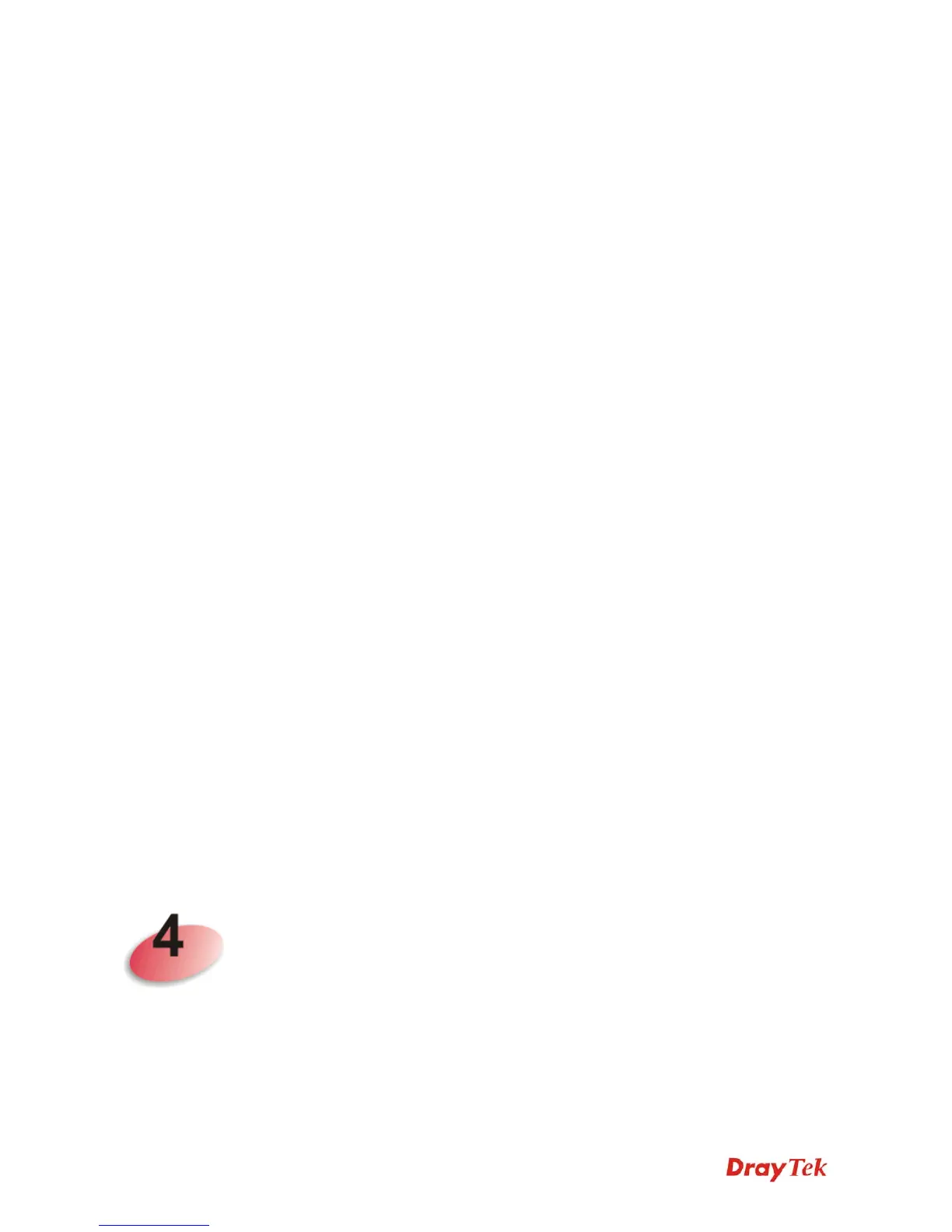VigorAP 800 User’s Guide
viii
3.5.1 General Setup................................................................................................................. 40
3.5.2 Site Survey ..................................................................................................................... 45
3.5.3 Statistics.......................................................................................................................... 45
3.5.4 WPS (Wi-Fi Protected Setup)......................................................................................... 46
3.6 Wireless LAN Settings for AP Bridge-Point to Point/AP Bridge-Point to Multi-Point Mode .. 48
3.6.1 General Setup................................................................................................................. 48
3.6.2 AP Discovery .................................................................................................................. 51
3.6.3 WDS AP Status .............................................................................................................. 52
3.7 Wireless LAN Settings for AP Bridge-WDS Mode ................................................................ 53
3.7.1 General Setup................................................................................................................. 53
3.7.2 Security........................................................................................................................... 58
3.7.3 Access Control................................................................................................................ 60
3.7.4 WPS................................................................................................................................ 62
3.7.5 AP Discovery .................................................................................................................. 62
3.7.6 WDS AP Status .............................................................................................................. 64
3.7.7 Station List...................................................................................................................... 64
3.8 Wireless LAN Settings for Universal Repeater Mode........................................................... 65
3.8.1 General Setup................................................................................................................. 65
3.8.2 Security........................................................................................................................... 69
3.8.3 Access Control................................................................................................................ 73
3.8.4 WPS................................................................................................................................ 74
3.8.5 AP Discovery .................................................................................................................. 75
3.8.6 Universal Repeater......................................................................................................... 76
3.8.7 Station List...................................................................................................................... 78
3.9 Wireless LAN (5G) Settings for AP Mode ............................................................................. 79
3.9.1 General Setup................................................................................................................. 79
3.9.2 Security........................................................................................................................... 80
3.9.3 Access Control................................................................................................................ 83
3.9.4 AP Discovery .................................................................................................................. 84
3.9.5 Station List...................................................................................................................... 85
3.10 RADIUS Server................................................................................................................... 87
3.11 System Maintenance........................................................................................................... 88
3.11.1 System Status............................................................................................................... 88
3.11.2 TR-069.......................................................................................................................... 89
3.11.3 Administrator Password................................................................................................ 90
3.11.4 Configuration Backup ................................................................................................... 91
3.11.5 Reboot System ............................................................................................................. 92
3.11.6 Firmware Upgrade........................................................................................................ 93
3.12 Diagnostics.......................................................................................................................... 93
3.13 Support Area ....................................................................................................................... 94
Application and Examples........................................................................97
4.1 Upgrade Firmware for Your Modem...................................................................................... 97
4.2 How to set different segments for different SSIDs in VigorAP 800..................................... 100