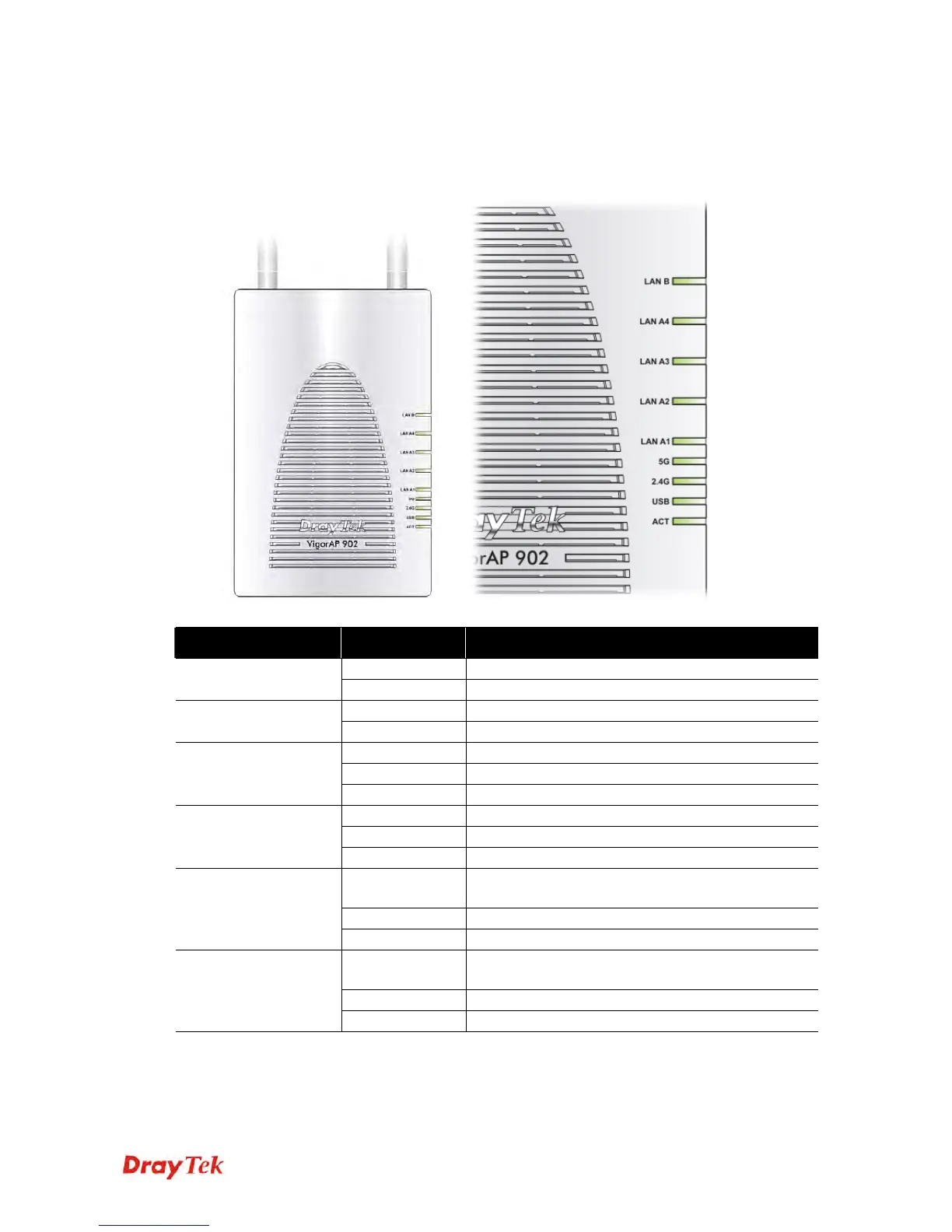VigorAP 902 User’s Guide
3
1
1
.
.
2
2
L
L
E
E
D
D
I
I
n
n
d
d
i
i
c
c
a
a
t
t
o
o
r
r
s
s
a
a
n
n
d
d
C
C
o
o
n
n
n
n
e
e
c
c
t
t
o
o
r
r
s
s
Before you use the Vigor modem, please get acquainted with the LED indicators and
connectors first.
LED Status Explanation
Off The system is not ready or is failed. ACT
Blinking The system is ready and can work normally.
On A USB device is connected and active. USB
Blinking The data is transmitting.
On Wireless function is ready.
Off Wireless function is not ready.
2.4G
Blinking Data is transmitting (sending/receiving).
On Wireless function is ready.
Off Wireless function is not ready.
5G
Blinking Data is transmitting (sending/receiving).
On A normal connection (rate with 100M/1000M) is
through its corresponding port.
Off LAN is disconnected.
LAN A1 - A4
Blinking Data is transmitting (sending/receiving).
On A normal connection (rate with 100M/1000M) is
through its corresponding port.
Off LAN is disconnected.
LAN B
Blinking Data is transmitting (sending/receiving).