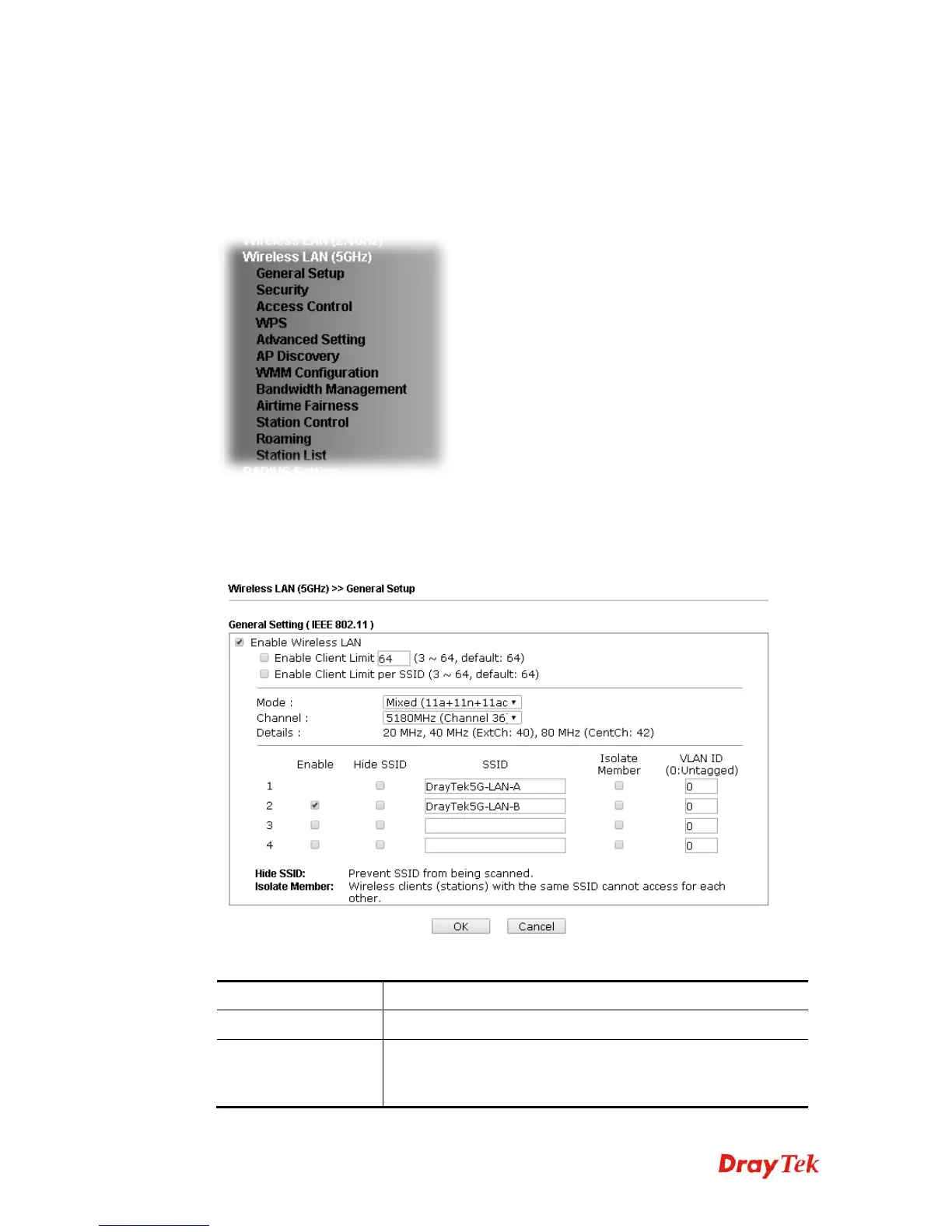VigorAP 902 User’s Guide
162
3
3
.
.
1
1
1
1
W
W
i
i
r
r
e
e
l
l
e
e
s
s
s
s
L
L
A
A
N
N
(
(
5
5
G
G
H
H
z
z
)
)
S
S
e
e
t
t
t
t
i
i
n
n
g
g
s
s
f
f
o
o
r
r
A
A
P
P
B
B
r
r
i
i
d
d
g
g
e
e
-
-
W
W
D
D
S
S
M
M
o
o
d
d
e
e
When you choose AP Bridge-WDS as the operation mode, the Wireless LAN menu items
will include General Setup, Security, Access Control, WPS, Advanced Setting, AP
Discovery, WDS AP Status, WMM Configuration, Bandwidth Management, Airtime
Fairness, Station Control, Roaming, Band Steering and Station List.
3
3
.
.
1
1
1
1
.
.
1
1
G
G
e
e
n
n
e
e
r
r
a
a
l
l
S
S
e
e
t
t
u
u
p
p
By clicking the General Setup, a new web page will appear so that you could configure
security, Tx Burst and choose proper mode. Please refer to the following figure for more
information.
Available settings are explained as follows:
Item Description
Enable Wireless LAN
Check the box to enable wireless function.
Enable Limit Client
Check the box to set the maximum number of wireless stations
which try to connect Internet through VigorAP. The number
you can set is from 3 to 64.
