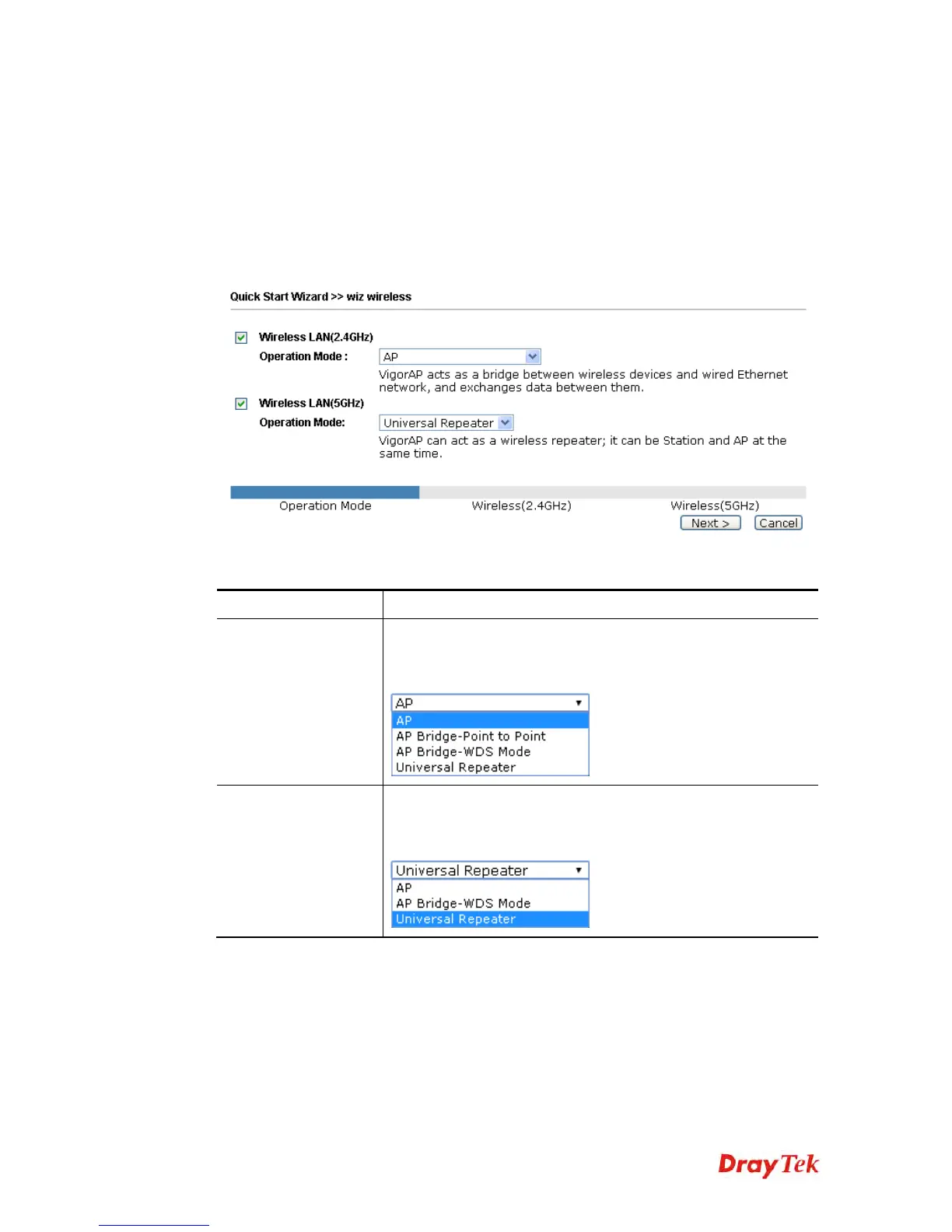VigorAP 902 User’s Guide
16
2
2
.
.
7
7
Q
Q
u
u
i
i
c
c
k
k
S
S
t
t
a
a
r
r
t
t
W
W
i
i
z
z
a
a
r
r
d
d
Quick Start Wizard will guide you to configure 2.4G wireless setting, 5G wireless setting
and other corresponding settings for Vigor Access Point step by step.
2
2
.
.
7
7
.
.
1
1
C
C
o
o
n
n
f
f
i
i
g
g
u
u
r
r
i
i
n
n
g
g
W
W
i
i
r
r
e
e
l
l
e
e
s
s
s
s
S
S
e
e
t
t
t
t
i
i
n
n
g
g
s
s
–
–
G
G
e
e
n
n
e
e
r
r
a
a
l
l
This page displays general settings (enable/disable wireless LAN 2.4GHz/5GHz) for the
operation mode selected.
Available settings are explained as follows:
Item Description
Wireless LAN
(2.4GHz)
Check the box to enable WLAN 2.4GHz for VigorAP.
Operation Mode - There are four operation modes for wireless
connection. Settings for each mode are different.
Wireless LAN
(5GHz)
Check the box to enable WLAN 5GHz for VigorAP.
Operation Mode - There are three operation modes for wireless
connection. Settings for each mode are different.
After finishing this web page configuration, please click Next to continue.
