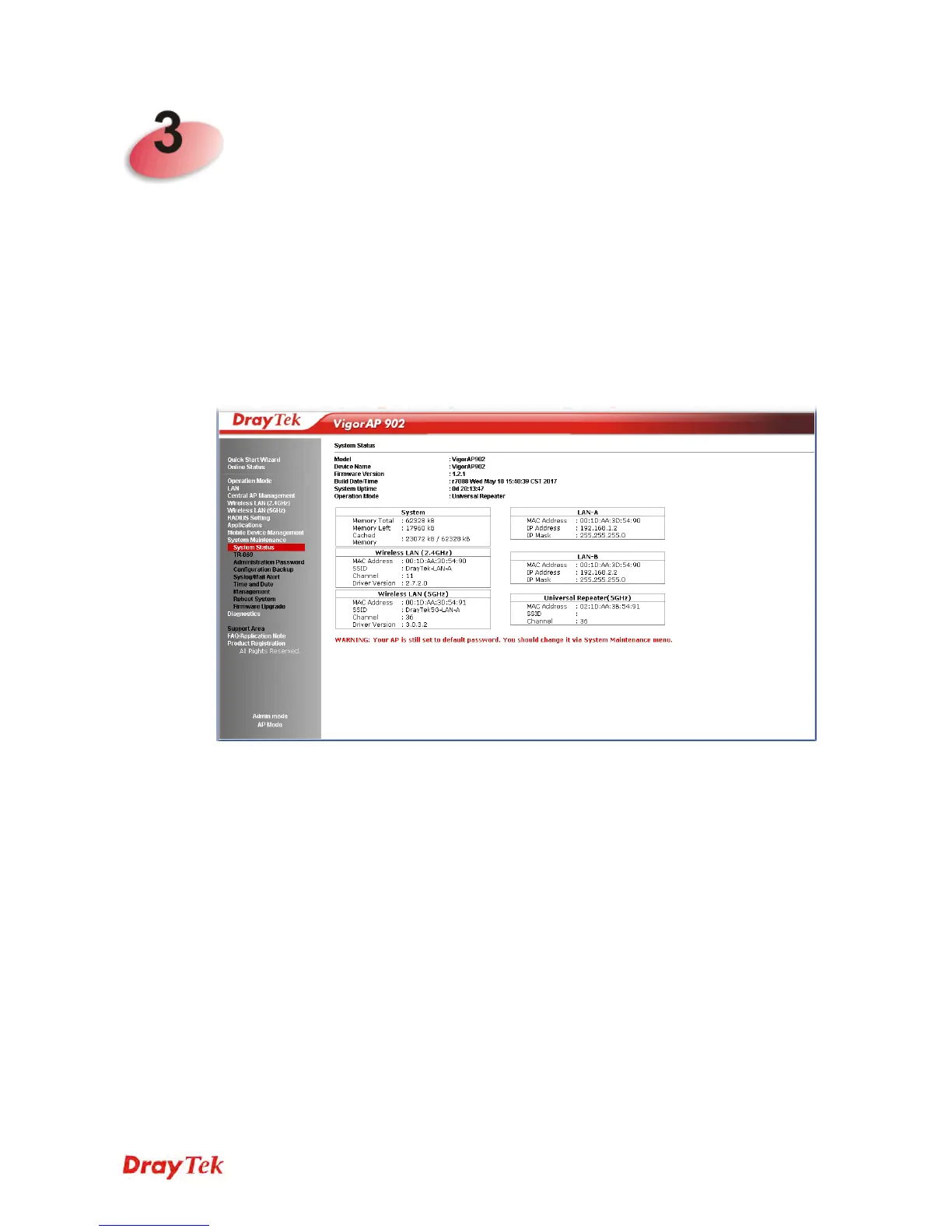VigorAP 902 User’s Guide
31
A
A
d
d
v
v
a
a
n
n
c
c
e
e
d
d
C
C
o
o
n
n
f
f
i
i
g
g
u
u
r
r
a
a
t
t
i
i
o
o
n
n
This chapter will guide users to execute advanced (full) configuration. As for other examples
of application, please refer to chapter 5.
1. Open a web browser on your PC and type http://192.168.1.2. The window will ask for
typing username and password.
2. Please type “admin/admin” on Username/Password for administration operation.
Now, the Main Screen will appear. Be aware that “Admin mode” will be displayed on the
bottom left side.