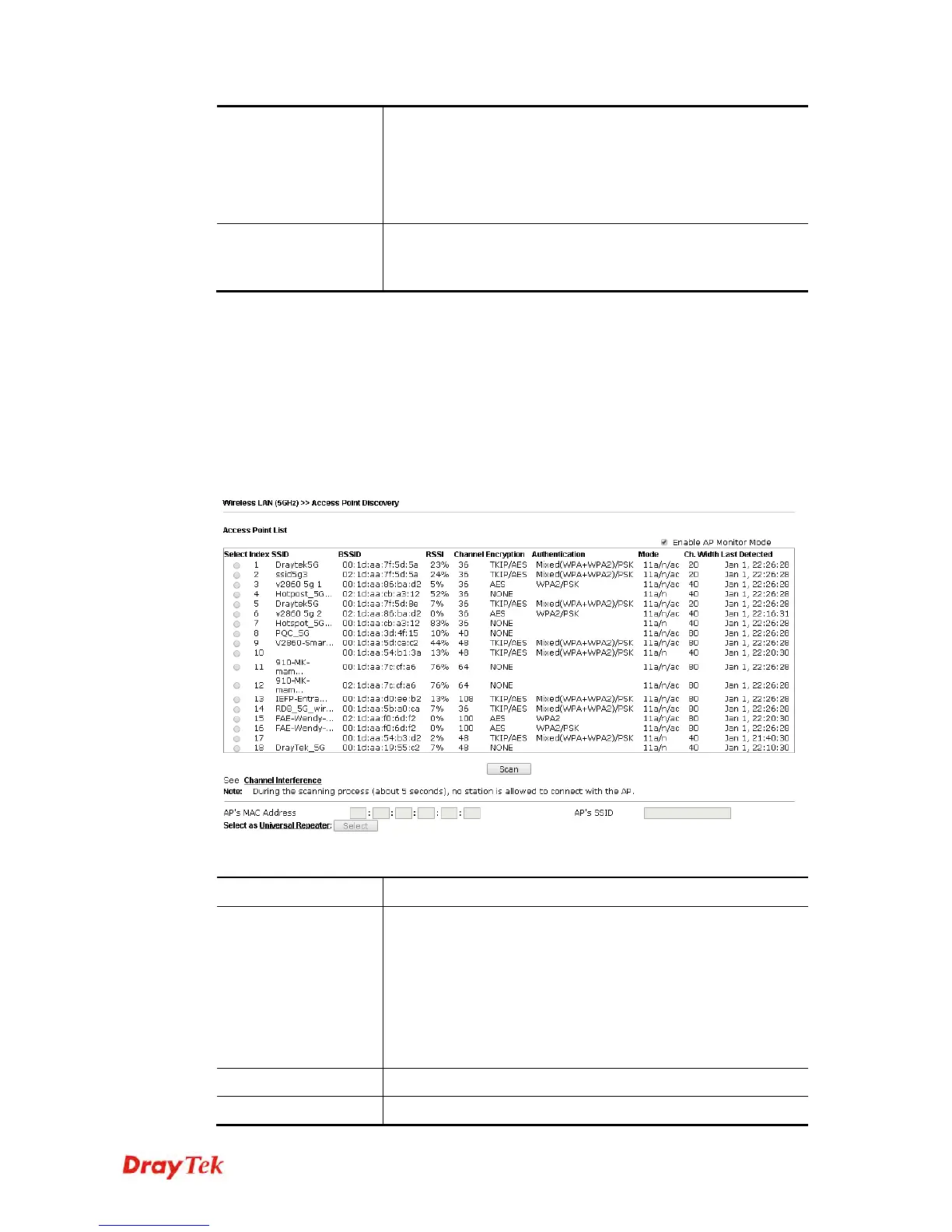VigorAP 902 User’s Guide
191
standard. However, some wireless stations will detect / scan
the country code to prevent conflict occurred. If conflict is
detected, wireless station will be warned and is unable to make
network connection. Therefore, changing the country code to
ensure successful network connection will be necessary for
some clients.
Auto Channel
Filtered Out List
The selected wireless channels will be discarded if AutoSelect
is selected as Channel selection mode in Wireless
LAN>>General Setup.
3
3
.
.
1
1
2
2
.
.
6
6
A
A
P
P
D
D
i
i
s
s
c
c
o
o
v
v
e
e
r
r
y
y
VigorAP 902 can scan all regulatory channels and find working APs in the neighborhood.
Based on the scanning result, users will know which channel is clean for usage. Also, it can
be used to facilitate finding an AP for a WDS link. Notice that during the scanning process
(about 5 seconds), no client is allowed to connect to Vigor.
This page is used to scan the existence of the APs on the wireless LAN. Yet, only the AP
which is in the same channel of VigorAP 902 can be found. Please click Scan to discover all
the connected APs.
Each item is explained as follows:
Item Description
Enable AP Monitor
Mode
This function can help to get and keep the records of APs
detected by such device after clicking Scan.
In general, only the available AP will be detected by Vigor
device. Once the AP is unavailable, it will be deleted from the
Access Point List immediately. However, if such function is
enabled, the system will keep the record of the AP (once
detected by Vigor device) until it is available for Vigor device
again.
SSID
Display the SSID of the AP scanned by VigorAP 902.
BSSID
Display the MAC address of the AP scanned by VigorAP 902.