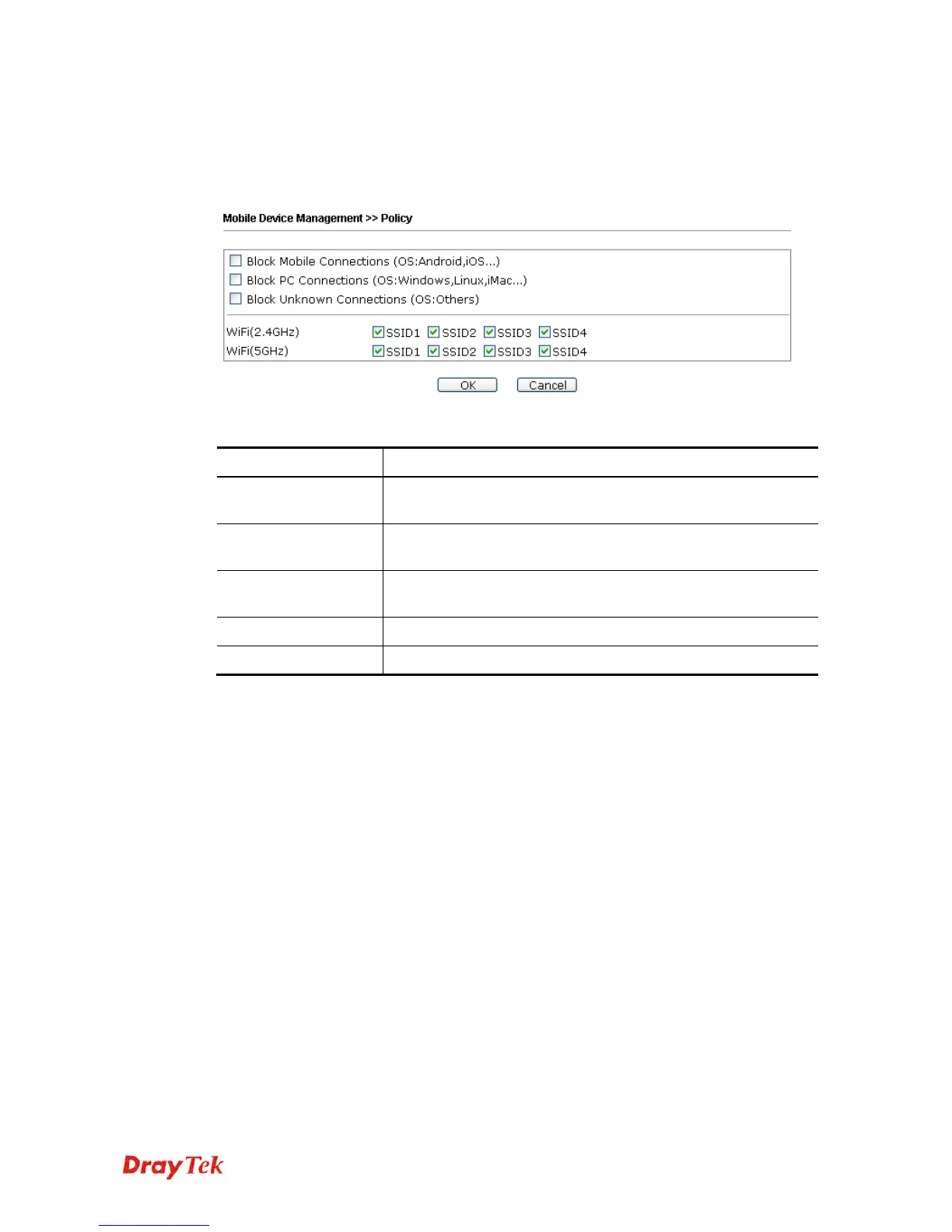VigorAP 902 User’s Guide
215
3
3
.
.
1
1
5
5
.
.
2
2
P
P
o
o
l
l
i
i
c
c
i
i
e
e
s
s
Such page determines which devices (mobile, PC, MAC or others) allowed to make network
connections via VigorAP or blocked by VigorAP.
Each item is explained as follows:
Item Description
Block Mobile
Connections
All of mobile devices will be blocked and not allowed to access
into Internet via VigorAP.
Block PC
Connections
All of network connections based on PC, MAC or Linux
platform will be blocked and terminated.
Block Unknown
Connections
Only the unknown network connections (unable to be
recognized by Vigor router) will be blocked and terminated.
WiFi(2.4GHz)
Specify the SSID(s) to apply such policy.
WiFi(5GHz)
Specify the SSID(s) to apply such policy.
After finished the policy selection, click OK. VigorAP will reboot to activate the new policy
automatically.