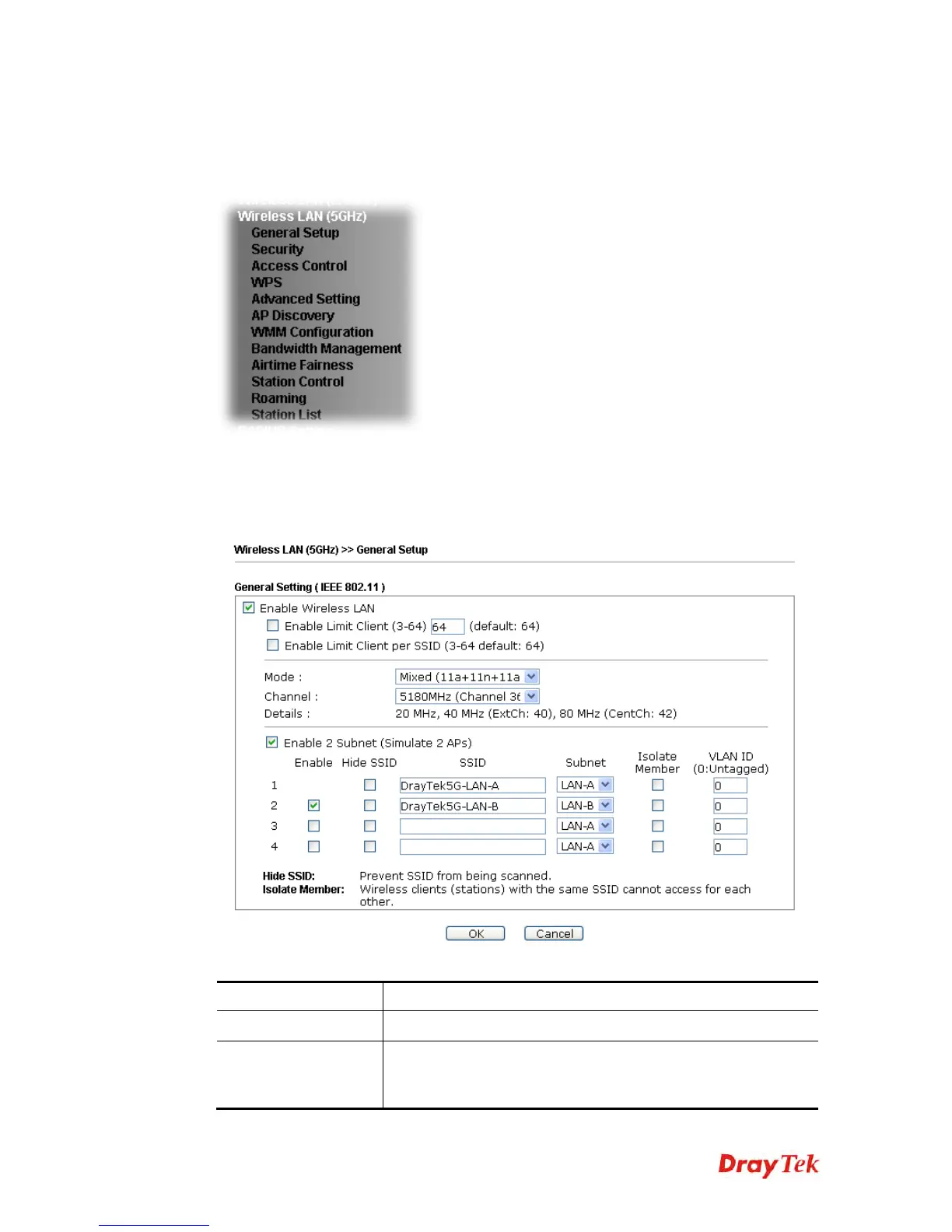VigorAP 902 User’s Guide
142
3
3
.
.
1
1
0
0
W
W
i
i
r
r
e
e
l
l
e
e
s
s
s
s
L
L
A
A
N
N
(
(
5
5
G
G
H
H
z
z
)
)
S
S
e
e
t
t
t
t
i
i
n
n
g
g
s
s
f
f
o
o
r
r
A
A
P
P
M
M
o
o
d
d
e
e
The AP mode allows wireless clients to connect to access point and exchange data with the
devices connected to the wired network.
3
3
.
.
1
1
0
0
.
.
1
1
G
G
e
e
n
n
e
e
r
r
a
a
l
l
S
S
e
e
t
t
u
u
p
p
By clicking the General Setup, a new web page will appear so that you could configure the
general settings for wireless connection such as specifying SSID, selecting the wireless
channel, isolate LAN connection and so on.
Available settings are explained as follows:
Item Description
Enable Wireless LAN
Check the box to enable wireless function.
Enable Limit Client
Check the box to set the maximum number of wireless stations
which try to connect Internet through VigorAP. The number you
can set is from 3 to 64.
