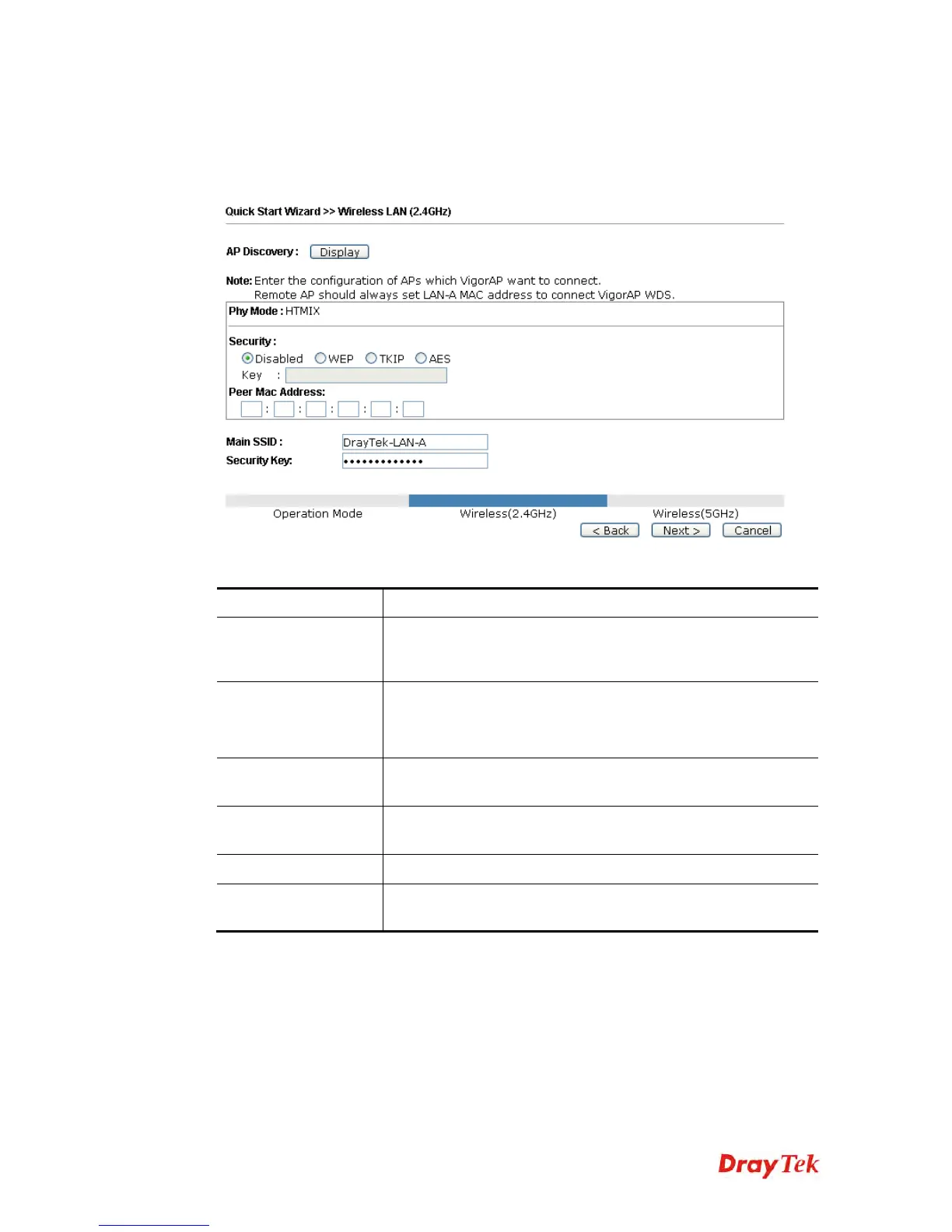VigorAP 902 User’s Guide
20
S
S
e
e
t
t
t
t
i
i
n
n
g
g
s
s
f
f
o
o
r
r
A
A
P
P
B
B
r
r
i
i
d
d
g
g
e
e
-
-
W
W
D
D
S
S
When you choose AP Bridge-WDS as the operation mode for wireless LAN (2.4GHz), you
will need to configure the following page.
Available settings are explained as follows:
Item Description
AP Discovery
Click this button to open the AP Discovery dialog. VigorAP 902
can scan all regulatory channels and find working APs in the
neighborhood.
Phy Mode
Data will be transmitted via HTMIX mode.
Each access point should be setup to the same Phy Mode for
connecting with each other.
Security
Select WEP, TKIP or AES as the encryption algorithm. Type the
key number if required.
Peer MAC Address
Type the peer MAC address for the access point that VigorAP
902 connects to.
Main SSID
Set a name for VigorAP 902 to be identified.
Security Key
Type 8~63 ASCII characters, such as 012345678..(or 64
Hexadecimal digits leading by 0x, such as "0x321253abcde...").