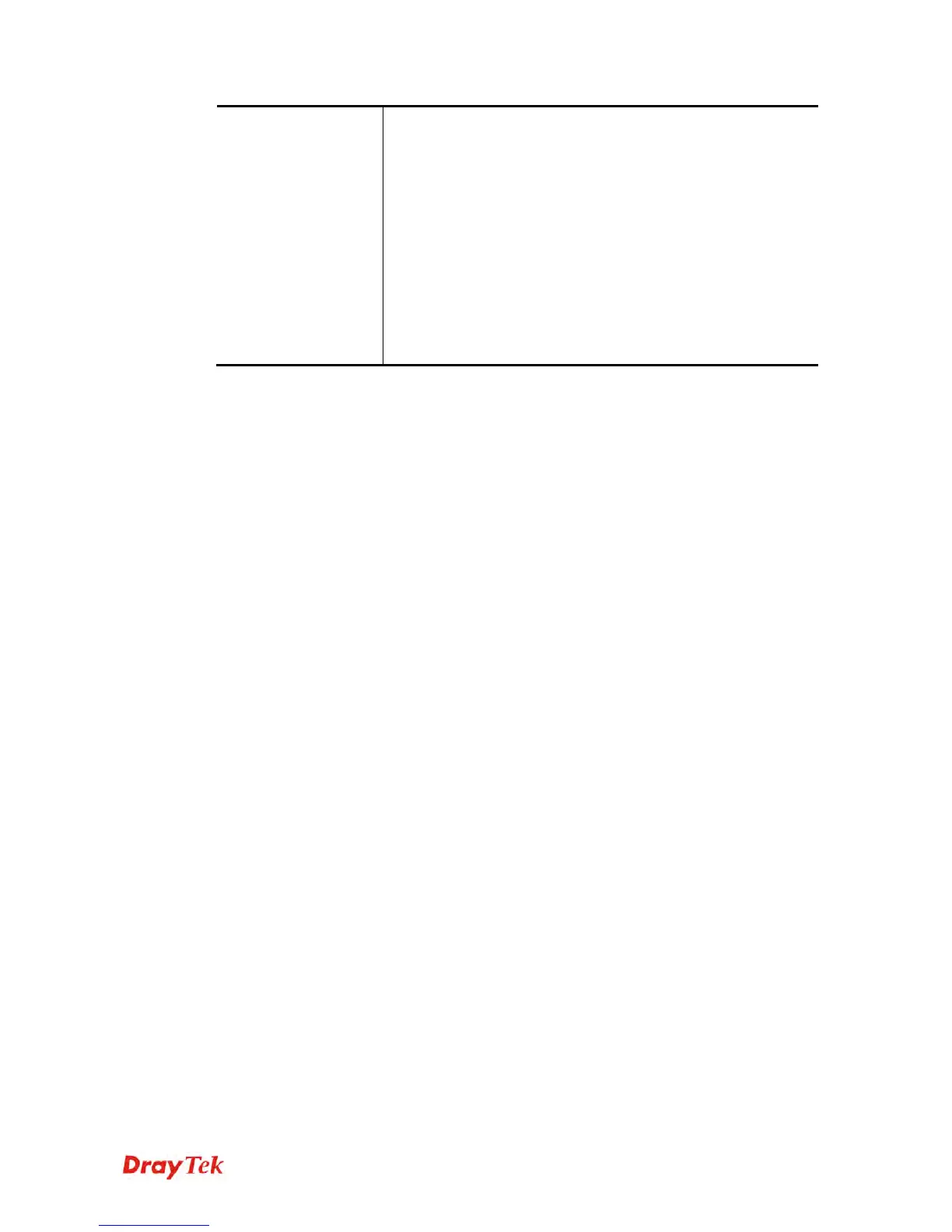VigorAP 902 User’s Guide
23
SSID.
Upload Limit –Scroll the radio button to choose the
value you want.
Download Limit –Scroll the radio button to choose
the value you want.
Enable Station Control – Check the box to set the duration for
the guest connecting /reconnecting to Vigor device.
Connection Time –Scroll the radio button to choose
the value you want.
Reconnection Time –Scroll the radio button to
choose the value you want.
After finishing this web page configuration, please click Next to continue.