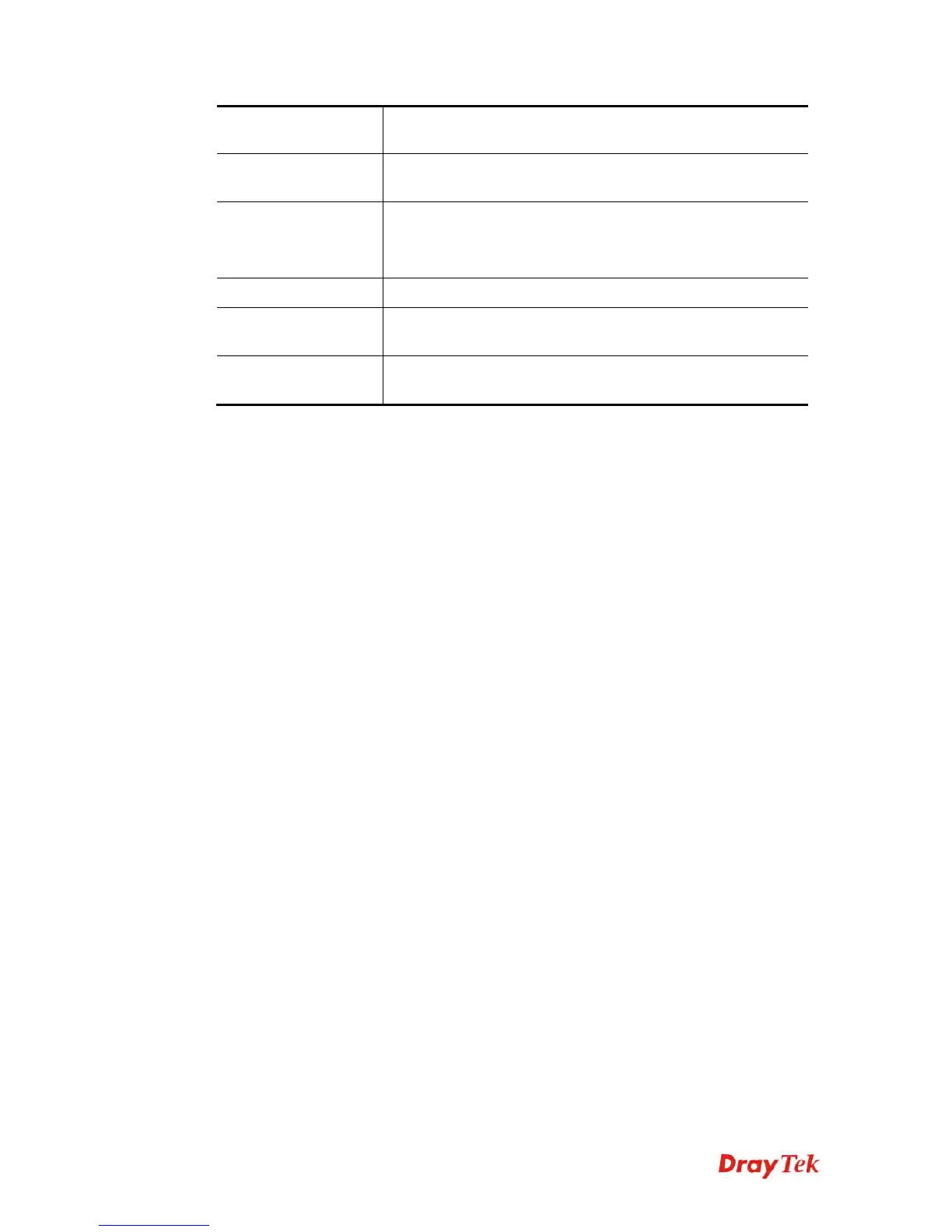VigorAP 902 User’s Guide
88
from 3 to 4095. The VLAN ID is 0 by default, it means
disabling the VLAN function for the SSID.
Rate
If you choose 11g Only, 11b Only or 11n Only, such feature
will be available for you to set data transmission rate.
PHY Mode
Data will be transmitted via HTMIX mode.
Each access point should be setup to the same PHY Mode for
connecting with each other.
Subnet
Choose LAN-A or LAN-B for each SSID.
Security
Select Disabled, WEP, TKIP or AES as the encryption
algorithm.
Peer MAC Address
Four peer MAC addresses are allowed to be entered in this
page at one time.
After finishing this web page configuration, please click OK to save the settings.